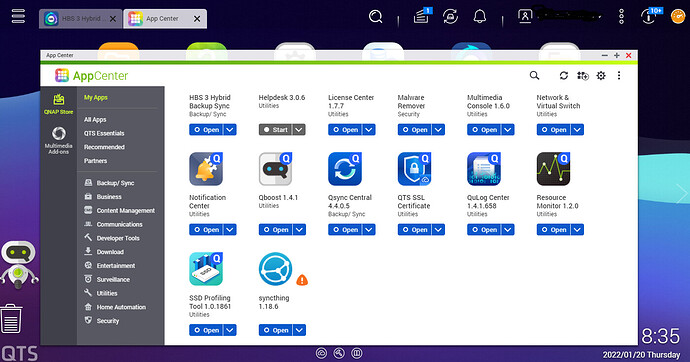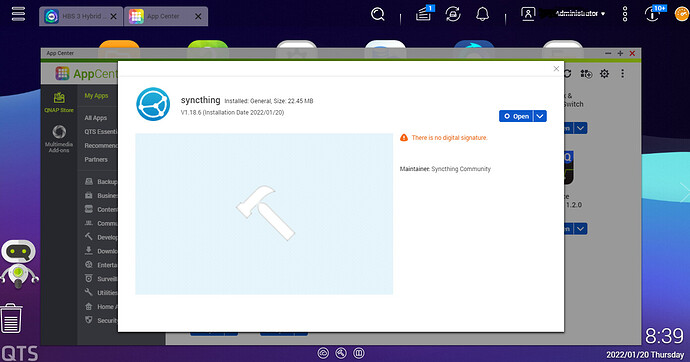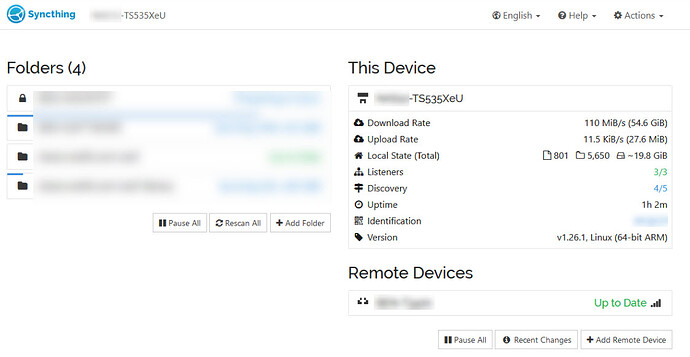Do you have it available for download somewhere? As I said, the link to the QNAP forum is dead unfortunately.
I was able to install it via Entware, many thanks!
Would it be conceivable that you would use your expertise to continue the now archived Syncthing package for Synology? Unfortunately, I can’t do that, as an ambitious user I have some knowledge, but I just don’t have a background as a programmer.
Same you have now with Synology DSM 7. The package of Safihre from SynoCommunity runs very good in that new environment. The 3rd party installer also can not run longer as root, which was possible up to DSM 6.
Note that Safihre stepped down as maintainer for the SynoCommunity Syncthing SPK package, though he is still around. There are other people (including me) who keep the package alive though, so from my perspective there’s no need to advertise for making a new package for Synology.
Thanks @Catfriend1. I was able to download and install that QPKG file on my brand new QNAP TS-1673 NAS (QTS 5.0.0.1891). However while it installed, it doesn’t seem to run. Is this version of NAS unsupported, or am I doing something wrong?
Also, I note there is a Syncthing app download available from the QNAP Club website (qnapclub.eu). Is this the same software? There is a list of available versions on the download page (click the download button to drop down the list), but my NAS model is not on the list.
I’ll post a couple of pictures, the first is the icon in the app store, and the second is what I get when I click ‘open’. Clicking ‘open’ again in the dialog window does nothing.
Figured I’d just improve upon this answer regarding support in QNAP devices.
By default, access to the Web GUI is disabled outside of the device itself, so you have to edit the /share/CACHEDEVx_DATA/.qpkg/Syncthing/config.xml file and look for the following:
<gui enabled="true" tls="false" debugging="false">
<address>127.0.0.1:8384</address>
<apikey>zz3OPxjCCkgMYHVgpR2saN9dg3HbG2eg</apikey>
<theme>default</theme>
</gui>
and ensure that the <address> line is changed from 127.0.0.1:8384 to 0.0.0.0:8384
Then, if you want to configure the QNAP Admin Page Web GUI to open the application when clicking the open icon for it, you’ll need to edit the /etc/config/qpkg.cfg file and look for the [syncthing] entry in this file (which will be near the end of the file if you just installed the syncthing qpkg package) and add the following to the end of this entry:
WebUI = /
Web_Port = 8384
Ensure you have restarted syncthing via the QNAP Web GUI or via ssh (by running /share/CACHEDEVx_DATA/.qpkg/Syncthing/syncthing.sh restart) and you should now be able to open Synthing via your QNAP IP address or the “open” link in the Web GUI (reload the page after making edits described above).
Note you can also define whatever port number (provided it is available in your QNAP NAS) by replacing 8384 with whatever you prefer in BOTH the config files described above.
Hope this helps.
I forked Catfriend1’s repository and built packages for all archs. I can only test arm_64 on my QNAP TS-233 which works. Any feedback is much appreciated. ![]()
Successfully installed ARMx19 package on very old QNAP TS-219P+ (QTS 4.3.3.2211). Syncing some folders worked, CPU and RAM usage is moderate. Thanks!
Thanks for the feedback.
Thank you for this. I’m using x86_64 successfully on my TS-869L.
The web GUI gives me this notice: “Syncthing should not run as a privileged or system user. Please consider using a normal user account.”
Is there a way to run this qpkg as a non-admin user?
Thanks! I’ve tried on my brand new TS-130. I could successfully install the syncthing_1.23.0_arm_64.qpkg package. Unfortunately, I faced the exact same problem as @ben.mcintyre, i.e. clicking ‘open’ on the app does nothing. I can’t make sense of what Catfriend1 and @ouija explained as I can’t find a way to find those directories/files on my QNAP. Looks like a linux path, but I only have Windows installed at home.
Ok, I figure out how to enable Telnet/SSH On QNAP and Windows 10. I had to manualy add the lines in /etc/config/qpkg.conf as explained by @ouija. This then solves the issue and I could successfully open the Syncthing WEB UI. Thank you guys for the tricks !
I’m in a similar situation in terms of following @ouija’s advice. Do you have a link to any resources that helped you or an idiots guide to getting the app to work?
Sorry I don’t have a qNAP but can you run docker containers? Synology has a nice package I can install but I prefer to run the docker so I know precisely what’s exposed to the container and can access the internal terminal and internal config files.
Anyway just a thought.
Installed syncthing_1.23.0_x86_64 on QNAP TS451+
After installing the app, only had to carry out these steps to launch the app (which were a challenge for me as required SSH):
Edit the /etc/config/qpkg.cfg file and look for the [syncthing] entry in this file (which will be near the end of the file if you just installed the syncthing qpkg package) and add the following to the end of this entry:
WebUI = /
Web_Port = 8384
Credit @ouija QNAP NAS package (QPKG) available - #54 by ouija
To do this, I enabled SSH on a new port on the NAS and then used Command Prompt to SSH and edit the file using vim.
For an unknown reason, I could not find the .qpkg/Syncthing/ directory anywhere. Had 2x CACHEDEV_x directories and did not find it. @bmachek
Web GUI was already listening on 0.0.0.0:8384 when launched.
Resource I used when working out how to use/edit via SSH: Creating and editing a file via SSH – DreamHost Knowledge Base
Thanks for your help!
@bmachek @Catfriend1 currently get this warning when launching, not sure if you know whether this is expected/required:
Syncthing should not run as a privileged or system user. Please consider using a normal user account.
Is it possible to set the user that runs the app based on the run location, say if you have multiple users who want their own GUI and directories?
For reference, I have a new TX535XeU which is ARM based, and installed the QNAP ARM version from this URL and it worked w/o issues. Updated to latest v1.26.1 Linux 64 bit ARM Syncthing. This URL also have a variety of other QNAP architectures. Good luck!
Hi,
I have successfully installed Syncthing on my QNAP NAS. As a test, I clicked the stop option on the Syncthing menu and now I can’t start it. How can I start Syncthing now? The web interface is not available. I can’t find such an option in the QNAP web interface. I can login via SSH, but I don’t know what the service is called (and how to start it).
Hoja