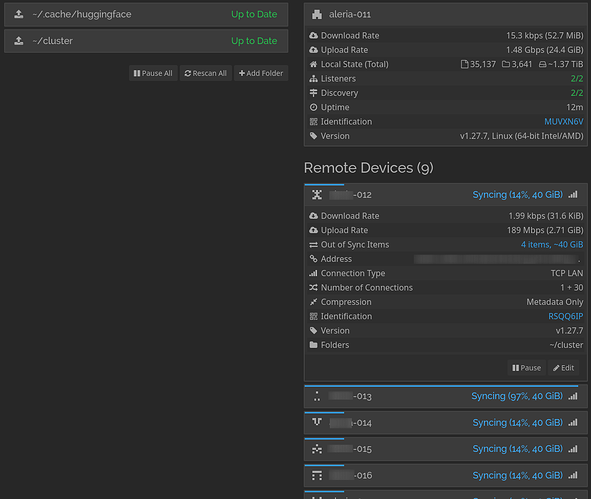Specs
I have 10 servers with 50 Gbps NIC, 2Tb RAM, and 128 CPU threads and here are iperf3 result:
[SUM] 0.00-10.00 sec 57.6 GBytes 49.5 Gbits/sec receiver
What I tried
Before I started using syncthing, I used to synchronize directories using a nushell script that just ran rsync in parallel, which was close to max speed. I don’t have the exact results, but the time taken to transfer 10 gigabytes of random bytes was roughly as follows:
30sec (rsync) vs. 2m30sec (syncthing).
the file was created using dd if=/dev/random of=test.dat bs=1G count=10.
I have tried changing the following global options as described in the documentation:
globalAnnounceEnabled = false;
relaysEnabled = false;
setLowPriority = false;
databaseTuning = "large";
maxConcurrentIncomingRequestKiB = 1024 * 1024 * 5;
pullerMaxPendingKiB = 1024 * 512;
blockPullOrder = "inOrder";
copyRangeMethod = "copy_file_range";
numConnections = 10;
progressUpdateIntervalS = -1;
maxFolderConcurrency = -1;
fsWatcherEnabled = true;
copiers = 128;
hashers = 128;
scanProgressIntervalS = -1;
weakHashThresholdPct = 101;
maxConcurrentWrites = 64;
disableFsync = true;
setting env vars:
GOMAXPROCS = "128";
GOMEMLIMIT = "100GiB";
GOGC = "200";
The above is nix code, I’m using NixOS, but the latest raw config looks like this:
cfg.xml (14.6 KB)
But nothing works, I can’t get past the 1.5Gbps:
Syncthing was running as systemd service:
[Unit]
After=network.target
Description=Syncthing service
[Service]
Environment="GOGC=200"
Environment="GOMAXPROCS=128"
Environment="GOMEMLIMIT=100GiB"
Environment="LOCALE_ARCHIVE=/nix/store/9dij3pl4dkdxmxhasjw1pa9hzqv4rjlp-glibc-locales-2.39-52/lib/locale/locale-archive"
Environment="PATH=/nix/store/ysqx2xfzygv2rxl7nxnw48276z5ckppn-coreutils-9.5/bin:/nix/store/36rvynxwln7iz0qq3k1v3r1mna8bma8s-findutils-4.9.0/bin:/nix/store/d9xr7s3z0r8rf0ba22q6ilqv68agymdb-gnugrep-3.11/bin:/nix/store/7xwbkzfrs6flyvjyvd23m8r2mlnycinq-gnused-4.9/bin:/nix/store/d9ff8aqv537mlhpinncx6dwc7a5ky6gk-systemd-255.6/bin:/nix/store/ysqx2xfzygv2rxl7nxnw48276z5ckppn-coreutils-9.5/sbin:/nix/store/36rvynxwln7iz0qq3k1v3r1mna8bma8s-findutils-4.9.0/sbin:/nix/store/d9xr7s3z0r8rf0ba22q6ilqv68agymdb-gnugrep-3.11/sbin:/nix/store/7xwbkzfrs6flyvjyvd23m8r2mlnycinq-gnused-4.9/sbin:/nix/store/d9ff8aqv537mlhpinncx6dwc7a5ky6gk-systemd-255.6/sbin"
Environment="STNORESTART=yes"
Environment="STNOUPGRADE=yes"
Environment="TZDIR=/nix/store/jyh52p2cxrjn8r4ywdv2am5pjkj1xcqa-tzdata-2024a/share/zoneinfo"
CapabilityBoundingSet=~CAP_SYS_PTRACE
CapabilityBoundingSet=~CAP_SYS_ADMIN
CapabilityBoundingSet=~CAP_SETGID
CapabilityBoundingSet=~CAP_SETUID
CapabilityBoundingSet=~CAP_SETPCAP
CapabilityBoundingSet=~CAP_SYS_TIME
CapabilityBoundingSet=~CAP_KILL
ExecStart=/nix/store/n45s8j9ngvh1ws8c1m4v404nnw2kjcd0-syncthing-1.27.7/bin/syncthing \
-no-browser \
-gui-address=127.0.0.1:8384 \
-config=/home/user/.config/syncthing \
-data=/home/user/.config/syncthing \
Group=users
MemoryDenyWriteExecute=true
NoNewPrivileges=true
PrivateDevices=true
PrivateMounts=true
PrivateTmp=true
PrivateUsers=true
ProtectControlGroups=true
ProtectHostname=true
ProtectKernelModules=true
ProtectKernelTunables=true
Restart=on-failure
RestartForceExitStatus=3 4
RestrictNamespaces=true
RestrictRealtime=true
RestrictSUIDSGID=true
SuccessExitStatus=3 4
User=user
[Install]
WantedBy=multi-user.target
The Question
So, my question is: is this even possible? Fully load the bandwidth using syncthing? Relying on this issue seems like it’s not possible at all.
This thread is exactly how I feel right now, but there is no answer.
I also read a few other threads but didn’t find anything interesting: