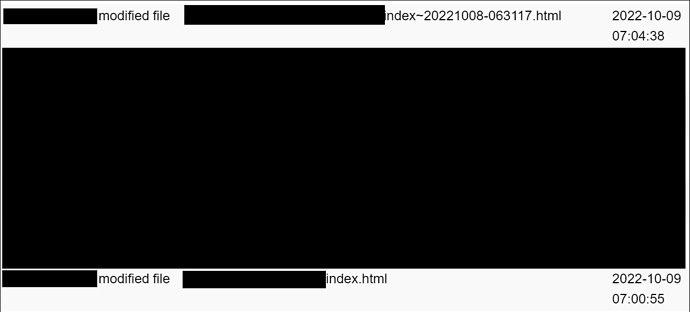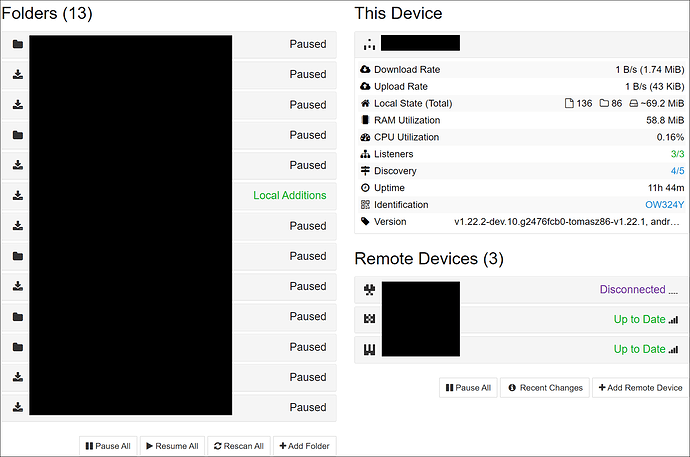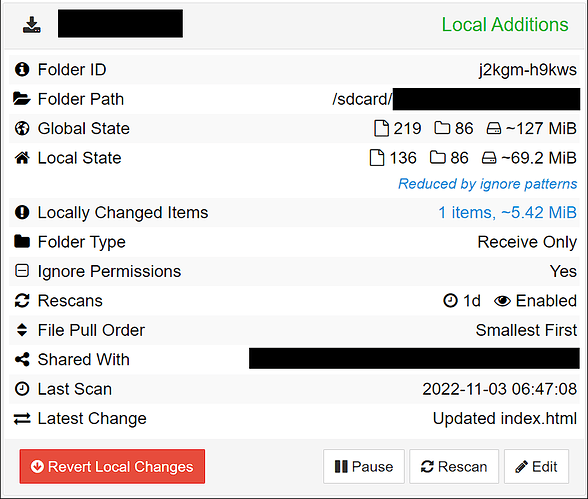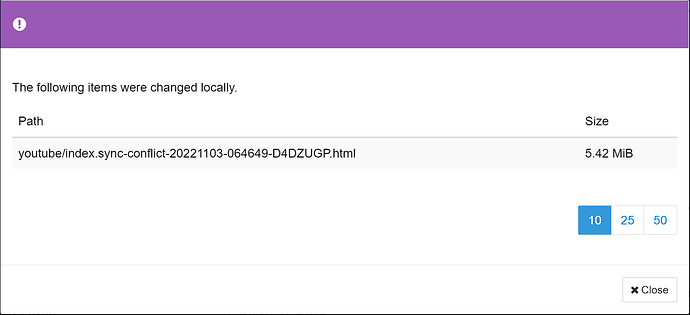I used to run with MaxConflicts set to 0 as I remembered having problems with the default setting in the distant past. Recently, I’ve been experimenting with setting it back to the default value, but I’ve experienced strange problems in relation to it.
Basically, what happens is that there are two devices — D4DZUG (Windows) and GCXVKIG (Android). The files in question are edited only on D4DZUG. They are then synced to multiple other devices, including GCXVKIG (Android). No other device does any modifications to the files.
However, the problem is that I keep getting conflicts for some of these files. I’ve used the REST API to check which device generates them, and I found out that it was GCXVKIG (Android). This is what such a conflict file looks like.
{
"availability": [
"GCXVKIG",
"UDPWEVD",
"7777777",
"XZZTDIY"
],
"global": {
"deleted": false,
"ignored": false,
"inodeChange": "1970-01-01T01:00:00+01:00",
"invalid": false,
"localFlags": 0,
"modified": "2022-10-06T22:00:38.2488379+02:00",
"modifiedBy": "GCXVKIG",
"mustRescan": false,
"name": "index.sync-conflict-20221006-234632-D4DZUGP.html",
"noPermissions": true,
"numBlocks": 43,
"platform": {
"unix": null,
"windows": null,
"linux": null,
"darwin": null,
"freebsd": null,
"netbsd": null
},
"sequence": 879864,
"size": 5552038,
"type": "FILE_INFO_TYPE_FILE",
"version": [
"GCXVKIG:1665092792"
]
},
"globalVersions": "{{Version:{[{GCXVKIG 1665092792}]}, Deleted:false, Devices:{GCXVKIG, UDPWEVD, 7777777, XZZTDIY}, Invalid:{}}}",
"local": {
"deleted": false,
"ignored": false,
"inodeChange": "1970-01-01T01:00:00+01:00",
"invalid": false,
"localFlags": 0,
"modified": "2022-10-06T22:00:38.2488379+02:00",
"modifiedBy": "GCXVKIG",
"mustRescan": false,
"name": "index.sync-conflict-20221006-234632-D4DZUGP.html",
"noPermissions": true,
"numBlocks": 43,
"platform": {
"unix": null,
"windows": null,
"linux": null,
"darwin": null,
"freebsd": null,
"netbsd": null
},
"sequence": 2389399,
"size": 5552038,
"type": "FILE_INFO_TYPE_FILE",
"version": [
"GCXVKIG:1665092792"
]
},
"mtime": {
"err": null,
"value": {
"real": "0001-01-01T00:00:00Z",
"virtual": "0001-01-01T00:00:00Z"
}
}
}
Have you got any idea what the problem may be about? I assume that Android is likely to be the culprit, as I’ve encountered no such problems with any of my other, Windows devices, and the very same files are synced to all of them too. Is this about the mtime?
Just to reiterate, the conflicts appear even though the Android device doesn’t even touch the files. For example, just today a file that was edited on D4DZUG (Windows) only got multiple conflicts from GCXVKIG (Android) despite the latter being completely idle all that time, literally laying down on the desk doing nothing, with Syncthing running in the background.
Syncthing is v1.22.0 on both devices.