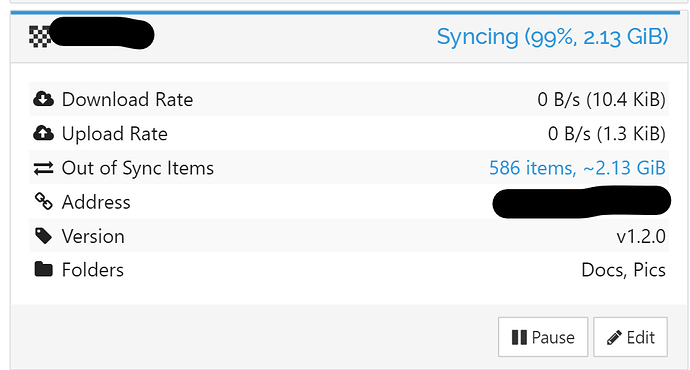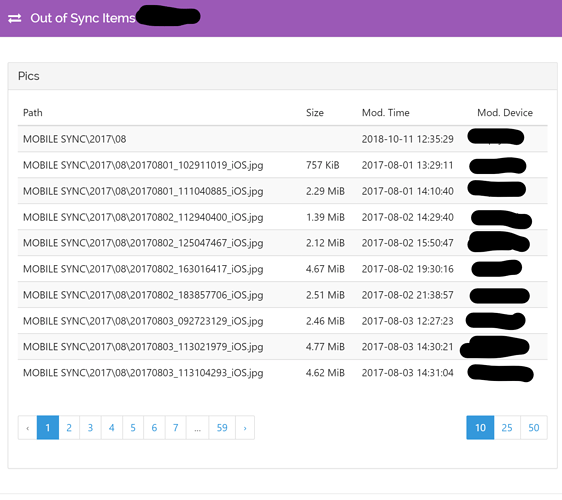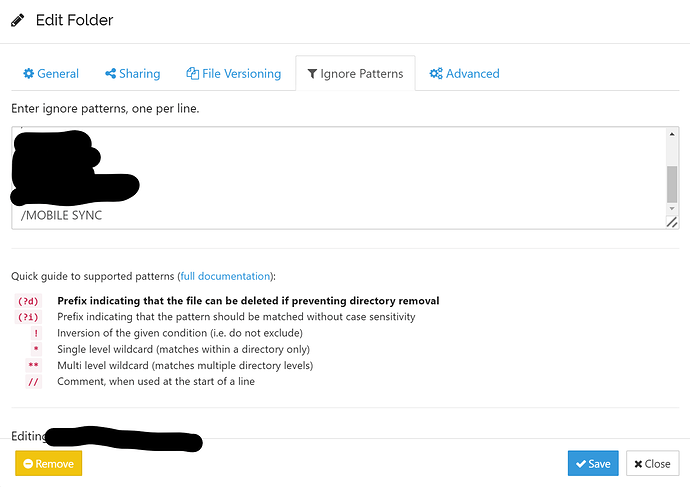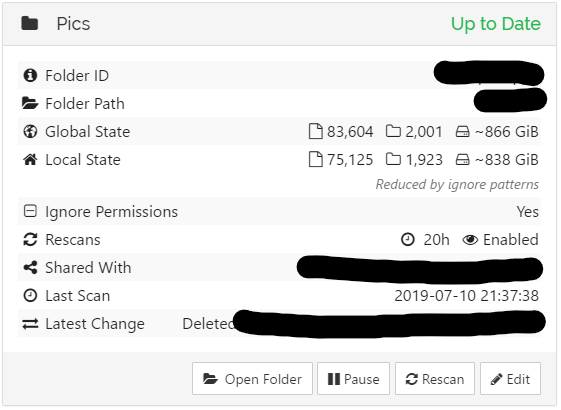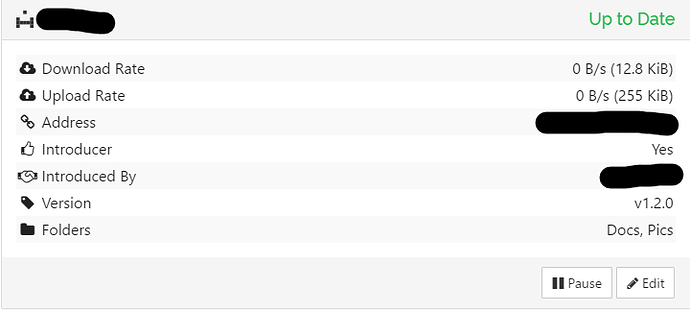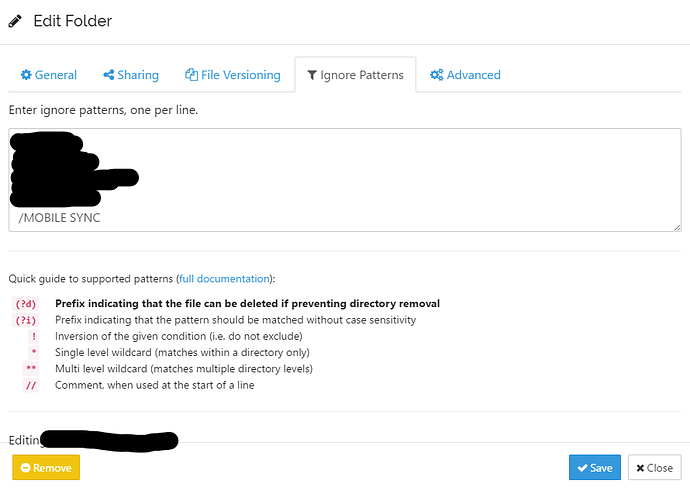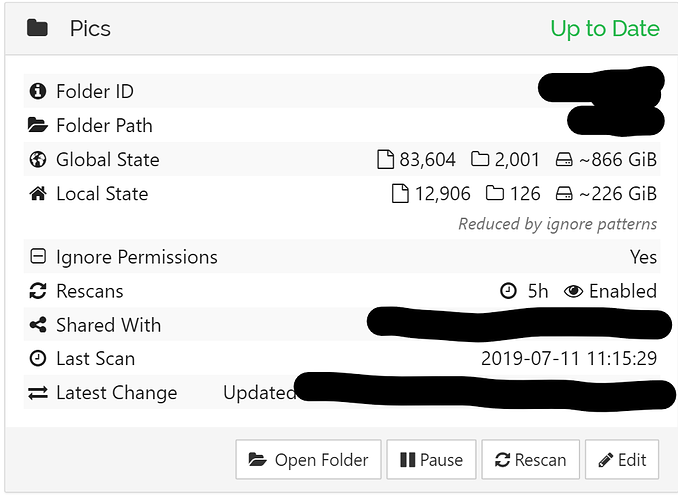Sorry for being slow here. The Windows machines are using SyncTrazor and I was unaware those Syncthing GUI servers actually are behind HTTPS. Finally got it working.
Here is GET rest/db/file for the very same file from Laptop #1 (the other end):
{
"availability": [
{
"id": "SERVER #1",
"fromTemporary": false
}
],
"global": {
"deleted": false,
"ignored": false,
"invalid": false,
"localFlags": 0,
"modified": "2019-07-12T10:51:26+03:00",
"modifiedBy": "SERVER #1",
"mustRescan": false,
"name": "MOBILE SYNC\\2019\\07\\20190712_075126444_iOS.jpg",
"noPermissions": true,
"numBlocks": 23,
"permissions": "0640",
"sequence": 513241,
"size": 2903726,
"type": 0,
"version": [
"SERVER #1:1"
]
},
"local": {
"deleted": false,
"ignored": true,
"invalid": true,
"localFlags": 2,
"modified": "2019-07-12T10:51:26+03:00",
"modifiedBy": "LAPTOP #1",
"mustRescan": false,
"name": "MOBILE SYNC\\2019\\07\\20190712_075126444_iOS.jpg",
"noPermissions": true,
"numBlocks": 0,
"permissions": "0640",
"sequence": 274445,
"size": 2903726,
"type": 0,
"version": [
"SERVER #1:1"
]
}
}
So if I read these correctly both the Server #2 and Laptop #1 think there is even newer version of the file modified by WIN WORKSTATION that has the file under Ignored Files. I kind of think that remote computers should consider file modification by computers having the file on Ignored Files list, but this must be more complicated than that.
I have now set up a SSH tunnel between Servers 1/2 so those can finally sync each other. That may sort out my problem although I think Syncthing does not work here as it should.