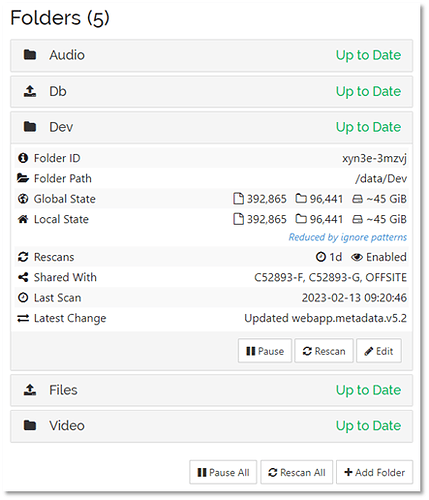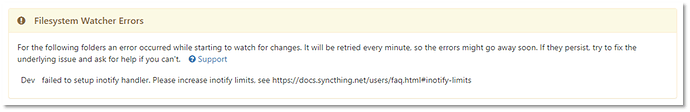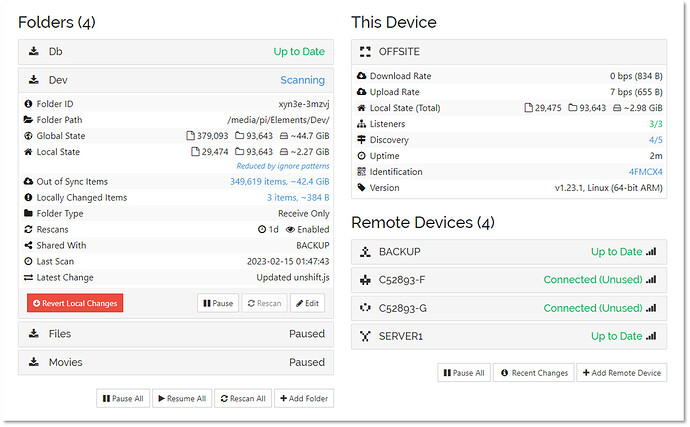I have a folder that’s successfully synchronized between three devices. I now wish to add a fourth; a Raspberry Pi/10TB USB drive combo for offsite backup purposes.
The problem is that the sync file count is stuck at zero. The sync folder count matches, but no files are reported copied. The USB drive is thrashing furiously (I’m running an onsite seed before I move the setup offsite). Also, the Syncthing service on the RPi keeps crashing every few hours.
It’s been this way for four days. The service crash, however, has only been occurring for the past day or so.
This is my Dev folder hierarchy, so it contains tens of thousands of small files 1-2 kilobytes in size. I don’t know whether this has anything to do with it. But I do know that my RPi 3 was overheating at +89°C until I temporarily installed the fan from my decommissioned RPi 4. There’s no appreciable network traffic in either direction.
There do appear many temp files on the target:
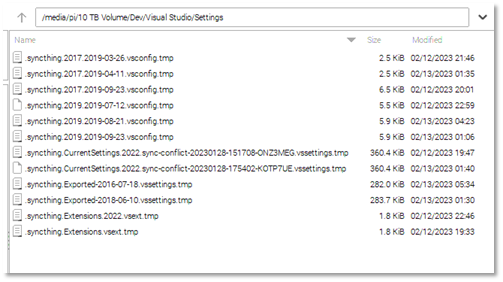
So something is doing something. But the reported file count remains at zero nonetheless.
Here’re my stats:
Source:
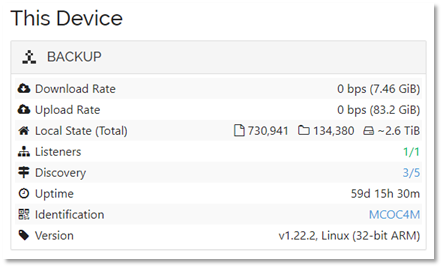
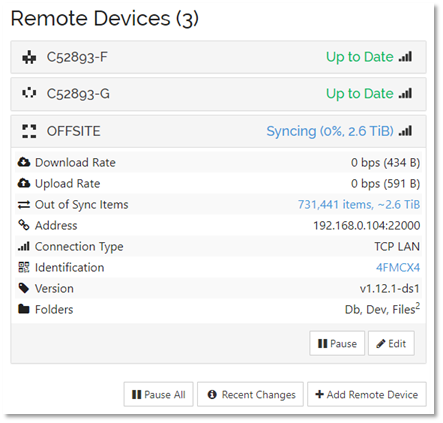
Target:
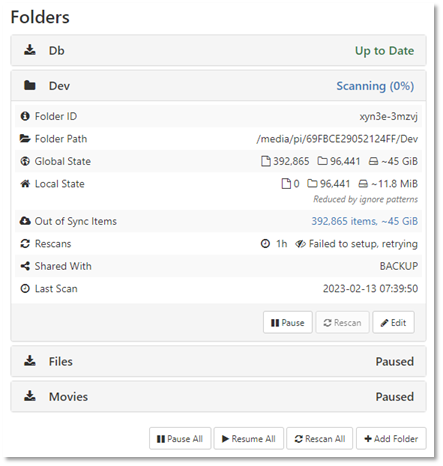

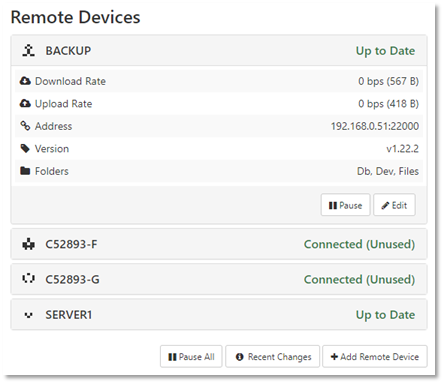
I figure the iNotify error will subside once everything is synchronized. Correct me, please, if I’m mistaken on that point.
What’s going on here? How do I kick this thing into gear?