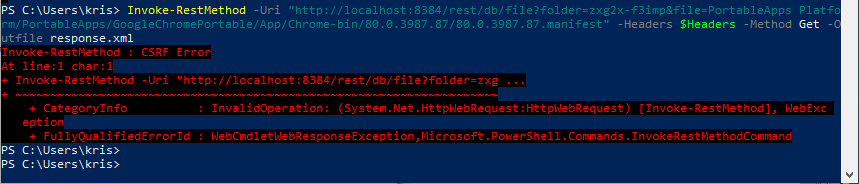wwwKris
May 9, 2020, 11:51am
1
Syncthing is stuck trying to synchronize a number of files that have been deleted.
I checked both devices and the files don’t exist on either one.
MEDIA-XPS: Says remote device W530 has 106 “Out of Sync Items.” All of the files are ones that have been deleted.
W530: Says everything is fine … all shares are listed as “Up to Date”
I searched the forums and tried a “-reset-deltas” on both sides but the problem is still present. The messages in the console don’t seem to indicate any errors.
Any suggestions on how I can get rid of the issue?
Happy to provide logs or additional information to help figure out what’s going on. If providing the logs would be helpful, should I strip out device ids or any other info before posting?
SyncTrayzor Version: 1.1.24
Syncthing Version: 1.5.0
1 Like
Please provide some screenshots, as it’s not clear from your description what you are talking about.
wwwKris
May 9, 2020, 1:24pm
3
Here you go.
MEDIA-XPS … W530 stuck at 95%.
106 “Out of Sync Items” listed on MEDIA-XPS … all of these are files that were deleted.
W530 … says everything is up to date.
imsodin
May 9, 2020, 1:30pm
4
did you enable ignoreDeletes config option?
wwwKris
May 9, 2020, 1:47pm
5
No. I went to Actions > Advanced … Ignore Delete is unchecked on both devices.
1 Like
imsodin
May 9, 2020, 1:50pm
6
Can you please expand the folders on both sides and make screenshots again (mainly interested in local/global states).
imsodin
May 9, 2020, 1:58pm
8
I assume you already checked that the files listed as out of sync are deleted on both sides, otherwise do that first. Then could you please post the output of https://docs.syncthing.net/rest/db-file-get.html for one of these files on both devices (here are infos how to do that: [ How To ] call the REST API from Windows PowerShell ).
wwwKris
May 9, 2020, 2:30pm
9
Yes, the out of sync files are deleted on both sides - reconfirmed just now.
I’m trying to execute the command but am getting an error. $Headers gave me output showing me my API key so I assume I did everything up to that part correctly but db-file-get.html is failing.
The command I’m issuing is:
Invoke-RestMethod -Uri "http://localhost:8384/rest/db/file?folder=Portable Apps&file=PortableApps Platform\PortableApps\GoogleChromePortable\App\Chrome-bin\80.0.3987.87\80.0.3987.87.manifest" -Headers $Headers -Method Get -Outfile response.xml
The error it’s giving is:
The folder name is: Portable Apps
The file name is:
PortableApps Platform\PortableApps\GoogleChromePortable\App\Chrome-bin\80.0.3987.87\80.0.3987.87.manifest
imsodin
May 9, 2020, 3:47pm
10
You need to give it the folder ID, a string starting with zxg in your case. And if it still throws errors try using forward slashs as path separators.
wwwKris
May 9, 2020, 3:56pm
11
Ok. I’ll give that a try. Could I also do a -reset-database on MEDIA-XPS to cause it to rebuild the database and resync all the files?
That seems like the nuclear option but thought I would ask.
imsodin
May 9, 2020, 4:22pm
12
Don’t for now please. That’s both a very extreme measure which will take a long time and might cause problems on its own, and it will delete any clues as to why this happened. The issue is most likely just cosmetic, sync still works. And there might be other ways to get it working again.
wwwKris
May 9, 2020, 4:23pm
13
Ok, no problem. Tried with the ID and forward slashes … still getting an error.
Command is:
Invoke-RestMethod -Uri "http://localhost:8384/rest/db/file?folder=zxg2x-f3imp&file=PortableApps Platform/PortableApps/GoogleChromePortable/App/Chrome-bin/80.0.3987.87/80.0.3987.87.manifest" -Headers $Headers -Method Get -Outfile response.xml
Error is:
wwwKris
May 9, 2020, 4:24pm
14
Note that there is a space in the path. Could that be the problem?
imsodin
May 9, 2020, 4:27pm
15
On linux the quotes would take care of that, no clue about how windows handles it. Do you have https enabled?
wwwKris
May 9, 2020, 4:40pm
16
Ok, made a little progress. I’m still not sure it’s getting the output you want to see though.
Command is now:
Invoke-RestMethod -Uri "https://docs.syncthing.net/rest/db-file-get.html?folder=zxg2x-f3imp&file=PortableApps Platform/PortableApps/GoogleChromePortable/App/Chrome-bin/80.0.3987.87/80.0.3987.87.manifest" -Headers $Headers -Method Get -Outfile response.xml
Resulting response.xml attached.
response.xml (10.5 KB)
You are invoking the method against the documentation server, not your local syncthing instance.
wwwKris
May 9, 2020, 5:07pm
18
Ok, that was a silly mistake.
This command:
Invoke-RestMethod -Uri "http://localhost:8384/rest/db/file?folder=zxg2x-f3imp&file=PortableApps Platform/PortableApps/GoogleChromePortable/App/Chrome-bin/80.0.3987.87/80.0.3987.87.manifest" -Headers $Headers -Method Get -Outfile response.xml
Produces the following error:
imsodin
May 9, 2020, 5:35pm
19
Again:
imsodin:
Do you have https enabled?
Then it would be https://localhost...
wwwKris
May 9, 2020, 5:42pm
20
No, “Use HTTPS for GUI” is unchecked in Actions > Settings > GUI.
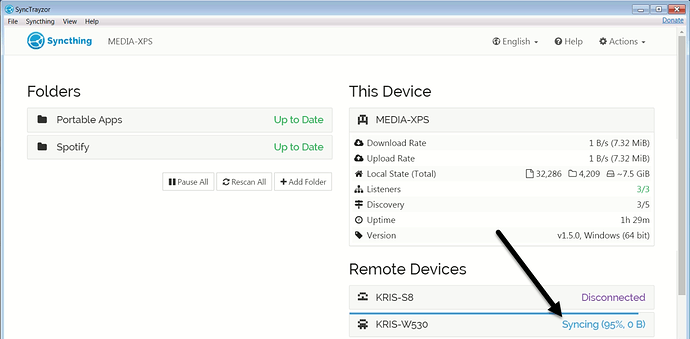
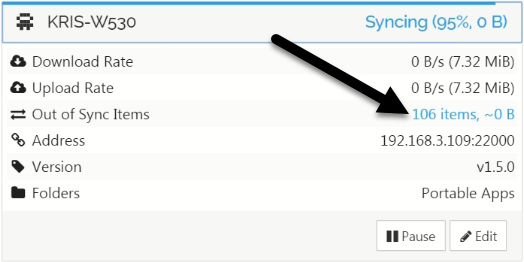
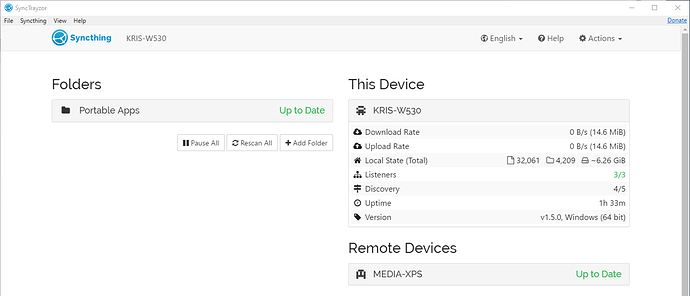
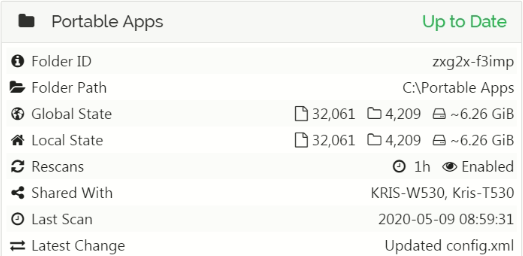
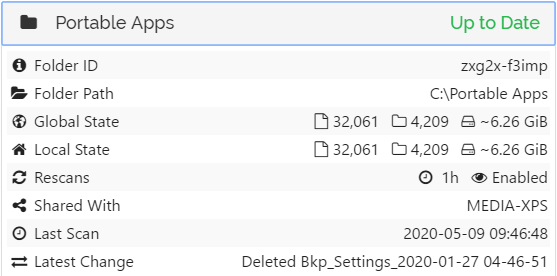
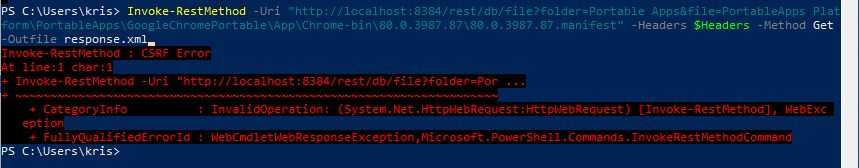

 Not sure what to do at this point. Happy to keep trying things though.
Not sure what to do at this point. Happy to keep trying things though.