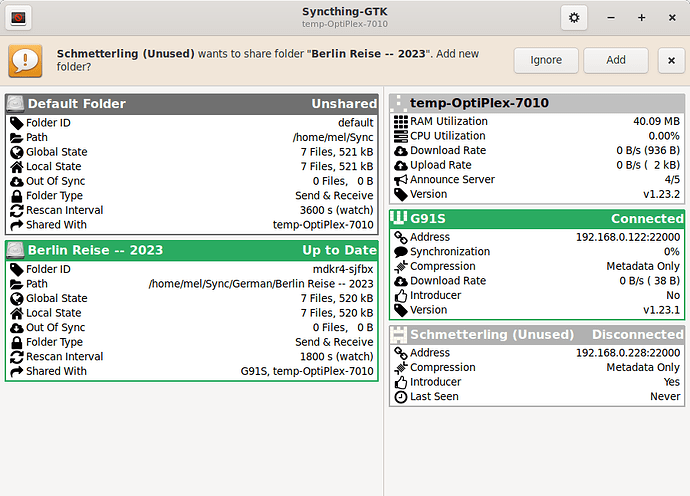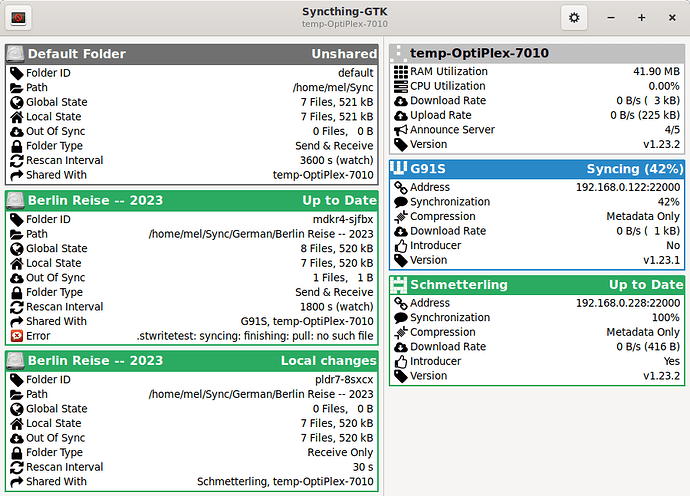Brand new user. Created and shared a folder on Linux computer, but cannot find it on my Android phone. The phone shows the device connected and vice versa for the computer. Where is the folder?
Screenshots of Syncthing’s GUI on the desktop computer and the Android phone plus details about which one of the Android apps was used would be most helpful.
When the folder was shared from the Linux computer, there would have been a request to accept the folder on the Android phone and to pick a local folder as the destination. The mobile app also displays the local folder path on the main screen.
Here is the phone:
Here is the computer:
Syncthing version on Android: v1.23.1 Syncthing-Android Version: 1.23.1
Did open the WebUI and found the request to share the folder. And then it did add the folder. However, it does not sync immediately. I do not see a rescan option.
Normally, Syncthing starts scanning a folder as soon as it’s been accepted.
In Syncthing-GTK, on the left half of the window, right-click anywhere inside the folder panel for a context menu for the rescan option.
Is device “G91S” your Android phone?
Unless there are two difference devices labeled as temp-OptiPlex-7010, one issue I see is that according to your screenshots of Syncthing-GTK, all of your configured sync folders are being shared with device temp-OptiPlex-7010. However, that device is also the one the screenshots were taken from. Or in other words, isn’t /home/mel/Sync already on device temp-OptiPlex-7010?
/home/mel/Sync/German/Berlin Reise -- 2023 is shared twice, which is fine (the two folder IDs are unique), but you’re receiving changes from both device G91S and Schmetterling. Device G91S knows the folder ID as mdkr4-sjfbx while device Schmetterling knows it as pldr7-8sxcx, so as far as those two devices are concerned, they’re writing to different folders and potentially causing conflicts. Instead, if the goal is to prevent changes from being synced from temp-OptiPlex-7010 back to Schmetterling, share mdkr4-sjfbx with Schmetterling and set the folder type to “Send Only” on Schmetterling.
As for the error “.stwritetest: syncing: finishing: pull: no such file”, the official Syncthing Android app creates the temporary file to test that it has enough permission to write to a chosen storage location. See the following earlier post for additional details: “syncing: pull: no such file”, this time on a Syncthing file
(If the “Introducer” setting on Schmetterling was enabled on purpose, I recommend disabling it until you’re much more comfortable working with Syncthing. Automatically pushing devices and folders to other devices requires extra care to manage properly.)
This topic was automatically closed 30 days after the last reply. New replies are no longer allowed.