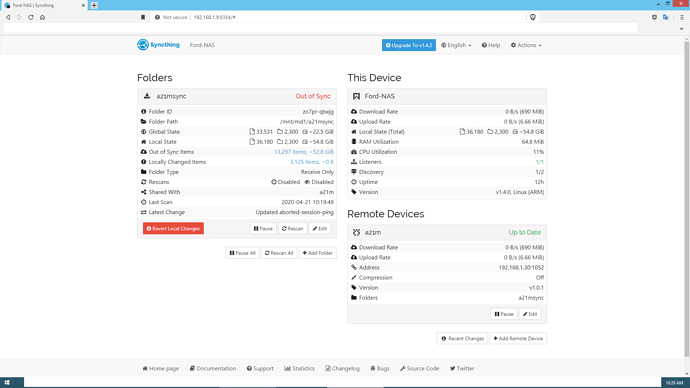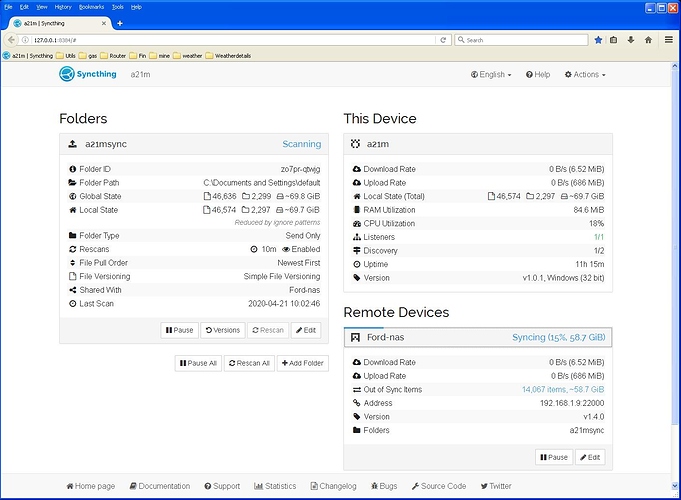I am using sync thing to file shadow the files from a PC to a NAS. The Nas is a dlink running Alt-f firmware and latest syncthing. PC is windows XP running last capable version of syncthing. Set up as one way (sending and receiving respectively) only 1 folder (%os\default) with exclusions. Total folder size is about 69Gb. a21m = folder being “shared” fordnas = 2TB nas running sync thing.
System is configured totaly point to point internally, no external network access/proxying.
The shadow was started as new destination folder on nas. No files on NAS ever changed, only when copied from PC
I’ve run it for several weeks, and can’t make sense of the webgui on each device when compared.
Specific inexplicables:
- NAS GUI Files folder indicates “out of sync” with an activate-able “revert changes button”. Clicking revert changes, appears to have no effect.
- NAS GUI Files “Out of sync Items” is always a large number and many Gb.
- PC GUI “remote” window indicates “syncing”, but doesn’t seem to ever get finished.
I am certain the process is working, using TCPview i can confirm IP packets are going between the devices on the network.
I know the destination is very processor and resource constrained, so i expected it to take a VERY long time to complete inital sync. I also have tried running syncthing at night on the PC when no other programs are running.
I would expect that eventually, the NAS GUI “Folders” will indicate “Synced” and the “out of sync items” and “Locally changed items” should both be zero.
but that doesn’t seem to be happening.
Maybe i’m not understanding how this is supposed to work, or what the guis are telling me. Any insight from an experienced user would be truly appreciated. Thank you
The first picture is the webgui on the NAS:
The second picture is the webgui on the PC: These images were captured almost concurently.