continuation of:
(Sorry, was not dilligent enough to respond and keep previous thread alive).
I waited for several days for completion of the scanning/sync. It doesn’t seem to have ever finished. I removed the original “receive only” folder, created a new one, added many “ignore” folders and let syncthing run for several days.
Thus current state on the receive-only end is this:
I am perplexed and clearly not understanding the fucntion of syncthing. In this applicatoin (a backup scheme with one sendonly folder on one device and one recevie only folder on another device on the same lan):
-
Where does the “exclude” file list get configured? Send end, recieve end or both? I’ve done both, and inexplicably, the subfolder structure is created (in some cases, several levels of the tree), though those folders “excluded” contain no files. (So it’s like the exclude “files” function works, but doesn’t exclude the folder itself.
-
You can see the current status (the screen shot is the recieve only end), which indicates out of sync and a substantial number of “out of sync items” and “locally changed” items. Plus the “revert changes button” is available. When i look at the list of “out of sync items”, i see many files that I would have expected were to be EXCLUDED. When i look at the “locally changed items” i see many files that i expect SHOULD remain. Yet if i click “revert”, the list of files deleted are ones i expect to remain. (and can verify still exist at the “Send only” end).
-
I believe i am unclear on the effect of “scanning” and “watching” regarding which “end” of the “send only” “receive only” pair. Who is scanning who and who is watching who. If you note on the screenshot, despite the “out of sync” message, you can see “This device” indicates no data transfer in either direction. Sniffing the IP also indicates no packet traffic at this time. (though there was previously).
-
Although it was suggested that i upgrade both syncthing instances, I am unable to at the “send only” end as it is winxp, so I’m as far along the development chain as i can be on that device (if i understand the documentation i read), if it’s possible that these issues are related to the version mismatch, then I may have no hope of resolving.
I truly appreciate the outstanding work that has gone into this amazing product. I have struggled with the limited documentation, and If i can get this issue i’m having solved, I commit to fully documenting it for others to benefit from.
again, thank you.
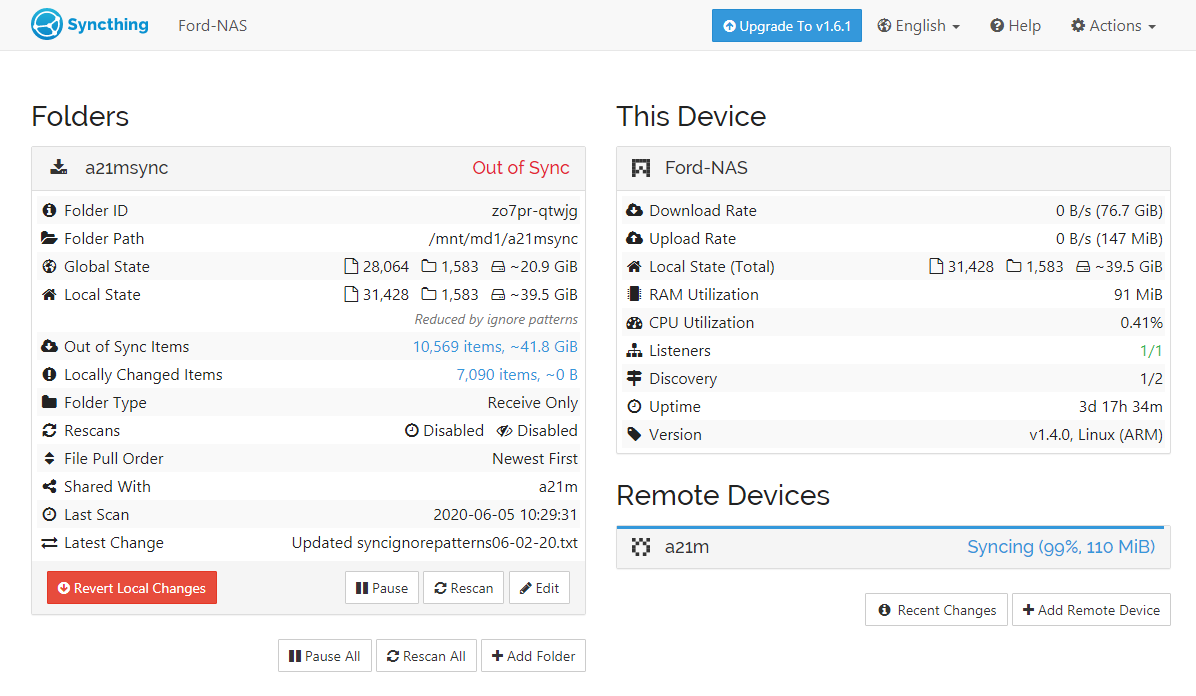
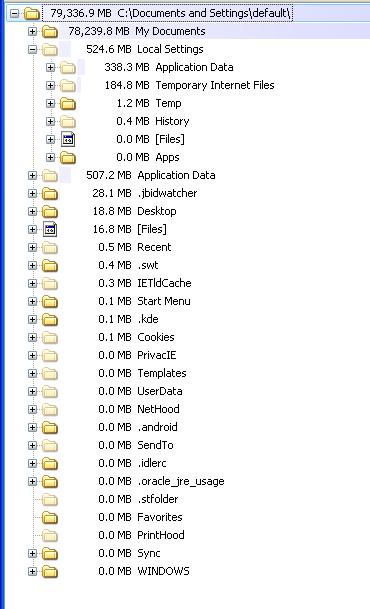
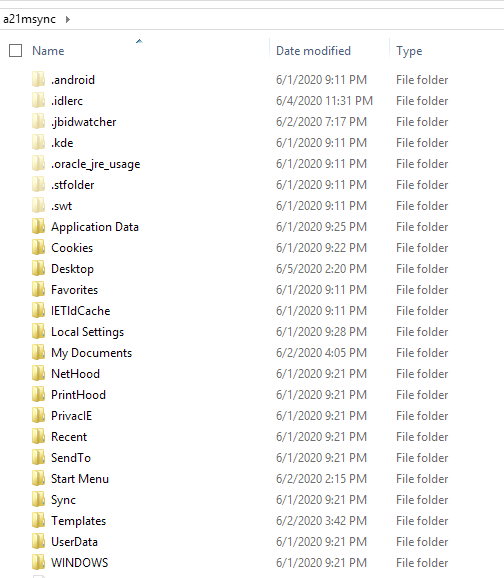
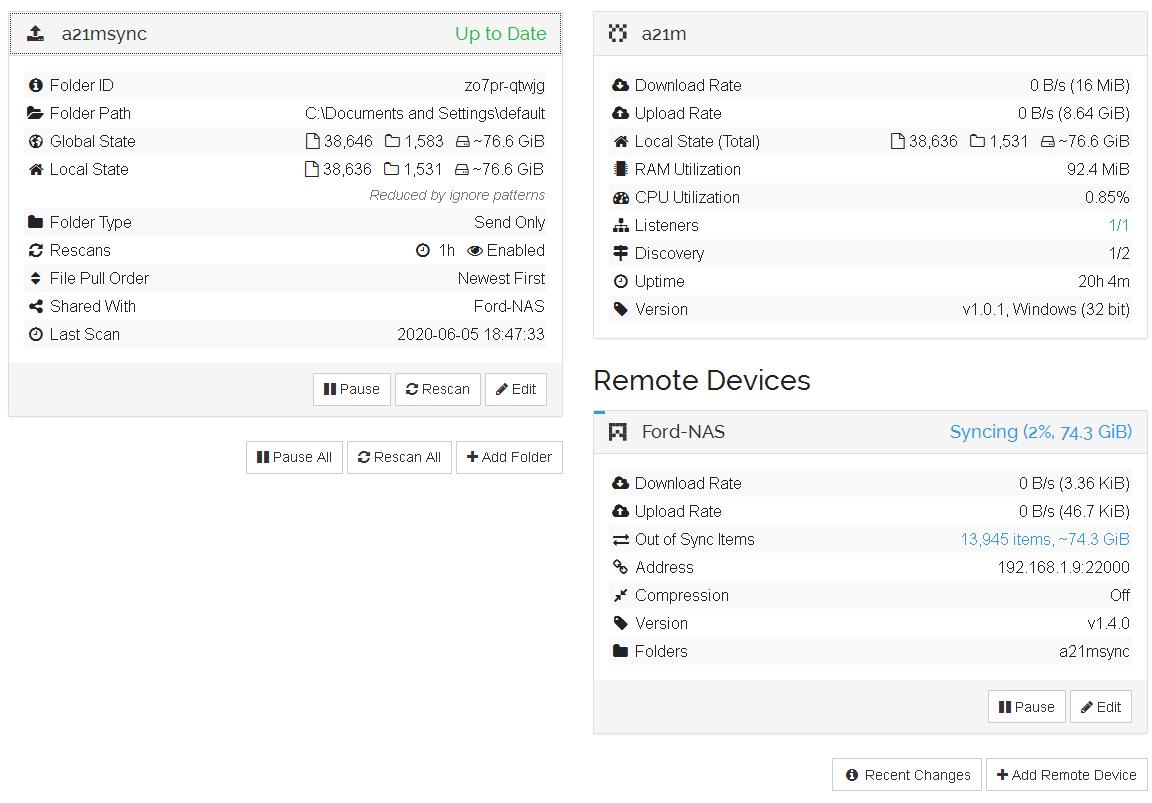
 )
) Sometimes in the world, we must do things that are not the optimum, and of course, we must accept the consequences thereof.
Sometimes in the world, we must do things that are not the optimum, and of course, we must accept the consequences thereof.