What’s the file system on the Android, where you’re attempting to sync the files/links? What’s the error you get?
Sorry, those are two simple, technical questions. I’m not watching a five minute video to maybe find the answers somewhere.
- android file-system: f2fs
- linux file-system: ext4
- error on android: out of sync
- error on linux: 1 file out of sync
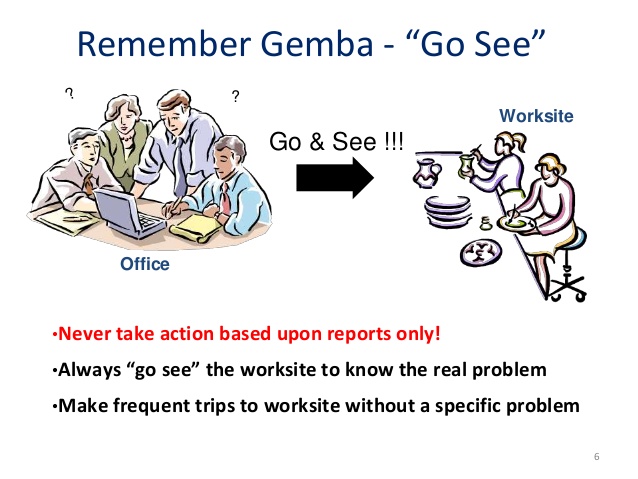
Right, on android, in the web ui (I don’t think the native ui lists failures), once expanded the folder in question, you should see failed items row, once you click on it, it will open a modal with per-file reason why stuff failed.
How to access that?
I tried on “localhost:8384”, but it asks for an username and a password.
There is a button in the sidebar for accessing web ui.
The error is:
syncthing:symlink
create: symlink
[symlinkName]: operation not permitted
Which as predicted means the filesystem does not support it, hence not actually a bug.
Respectively f2fs does support symlinks as far as I know, but apparently Android doesn’t allow to create symlinks where you want to create them.
So how should Syncthing react on those scenarios?
It should log an error and show as out of sync.
Perhaps the error message should be more noticeable than what it is right now on the app.
Fully agree, but android app is somewhat in maintenance mode, however any and all contributions by volunteers are more than welcome.
This topic was automatically closed 30 days after the last reply. New replies are no longer allowed.