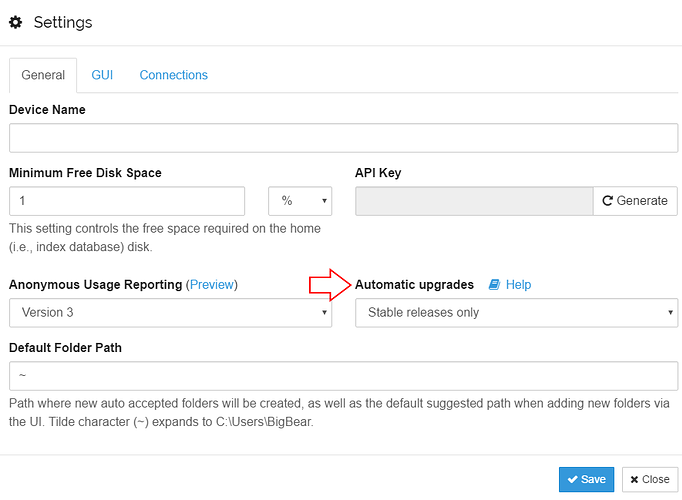Not yet means built-in support for file system watches is planned? Then I will not put any effort in integrating such a feature into my Syncthing Tray application. But this will hopefully be optional and preferably configurable at folder-level?
It will. It’s planned, there is a pull request in motion that is fairly close to being good enough.
Hi Antony,
Would it be possible to include an option in synctrayzor to run at specific time only like a built-in scheduler? I move from home and work, at work I manually stop synctrayzor and start it when I get home.
Thank you!
I like the auto-upgrade feature of Synctrayzor, but I wonder, if it would be possible to automatically skip RC upgrades and only present stable releases. The latest upgrade to Syncthing 0.14.45-RC2 deleted some of my folder. Right now the only option seems to be to stop auto-upgrades and install new stable release manually. Maybe I am missing something.
Thanks
SyncTrayzor lets Syncthing handle its own upgrades. Use Syncthing’s settings to control whether you get release candidates.
Christ… I can’t believe I missed that!
Thank you Sir