Introduction
I started working on SyncTrayzor a year ago today. To celebrate, I’m releasing version 1.1, which contains some cool stuff I hope you’ll like.
(If you’ve already got SyncTrayzor installed, you’ll be prompted to upgrade shortly).
What is SyncTrayzor?
If you haven’t heard of SyncTrayzor, then look no further. SyncTrayzor is a Windows GUI for Syncthing, which aims to make Syncthing behave more like a normal Windows application by:
- Making it look and feel like a normal Windows application (it displays Syncthing inside an embedded web browser)
- Providing a tray icon
- Being able to automatically start on login
- Creating a simple installer to make installing Syncthing+SyncTrayzor easy
It looks something like this:
It’s also got some cool stuff Syncthing doesn’t provide natively:
- A built-in filesystem watcher. This watches your folders for changes, and tells Syncthing when you modify files. This means that these files will be synced straight away, without waiting for the next scan.
- A little dropbox-style file transfers window (shown in the screenshot above) if you single-click the tray icon.
- System alerts when folders finish syncing, or devices connect / disconnect.
What’s New?
I’ve been working hard on some new features for this version. Here’s a quick overview.
Logging Improvements
There have been various improvements to Syncthing logging.
Down in the Console area you’ll see three new buttons: Pause, Clear, and Settings.
Pause and Clear just make the log window easier to use. Settings, however, leads to a new section of the existing Settings screen:
Down at the bottom there are buttons giving you easy access to the Syncthing and SyncTrayzor log files (yes, we now keep a log file for Syncthing).
The exciting bit, however, is up at the top: this lets you set different STTRACE values without messing about with the command line (or the “Syncthing Environmental Variables” section), and even without restarting Syncthing.
If someone asks you to set e.g. STTRACE=protocol to create some debug output, just fire up this window, check protocol, and hit save. Easy!
Alerts
Syncthing usually lives down in your tray, and you might not open it very often. This means you might miss some problems.
If something’s wrong, SyncTrayzor will now show a little warning triangle in the tray icon:
If you open SyncTrayzor, you’ll see any alerts displayed prominently at the top of the screen.
Currently SyncTrayzor will alert you if you have a file conflict, or if one of your folders has failing file transfers. If you’ve got good suggestions for others, please let me know!
File Conflict resolver
File conflicts are created by Syncthing when two of your devices edit the same file at the same time, and Syncthing doesn’t know which version is “correct”.
In this case, it creates a file called e.g. SomeFile.sync-conflict-20160111-130514.txt, which sits next to the original file.
It’s your job to find sync conflict files, and decide which version you want (deleting the other files, and renaming the correct file if necessary). However, this is a PITA and most Syncthing users don’t bother to check for conflicts.
SyncTrayzor now provides a handy UI to help you resolve conflicts.
Access it through File -> Conflict Resolver:
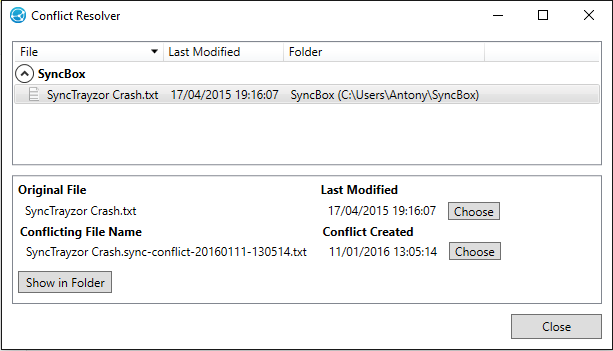
Portable Upgrades
This feature’s been a long time coming. Users of SyncTrayzor who opted to download the installer have had seamless upgrades for a long time now: they get prompted for an upgrade, click a button, and the rest happens automatically.
Users of the Portable version, however, have had a rougher time: they’ve had to download the new version, extract it, and copy a folder over.
Starting with this version, portable users will enjoy the same one-click upgrades as installed users. Having installed v1.1.0, the upgrade to v1.1.1 should be seamless (unless I mess something up, and have to delay that by a version…).
Buy Me a Beer
I develop SyncTrayzor in my free time because I enjoy it. SyncTrayzor will never be paid-for, and will never be limited in any way.
However, if you find SyncTrayzor useful and want to say “thanks”, please consider buying me a beer.
There’s a link in the Help -> About window, or you can Buy me a Beer here.
Got a problem?
If you have any problems using this or any version of SyncTrayzor, please open an issue on GitHub rather than posting here  .
.
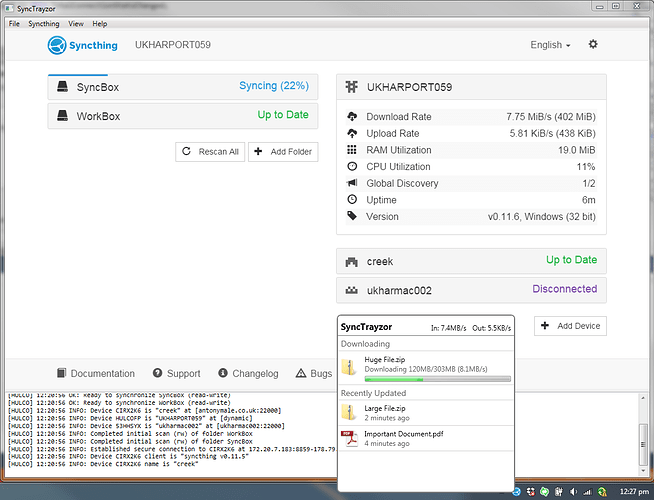

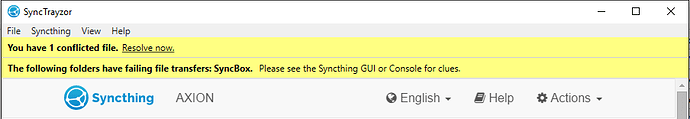
 thx for SyncTrayzor
thx for SyncTrayzor

 )
)