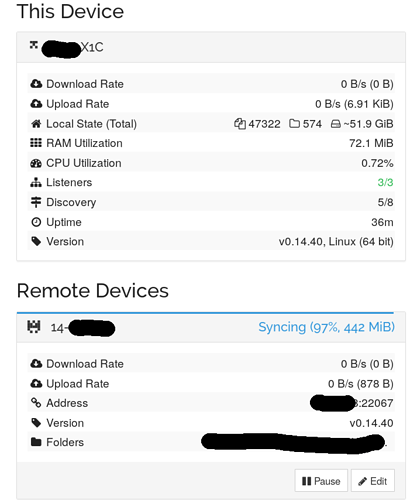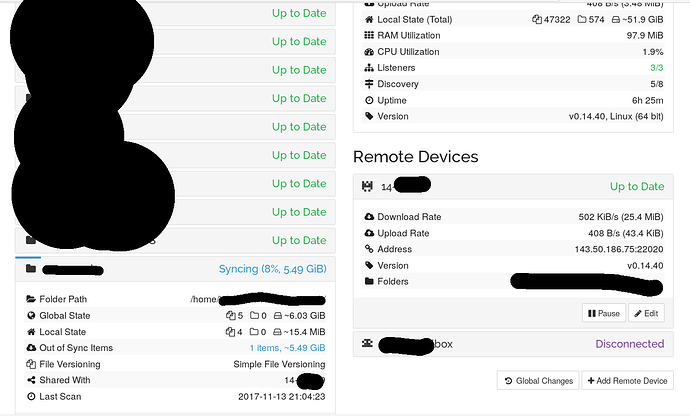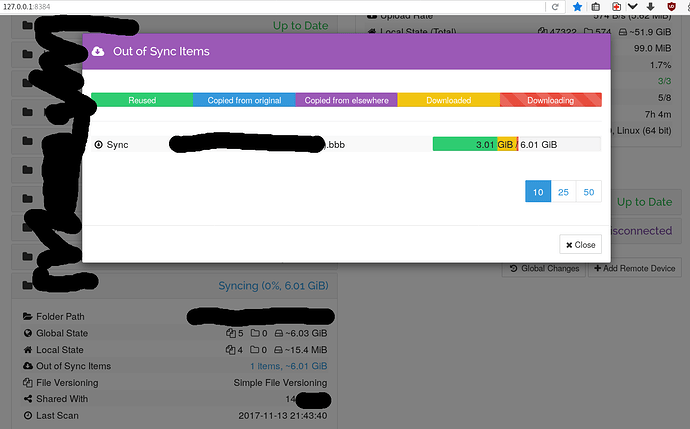I’m running syncthing 0.14.40 on a linux and windows 7 machine and I can’t get the two to sync.
Used to work before, but I got into issues when trying to sync a ~6GB file, where it took me about 2 days to sync half of it, with all other folders getting ignored.
In the meantime, I did an update on the linux machine (fedora25 -> 26), so this might have something to do with it. But if so, syncthings output seems kinda lacking.
Whats happening: the two machines appear to find each other and proceed to the “Syncing” status in the web ui, but on both machines, this is stuck on 0% with 0 B/s up or download (though both show something like .5 kB of uploaded datat) and the connection fails after a minute or so. The log is essentially a repetition of this:
[SG***] 16:00:18 INFO: Established secure connection to FB*** at 10.*** (relay-server) (TLS_ECDHE_ECDSA_WITH_CHACHA20_POLY1305)
[SG***] 16:00:18 INFO: Device FB*** client is "syncthing v0.14.40" named "14-***"
[SG***] 16:02:48 INFO: Connection to FBP*** closed: read timeout
[SG***] 16:03:40 INFO: Established secure connection to FBP*** at 10.*** (relay-client) (TLS_ECDHE_ECDSA_WITH_CHACHA20_POLY1305)
[SG***] 16:03:40 INFO: Device FBP*** client is "syncthing v0.14.40" named "14-***"
[SG***] 16:06:10 INFO: Connection to FBP*** closed: read timeout
both on the linux and the windows machine.
I tried removing and readding (on one device) some folder that I know is out of sync, but I don’t even get a notification on the other machine about this folder. Every single folder on every machine just shows a nice, green “Up to Date”, even though it is not.
I did syncthing -reset-database on both, but that did not help either.
Essentially, I have the same issue as here: Syncthing v0.14.38, sender sync stuck at 0%, reciever folder "Up To Date" when it's not [SOLVED]
However, my connection should be OK. ping under 10 ms, and 40/60 Mbps down/up on the linux machine (Wifi) and 320/180 on the windows machine (wired).
What could be the problem? The log isn’t exactly helpful.