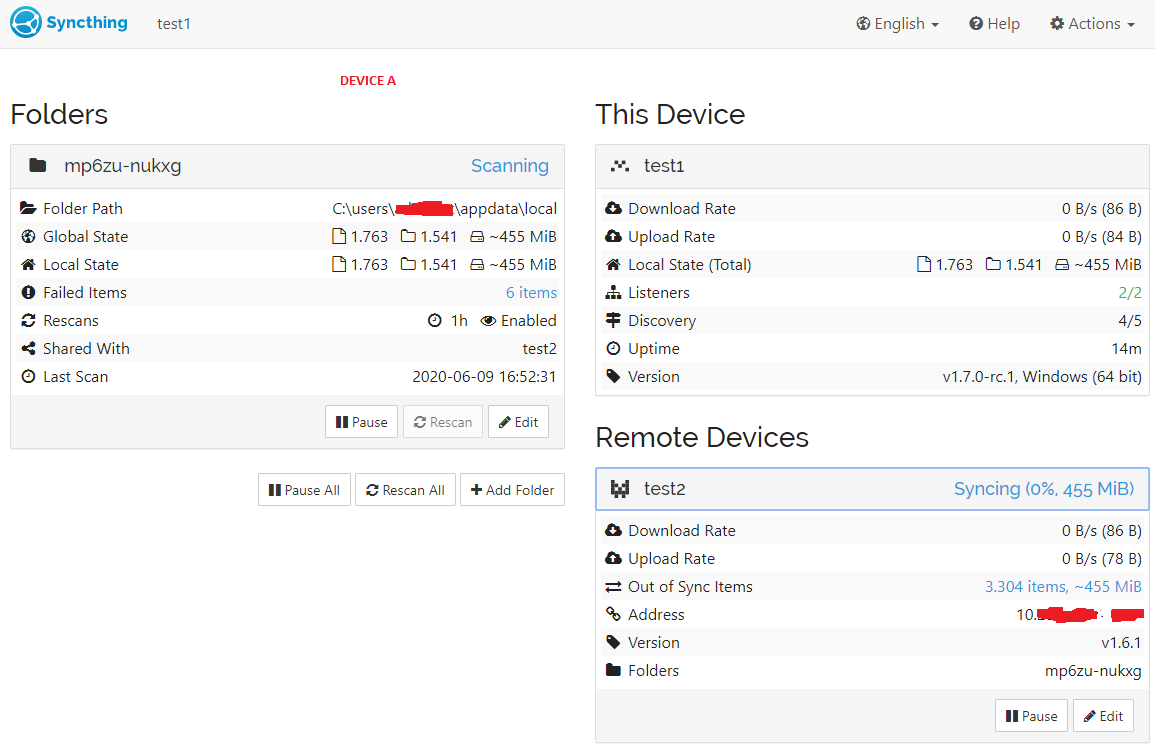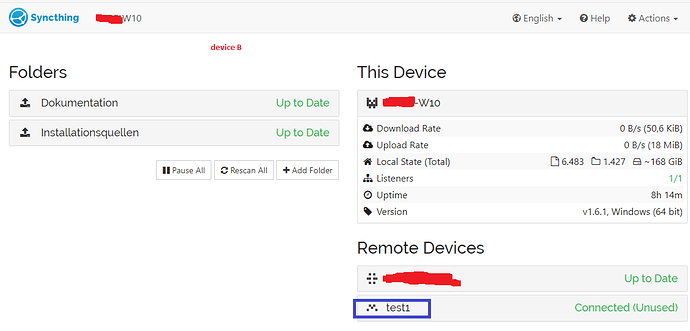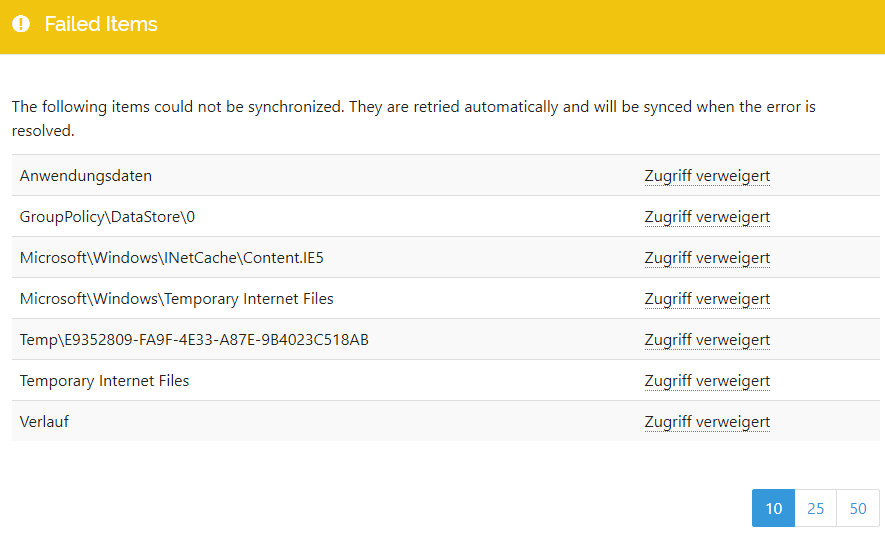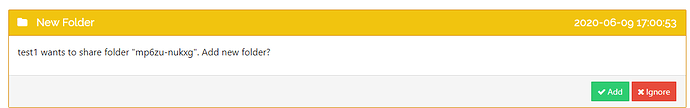Hi,
I wanted to do the same test scenario setup as mentioned in ST 1.5.0 - constantly flickering status with 2 devices sharing a copy of one device’s LocalAppData folder. To sum up, the setup is A (Windows 10 amd64, v1.6.1) => B (Windows 10 amd64, v1.7.0-rc.1). I want to “test” sync A to B, using the standard S/R folder type.
This is how it looks like now after I setup the device connection. Both are on same local network and no firewalls were involved. They connected fine and I started on A add the “test” folder C:\Users…\AppData\Local). It scanned except 6 subdirs - permissions are given to Syncthing to be able to r/w on the folder.
Device A:
Device B:
- Here’s the problem. After connecting both together I shared the folder on A with B. BUT - the notification “device A wants to share folder” does not appear on B. I’ve refreshed the page, waited 2…5…10 minutes. Nothing happens. In tcpView, I see the network connection is fine and I’m sure there aren’t issues with it. (It worked in the past as well.)
I’ve turned some logs on before starting my test session. I’d submit them via PM on request with my Google Drive.
Will now try to restart device B’s instance.
EDIT: I don’t think its relevant, but those are the (expected) failed items on device A: