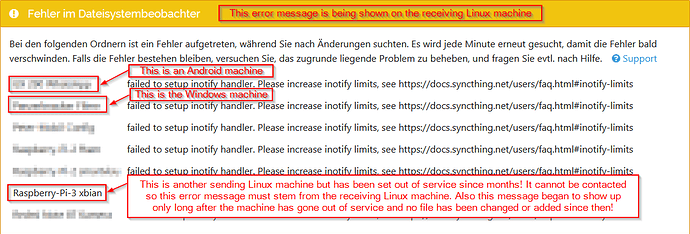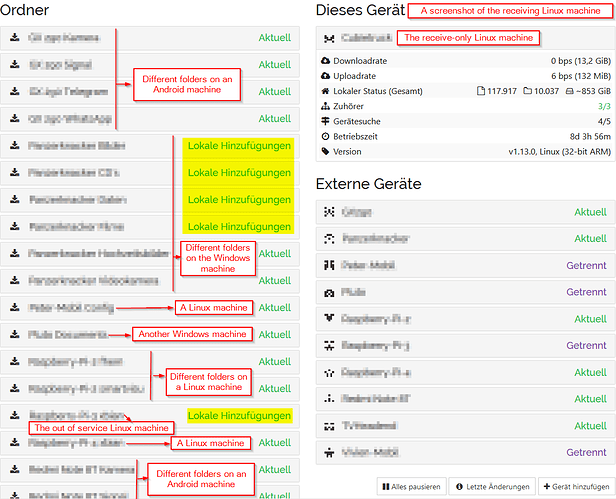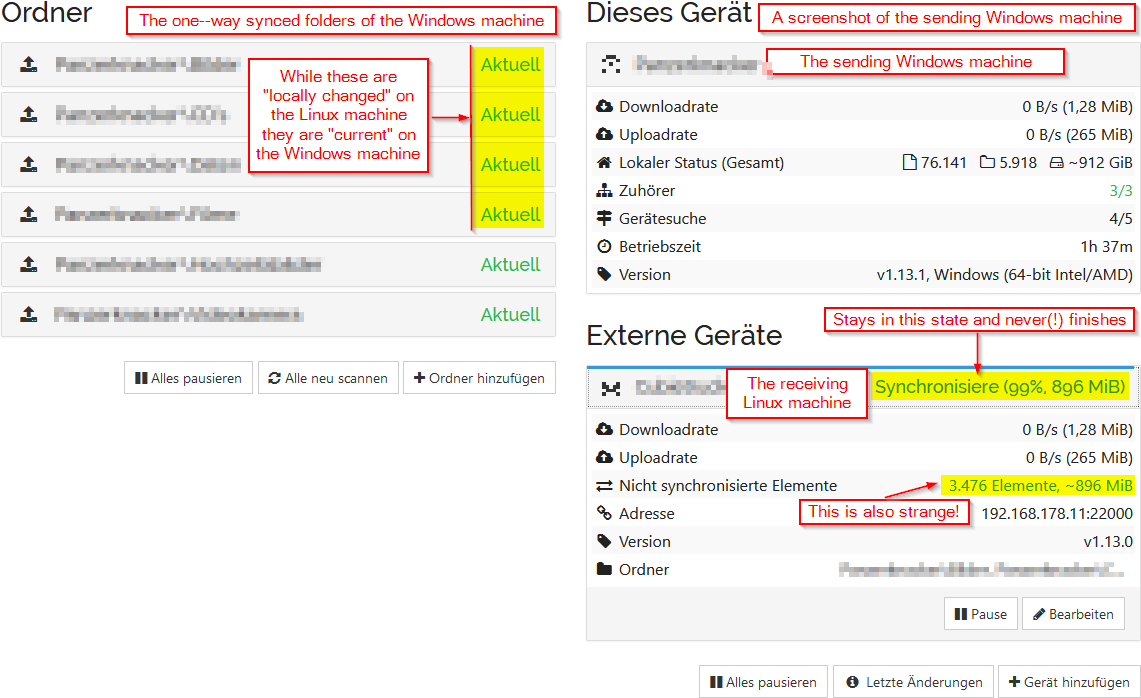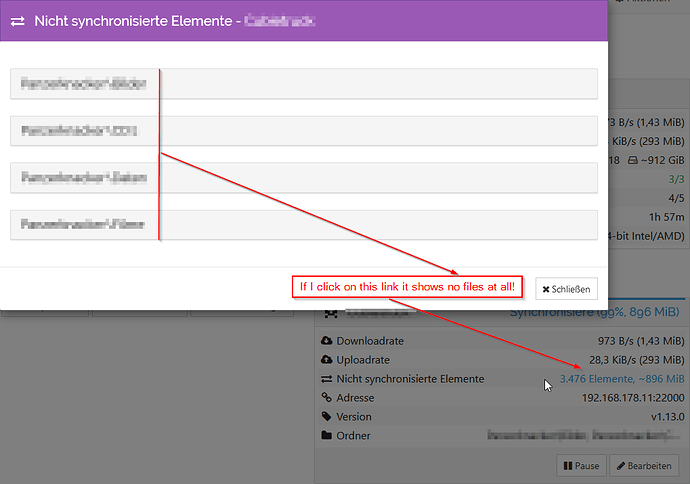I wanted to reply but I got this:
“closed 1 hour ago
This topic was automatically closed 30 days after the last reply. New replies are no longer allowed.”
Darn, this p****s me off! I am forced to open another thread just because it’s disallowed to write an answer. I’m quite busy these days and often I don’t manage to answer quickly. I’m referring to this thread:
Some problems with syncthing, part II
The screenshot you show is of receive-only folders, so I assume it’s the linux side instead.
Yes, admittedly it was written a bit confusing and not clear! Sorry for that ![]()
- The screenshot indeed shows the Linux side
- The Windows machine is set to “send-only” for the folder
- The Linux machine is set to “read-only” for the folder
- The folders are set to “ignore rights” on both, the Linux and the Windows machine
- The files have not been changed on the receiving Linux machine (a binary comparison proves it), nevertheless it shows “local changes”
- If against what I claimed a file was changed on the receiving Linux machine I would expect it to be reset if I click on “revert local changes”. But the “local changes” do return displayed on the receiving Linux machine.
- The same folder shows up as “current” on the sending Windows machine.
If that’s what you want, set both sides to send-receive. Using either send- or receive-only will lead to files differing and not syncing if changed on the “wrong” side.
- No, I want the Windows machine (send-only) to make a current one-way-sync to the Linux machine (read-only). Every night I do a backup of all folders on the Linux machine.
- I don’t want to sync back changes on the Linux machine back to the Windows machine as I’ll use it as one of the measures against Trojan horses, etc. The restore of a backup should explicitly be made manually!
- Regularly no changes at all are made on the Linux machine, it’s only purpose is to duplicate the current state of the folders and do a backup of the copy.
- As said, a binary comparison between Windows and the Linux machine also shows that the content is identical. The file rights don’t play a role here, as they’re set to “ignore” on both machines.
- As also said, if I click on “revert local changes” I expect it to go away but it reappears.
Does that answer this question?That error should never occur on a windows machine. Are you sure it is?
Meaning the folders on both sides are set to ignore permissions?
The problem is that it shows files as “locally added”, while your check finds them identical - right?
Yes and yes, that’s the problem!
Quite a bit of the info here is unrelated (e.g. Dateisystembeobachter error).
Yes, this is a second (minor?) problem that occurred meanwhile and is not connected to the “local changes” problem.
That and other things confuse me too. Last time it was about you hitting the red revert button, and nothing happened. You don’t mention that anymore now? Please explain what you are doing and what is not working as expected again, and post screenshots of the full web UI from both sides.
OK
- The effect with the “revert local changes” is still there. I just didn’t mention it
- I do very little. Some (not only one!) folders have the status “local changes”, I hit “the red button”, for the moment the state changes to “current” but then it returns back to “local changes”.
- Regarding the screenshot see below, the Linux screenshot is without the error messages as it didn’t fit on the screen.