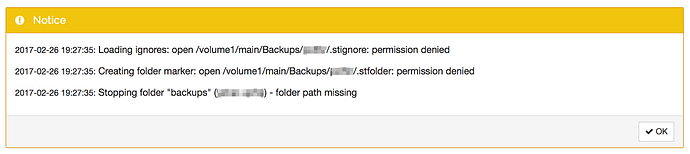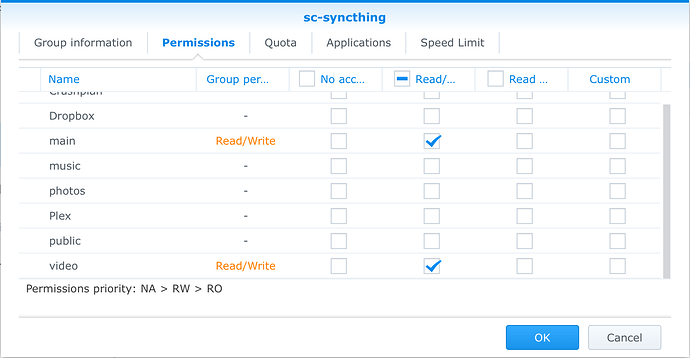I’ve been running into this issue when I create a new folder for syncing. Here’s what I did:
- Added a new folder on Node 1. (It already had files in it.)
- Shared it with Node 2 when adding.
- Created a blank folder in Node 2.
- Accepted invitation on Node 2 from Node 1.
But then I received these error messages:
I tried the following to remedy the issue, but to no avail:
- Set permissions of Node 2 folder to 777, then restarted
- Set the owner of Node 2 folder as “sc-syncthing”, then restarted
- Added user sc-syncthing to parent (Backups) folder with read/write permissions, then restarted
- Added .stignore and .stfolder manually with permissions as 777, then restarted
None of the above worked. Currently the permissions are set to:
drwxrwxrwx+ 1 USER sc-syncthing
On Node 2 it’s a Synology DS916+ running DSM 6.0.2-8451 Update 9.
Help? Thanks!