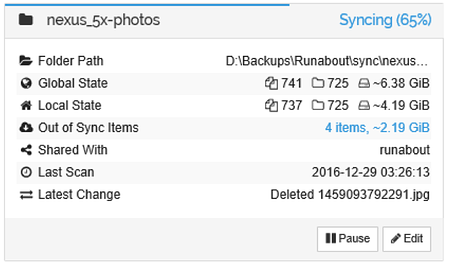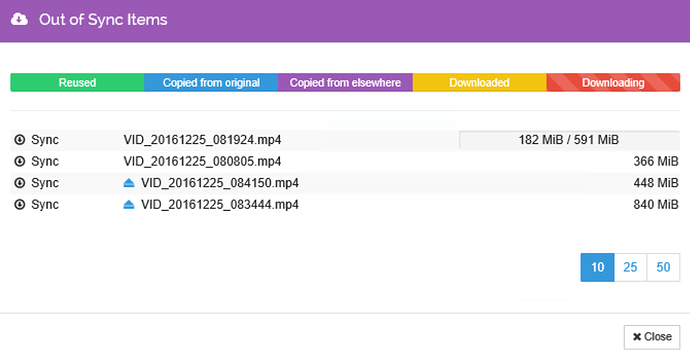Based on my previous topic here: Server is Out of Sync & cannot Override?
My Android Client is “Up to Date”; but, my server is “Out of Sync” because of 4 large files that need to be “pulled” or sync’d to the server form my Android client.
The server logs have some oddness.
-
it looks like it has a direct connection, that gets interrupted.
-
next connection is through, a RELAY?!?!
-
the connection is forcefully closed, which breaks the file transfer.
[34BBG] 14:00:11 INFO: Established secure connection to […ID-FOR-ANDROID-CLIENT…] at 172.16.1.20:59265-172.16.1.119:22000 (tcp-client) (TLS_ECDHE_ECDSA_WITH_AES_128_GCM_SHA256) [34BBG] 14:00:11 INFO: Device […ID-FOR-ANDROID-CLIENT…] client is “syncthing v0.14.16” named “localhost” [34BBG] 14:00:13 INFO: Connected to already connected device ([…ID-FOR-ANDROID-CLIENT…]) [34BBG] 14:02:05 INFO: Connected to already connected device ([…ID-FOR-ANDROID-CLIENT…]) [34BBG] 14:07:41 INFO: Puller (folder “nexus_5x-photos”, file “Camera\VID_20161225_083444.mp4”): pull: peers who had this file went away, or the file has changed while syncing. will retry later [34BBG] 14:07:41 INFO: Connection to […ID-FOR-ANDROID-CLIENT…] closed: read timeout [34BBG] 14:07:41 INFO: Puller: final: peers who had this file went away, or the file has changed while syncing. will retry later [34BBG] 14:07:42 INFO: Puller (folder “nexus_5x-photos”, file “Camera\VID_20161225_080805.mp4”): pull: peers who had this file went away, or the file has changed while syncing. will retry later [34BBG] 14:07:42 INFO: Puller: final: peers who had this file went away, or the file has changed while syncing. will retry later [34BBG] 14:08:12 INFO: Puller (folder “nexus_5x-photos”, file “Camera\VID_20161225_081924.mp4”): pull: peers who had this file went away, or the file has changed while syncing. will retry later [34BBG] 14:08:12 INFO: Puller: final: peers who had this file went away, or the file has changed while syncing. will retry later [34BBG] 14:08:35 INFO: Puller (folder “nexus_5x-photos”, file “Camera\VID_20161225_084150.mp4”): pull: peers who had this file went away, or the file has changed while syncing. will retry later [34BBG] 14:08:35 INFO: Puller: final: peers who had this file went away, or the file has changed while syncing. will retry later [34BBG] 14:08:36 INFO: Established secure connection to […ID-FOR-ANDROID-CLIENT…] at 172.16.1.20:60149-64.137.217.206:22067 (relay-client) (TLS_ECDHE_ECDSA_WITH_AES_128_GCM_SHA256) [34BBG] 14:08:36 INFO: Device […ID-FOR-ANDROID-CLIENT…] client is “syncthing v0.14.16” named “localhost” [34BBG] 14:09:54 INFO: Established secure connection to […ID-FOR-ANDROID-CLIENT…] at 172.16.1.20:60400-[…IP-FOR-ROUTER…]:19703 (tcp-client) (TLS_ECDHE_ECDSA_WITH_AES_128_GCM_SHA256) [34BBG] 14:09:54 INFO: Replacing old connection 172.16.1.20:60149-64.137.217.206:22067/relay-client with 172.16.1.20:60400-[…IP-FOR-ROUTER…]:19703/tcp-client for […ID-FOR-ANDROID-CLIENT…] [34BBG] 14:09:54 INFO: Connection to […ID-FOR-ANDROID-CLIENT…] closed: reading length: read tcp 172.16.1.20:60149->64.137.217.206:22067: use of closed network connection [34BBG] 14:09:54 INFO: Puller (folder “nexus_5x-photos”, file “Camera\VID_20161225_080805.mp4”): pull: peers who had this file went away, or the file has changed while syncing. will retry later [34BBG] 14:09:54 INFO: Device […ID-FOR-ANDROID-CLIENT…] client is “syncthing v0.14.16” named “localhost” [34BBG] 14:09:54 INFO: Puller: final: peers who had this file went away, or the file has changed while syncing. will retry later [34BBG] 14:10:42 INFO: Puller (folder “nexus_5x-photos”, file “Camera\VID_20161225_081924.mp4”): pull: peers who had this file went away, or the file has changed while syncing. will retry later [34BBG] 14:10:42 INFO: Connection to […ID-FOR-ANDROID-CLIENT…] closed: reading length: read tcp 172.16.1.20:60400->[…IP-FOR-ROUTER…]:19703: wsarecv: An existing connection was forcibly closed by the remote host. [34BBG] 14:10:42 INFO: Puller: final: peers who had this file went away, or the file has changed while syncing. will retry later [34BBG] 14:10:42 INFO: Puller (folder “nexus_5x-photos”, file “Camera\VID_20161225_083444.mp4”): pull: peers who had this file went away, or the file has changed while syncing. will retry later [34BBG] 14:10:42 INFO: Puller: final: peers who had this file went away, or the file has changed while syncing. will retry later [34BBG] 14:11:05 INFO: Puller (folder “nexus_5x-photos”, file “Camera\VID_20161225_084150.mp4”): pull: peers who had this file went away, or the file has changed while syncing. will retry later [34BBG] 14:11:05 INFO: Puller: final: peers who had this file went away, or the file has changed while syncing. will retry later
Some notes about my setup:
A) I have disabled UPNP on my router. B) I have direct connections setup for all of my clients and peers using local network hostnames (and ensured DNSMasq is setup properly to resolve those hostnames). C) I never sync remotely - always locally on the same network.
Also note that 100s of other photos sync’d just fine. It’s these 4 large videos that are not able to transfer.
Lastly, note that my Android version of Syncthing is very buggy. I can open and get things to “sync” the first time; but, after that it remains open with “Syncthing is running” when it isn’t actually running. Trying to go back to Syncthing once these log messages above appear just end with the endless “Please wait” spinning android logo as it is trying to load something.
I have left it at that “loading something” screen overnight several times - nothing ever loads.
I constantly have to Kill the app and restart it manually to get it to sync again.
Maybe a “keep it running in background” option isn’t set correctly?
Nexus 5X, non-rooted.