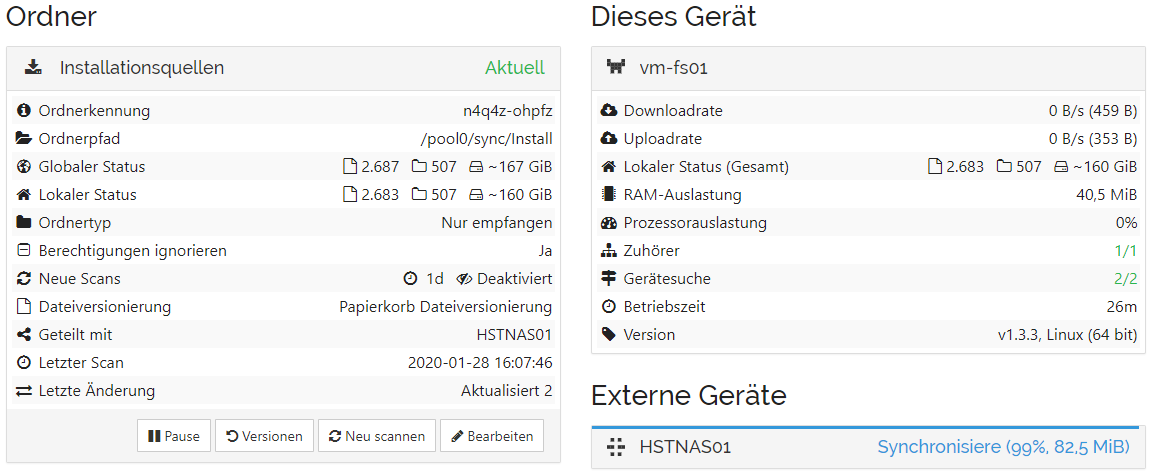Hi,
I’m pretty clueless out of sync. Here’s my state:
Device A: SendOnly - VBHJ3YR-WXRWUR4-GVZBFIL-4I2GE5T-TYHNPZY-NY3PKDS-Y2AFDBO-MZNP4AD
{
"availability": [
{
"id": "7E4EKDA-DEXQAEY-DIKXM2L-6XO7YWS-ARPGAW6-CRUSAI7-U2U5UMP-CCZKRAH",
"fromTemporary": false
}
],
"global": {
"deleted": false,
"ignored": false,
"invalid": false,
"localFlags": 0,
"modified": "2019-11-05T15:55:30.1028327+01:00",
"modifiedBy": "VBHJ3YR",
"mustRescan": false,
"name": "Garmin\\GarminExpress.exe",
"noPermissions": false,
"numBlocks": 660,
"permissions": "0755",
"sequence": 10076,
"size": 86506688,
"type": "FILE",
"version": [
"VBHJ3YR:1"
]
},
"local": {
"deleted": false,
"ignored": false,
"invalid": false,
"localFlags": 0,
"modified": "2019-11-05T15:55:30.1028327+01:00",
"modifiedBy": "VBHJ3YR",
"mustRescan": false,
"name": "Garmin\\GarminExpress.exe",
"noPermissions": false,
"numBlocks": 660,
"permissions": "0755",
"sequence": 10923,
"size": 86506688,
"type": "FILE",
"version": [
"VBHJ3YR:1"
]
}
}
Device B: SendReceive - 7E4EKDA-DEXQAEY-DIKXM2L-6XO7YWS-ARPGAW6-CRUSAI7-U2U5UMP-CCZKRAH
{
"availability": [
{
"id": "VPYAMUE-D44JYED-5DNCNOV-QNNFESH-QLVRLP4-525HK3X-GK5RXN4-QS5LMQY",
"fromTemporary": false
},
{
"id": "VBHJ3YR-WXRWUR4-GVZBFIL-4I2GE5T-TYHNPZY-NY3PKDS-Y2AFDBO-MZNP4AD",
"fromTemporary": false
}
],
"global": {
"deleted": false,
"ignored": false,
"invalid": false,
"localFlags": 0,
"modified": "2019-11-05T15:55:30.1028327+01:00",
"modifiedBy": "VBHJ3YR",
"mustRescan": false,
"name": "Garmin/GarminExpress.exe",
"noPermissions": false,
"numBlocks": 660,
"permissions": "0755",
"sequence": 10995,
"size": 86506688,
"type": "FILE",
"version": [
"VBHJ3YR:1"
]
},
"local": {
"deleted": false,
"ignored": false,
"invalid": false,
"localFlags": 0,
"modified": "2019-11-05T15:55:30.1028327+01:00",
"modifiedBy": "VBHJ3YR",
"mustRescan": false,
"name": "Garmin/GarminExpress.exe",
"noPermissions": false,
"numBlocks": 660,
"permissions": "0755",
"sequence": 10076,
"size": 86506688,
"type": "FILE",
"version": [
"VBHJ3YR:1"
]
}
}
Device C: RecvOnly - ZTMOUGV-HJGYXTG-FBBGH7V-6P53PU5-H2KADVS-M64T24H-IBOXGC5-DZ5SJAU
{
"availability": null,
"global": {
"deleted": false,
"ignored": false,
"invalid": false,
"localFlags": 0,
"modified": "2020-01-28T16:00:39.500843573+01:00",
"modifiedBy": "ZTMOUGV",
"mustRescan": false,
"name": "Garmin/GarminExpress.exe",
"noPermissions": true,
"numBlocks": 660,
"sequence": 3096,
"size": 86505358,
"type": "FILE",
"version": [
"ZTMOUGV:2"
]
},
"local": {
"deleted": false,
"ignored": false,
"invalid": false,
"localFlags": 0,
"modified": "2020-01-28T16:00:39.500843573+01:00",
"modifiedBy": "ZTMOUGV",
"mustRescan": false,
"name": "Garmin/GarminExpress.exe",
"noPermissions": true,
"numBlocks": 660,
"sequence": 3096,
"size": 86505358,
"type": "FILE",
"version": [
"ZTMOUGV:2"
]
}
}
Device D: RecvOnly - VPYAMUE-D44JYED-5DNCNOV-QNNFESH-QLVRLP4-525HK3X-GK5RXN4-QS5LMQY
{
"availability": [
{
"id": "7E4EKDA-DEXQAEY-DIKXM2L-6XO7YWS-ARPGAW6-CRUSAI7-U2U5UMP-CCZKRAH",
"fromTemporary": false
}
],
"global": {
"deleted": false,
"ignored": false,
"invalid": false,
"localFlags": 0,
"modified": "2019-11-05T15:55:30.1028327+01:00",
"modifiedBy": "VBHJ3YR",
"mustRescan": false,
"name": "Garmin/GarminExpress.exe",
"noPermissions": false,
"numBlocks": 660,
"permissions": "0755",
"sequence": 10076,
"size": 86506688,
"type": "FILE",
"version": [
"VBHJ3YR:1"
]
},
"local": {
"deleted": false,
"ignored": false,
"invalid": false,
"localFlags": 0,
"modified": "2019-11-05T15:55:30.1028327+01:00",
"modifiedBy": "VBHJ3YR",
"mustRescan": false,
"name": "Garmin/GarminExpress.exe",
"noPermissions": false,
"numBlocks": 660,
"permissions": "0755",
"sequence": 10995,
"size": 86506688,
"type": "FILE",
"version": [
"VBHJ3YR:1"
]
}
}
Cluster connections are made “star-like”:
Device A <-> Device B <-> Device C
..................^-----> Device D
Device A is “master” sendonly by concept.
I was fully in sync with the cluster when I performed the following:
- Device C: This a test device where I wanted to simulate bit rot. I was in sync, set the folder to “sendOnly”. Also did this to device B in order to get an out of sync notification in case syncthing detected the (future) damage to GarminExpress.exe (later).
C: Shutdown Syncthing.
C: Altered GarminExpress.exe to simulate bit rot. (changed 1 byte)
C: Nuked Syncthing’s database.
C: Started Syncthing.
C: Waited for scan to complete.
-
Device B: RESULT: Out of sync was shown on B for device C correctly as I expected it to show up. The 1 item was GarminExpress.exe . No override button was shown (unexpected result).
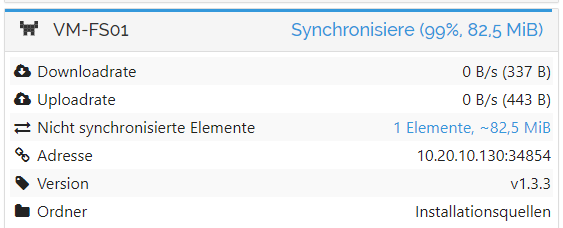
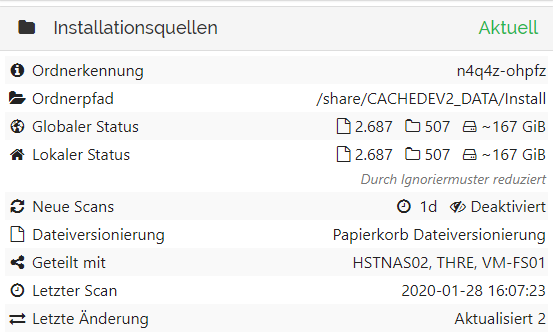
-
Device C: Put it to “recvOnly” again (like it was before on initial sync). No progress, still device B shows 1 item out of sync for C.
-
Device B: Tried changing folder type from “sendonly” to “sendreceive” (this was the point when taking above screenshot). Still no progress.
Other devices are in sync for that folder and don’t show override buttons.
- Device C: No revert button.
Tried to switch folder type from “recvonly” to “sendreceive” - no progress.
I hope I’ve collected enough diagnose data. What can I do to get in sync again?
- Log of Device C:
2020-01-28 16:07:34 My ID: ZTMOUGV-HJGYXTG-FBBGH7V-6P53PU5-H2KADVS-M64T24H-IBOXGC5-DZ5SJAU 2020-01-28 16:07:35 Single thread SHA256 performance is 317 MB/s using minio/sha256-simd (196 MB/s using crypto/sha256). 2020-01-28 16:07:36 Hashing performance is 274.13 MB/s 2020-01-28 16:07:36 Overall send rate is unlimited, receive rate is unlimited 2020-01-28 16:07:36 Ready to synchronize "Installationsquellen" (n4q4z-ohpfz) (receiveonly) 2020-01-28 16:07:36 TCP listener (0.0.0.0:20081) starting 2020-01-28 16:07:36 GUI and API listening on [::]:20080 2020-01-28 16:07:36 Access the GUI via the following URL: http://127.0.0.1:20080/ 2020-01-28 16:07:36 My name is "vm-fs01" 2020-01-28 16:07:36 Device 7E4EKDA-DEXQAEY-DIKXM2L-6XO7YWS-ARPGAW6-CRUSAI7-U2U5UMP-CCZKRAH is "HSTNAS01" at [tcp4://10.20.10.160:20081] 2020-01-28 16:07:36 ... 2020-01-28 16:07:36 Syncthing should not run as a privileged or system user. Please consider using a normal user account. 2020-01-28 16:07:36 Established secure connection to 7E4EKDA-DEXQAEY-DIKXM2L-6XO7YWS-ARPGAW6-CRUSAI7-U2U5UMP-CCZKRAH at 10.20.10.130:34854-10.20.10.160:20081/tcp-client/TLS1.3-TLS_AES_128_GCM_SHA256 2020-01-28 16:07:36 Device 7E4EKDA-DEXQAEY-DIKXM2L-6XO7YWS-ARPGAW6-CRUSAI7-U2U5UMP-CCZKRAH client is "syncthing v1.3.3" named "HSTNAS01" at 10.20.10.130:34854-10.20.10.160:20081/tcp-client/TLS1.3-TLS_AES_128_GCM_SHA256 2020-01-28 16:07:36 Completed initial scan of receiveonly folder "Installationsquellen" (n4q4z-ohpfz)
- Log of other devices also does not show errors.
Thanks for your help. ![]()
Kind regards Catfriend1