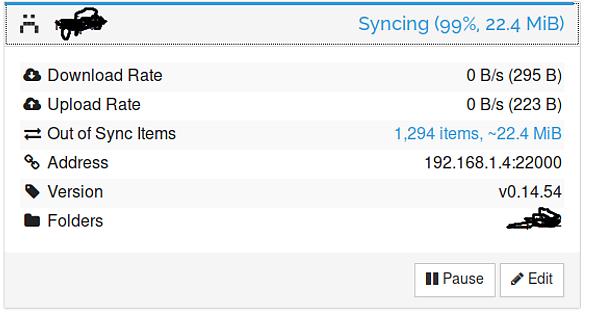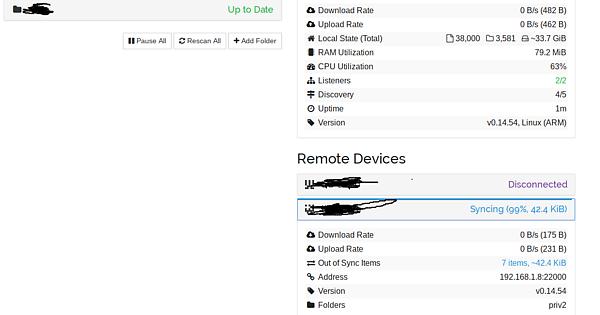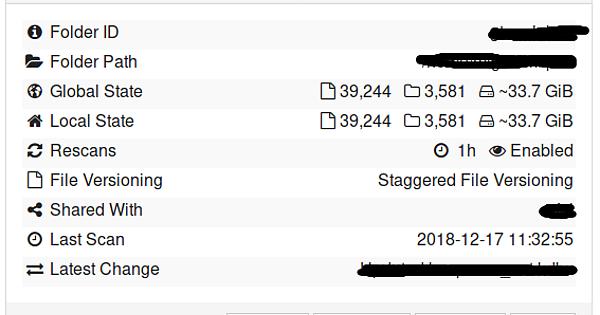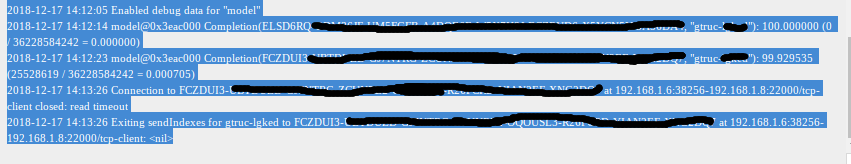jackson
December 17, 2018, 9:38am
1
Hello,
So I have the following setup:
Raspberry PI acting as a centralized “server”;
Laptop synced to PI;
Desktop syncted to PI;
Android synced to PI;
Both the desktop and laptop have out of sync items that do not get synced no matter what I do. I tried -reset-deltas and it also didn’t help, got stuck in the exact same place.
The android seems to be sync fine to the PI, but then the PI doesn’t sync to the laptop/desktop, nor does the laptop/desktop sync to the PI.
Any idea of what might be happening? I can provide logs if need be.
imsodin
December 17, 2018, 11:17am
2
Screenshots please. There’s lots of important info like whether they don’t connect, whether it’s the completion on remotes or local folders which shows out of sync, local/global states of folders, Syncthing version, …
jackson
December 17, 2018, 11:32am
3
I am using the latest stable release in all instances, namely:
➜ ~ syncthing --version
syncthing v0.14.54 “Dysprosium Dragonfly” (go1.11.2 linux-amd64) builduser@svetlemodry 2018-12-05 16:45:31 UTC [noupgrade]
Here is a screenshot of the desktop:
Here is a screenshot of the PI:
For the laptop, it is similar. I just tried to sync a file from the laptop and it didn’t work. It just added to the “out of sync items”. It seems like it’s not syncing new files…
Here is another screenshot for the desktop:
Please let me know if you need anything else.
calmh
December 17, 2018, 12:25pm
4
I think you’re seeing a variant of https://github.com/syncthing/syncthing/issues/5340 which I’m also looking into… Although, -reset-deltas does clear this out for me.
jackson
December 17, 2018, 1:03pm
5
Ya, -reset-deltas doesn’t fix the issue for me. Just did it again in the desktop and same problem…
So, what should I do? Because right now, it’s not doing anything. If I add or change a file, it doesn’t sync.
calmh
December 17, 2018, 1:24pm
6
That’s definitely something else. Can you, on any of the sides, go into the log UI, check “model” on the “debugging facilities tab”, add or change a file, wait a minute, and grab everything that’s in the log window?
Also, see if this build makes a difference. It has a more drastic -reset-deltas, so try that from a source device (one that has files that the others don’t sync).
jackson
December 17, 2018, 1:50pm
7
2018-12-17 13:45:17 Enabled debug data for "model"
2018-12-17 13:46:42 sendreceive/gtruc-abcde@0xc0000fedc0 filesystem notification rescan
2018-12-17 13:46:42 Sending indexes for gtruc-abcde to 1234567-BAU7WT7-XEFXG2T-4ZGBMK6-KSOHWXZ-RBK6P7E-64C5VNT-1234567 at 192.168.1.5:22000-192.168.1.6:37826/tcp-server: 3 files (<444 bytes)
2018-12-17 13:46:43 progress emitter: bytes completed for gtruc-abcde: 0
2018-12-17 13:46:43 model@0xc0000fa000 NeedSize("gtruc-abcde"): {0 0 0 0 0 0 [] 0}
2018-12-17 13:46:43 model@0xc0000fa000 Completion(1234567-BAU7WT7-XEFXG2T-4ZGBMK6-KSOHWXZ-RBK6P7E-64C5VNT-1234567, "gtruc-abcde"): 99.999787 (76937 / 36182173107 = 0.000002)
2018-12-17 13:47:42 sendreceive/gtruc-abcde@0xc0000fedc0 filesystem notification rescan
2018-12-17 13:47:42 Sending indexes for gtruc-abcde to 1234567-BAU7WT7-XEFXG2T-4ZGBMK6-KSOHWXZ-RBK6P7E-64C5VNT-1234567 at 192.168.1.5:22000-192.168.1.6:37826/tcp-server: 1 files (<99 bytes)
2018-12-17 13:47:43 progress emitter: bytes completed for gtruc-abcde: 0
2018-12-17 13:47:43 model@0xc0000fa000 NeedSize("gtruc-abcde"): {0 0 0 0 0 0 [] 0}
2018-12-17 13:47:44 model@0xc0000fa000 Completion(1234567-BAU7WT7-XEFXG2T-4ZGBMK6-KSOHWXZ-RBK6P7E-64C5VNT-1234567, "gtruc-abcde"): 99.999787 (76937 / 36182173107 = 0.000002)
2018-12-17 13:50:29 Connection to 1234567-BAU7WT7-XEFXG2T-4ZGBMK6-KSOHWXZ-RBK6P7E-64C5VNT-K5BS4AM at 192.168.1.5:22000-192.168.1.6:37826/tcp-server closed: reading length: read tcp 192.168.1.5:22000->192.168.1.6:37826: read: connection reset by peer
2018-12-17 13:50:29 Exiting sendIndexes for gtruc-abcde to 1234567-BAU7WT7-XEFXG2T-4ZGBMK6-KSOHWXZ-RBK6P7E-64C5VNT-K5BS4AM at 192.168.1.5:22000-192.168.1.6:37826/tcp-server: <nil>
2018-12-17 13:50:36 Established secure connection to 1234567-BAU7WT7-XEFXG2T-4ZGBMK6-KSOHWXZ-RBK6P7E-64C5VNT-K5BS4AM at 192.168.1.5:22000-192.168.1.6:38204/tcp-server (TLS_ECDHE_ECDSA_WITH_AES_256_GCM_SHA384)
2018-12-17 13:50:36 Device 1234567-BAU7WT7-XEFXG2T-4ZGBMK6-KSOHWXZ-RBK6P7E-64C5VNT-K5BS4AM client is "syncthing v0.14.54" named "mfpi" at 192.168.1.5:22000-192.168.1.6:38204/tcp-server
2018-12-17 13:50:36 Device 1234567-BAU7WT7-XEFXG2T-4ZGBMK6-KSOHWXZ-RBK6P7E-64C5VNT-K5BS4AM folder "priv2" (gtruc-abcde) is delta index compatible (mlv=78461)
2018-12-17 13:50:36 Starting sendIndexes for gtruc-abcde to 1234567-BAU7WT7-XEFXG2T-4ZGBMK6-KSOHWXZ-RBK6P7E-64C5VNT-K5BS4AM at 192.168.1.5:22000-192.168.1.6:38204/tcp-server (slv=78461)
2018-12-17 13:50:36 Sending indexes for gtruc-abcde to 1234567-BAU7WT7-XEFXG2T-4ZGBMK6-KSOHWXZ-RBK6P7E-64C5VNT-K5BS4AM at 192.168.1.5:22000-192.168.1.6:38204/tcp-server: 4 files (<543 bytes)
2018-12-17 13:50:37 Failed to exchange Hello messages with 1234567-BAU7WT7-XEFXG2T-4ZGBMK6-KSOHWXZ-RBK6P7E-64C5VNT-K5BS4AM at [fe80::448a:f5da:1aa:464f%wlp1s0]:22000-[fe80::9f43:857:e89f:6a4b%wlp1s0]:38384/tcp-server: EOF
2018-12-17 13:50:38 progress emitter: bytes completed for gtruc-abcde: 0
2018-12-17 13:50:38 model@0xc0000fa000 NeedSize("gtruc-abcde"): {0 0 0 0 0 0 [] 0}
2018-12-17 13:50:38 model@0xc0000fa000 Completion(1234567-BAU7WT7-XEFXG2T-4ZGBMK6-KSOHWXZ-RBK6P7E-64C5VNT-K5BS4AM, "gtruc-abcde"): 99.999787 (76937 / 36182173107 = 0.000002)
Anything out of the ordinary?
calmh
December 17, 2018, 2:02pm
8
Looks reasonable. Key part here is
2018-12-17 13:50:36 Sending indexes for gtruc-abcde to 1234567- ... : 4 files (<543 bytes)
so the index data was sent. Was happens next is up to the other side.
jackson
December 17, 2018, 2:09pm
9
So, what should I do? Want to see the logs from the other side, with “model” checked?
jackson
December 17, 2018, 2:17pm
11
Sorry that it’s a screenshot this time. Anything out of the ordinary? I added a file on my desktop and checked the logs in the PI. That’s what is in the screenshot…
calmh
December 17, 2018, 2:19pm
12
Yeah the connection was closed. That’s not optimal.
jackson
December 17, 2018, 2:19pm
13
Any idea why that might be? Should I try the beta version?
jackson
December 17, 2018, 3:26pm
14
Ok, so I installed the latest version on the raspberry pi, did a reset-deltas and still the same problem, out of sync items…
jackson
December 17, 2018, 4:18pm
15
I solved my issue by deleting the DB in the desktop.
Thomas
December 18, 2018, 2:48pm
16
I might ask stupid - But what is DB?
system
January 17, 2019, 3:16pm
18
This topic was automatically closed 30 days after the last reply. New replies are no longer allowed.