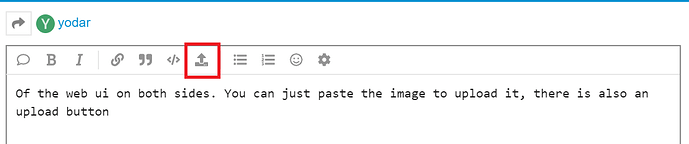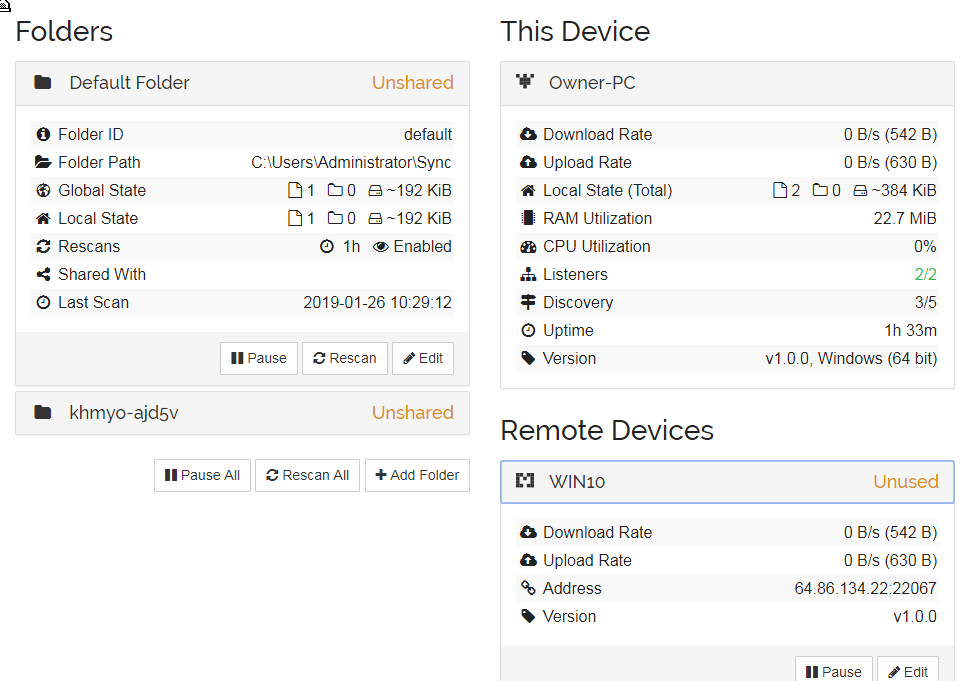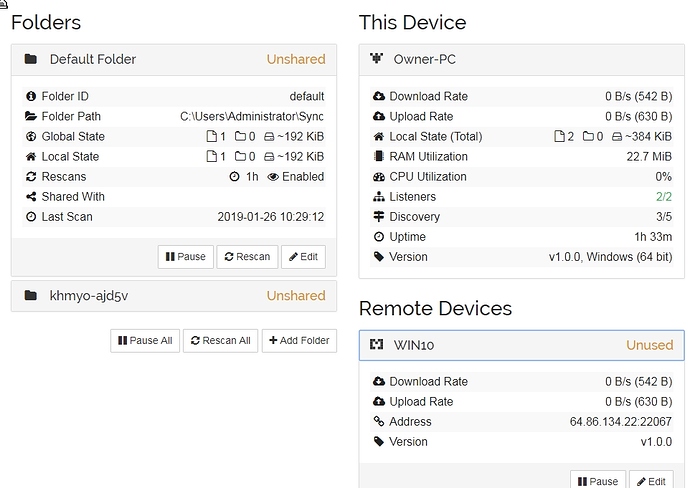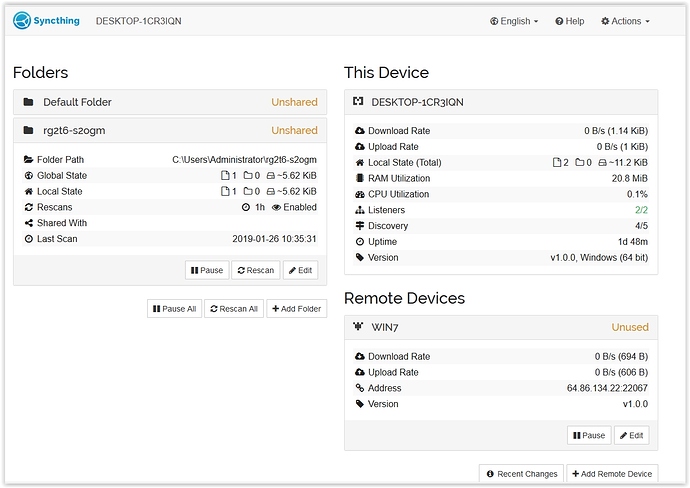i installed st on a win7 and a win10. everything looks pretty much like the getting-started.pdf. i did restart on both ends. i put files in each …sync folders but nothing shows up at either end. what should i do?
Please provide screenshots from both sides.
I assume you connected devices, but didn’t share folders. The default folder is just an example, it isn’t shared with anyone by default (when it is created, there are no remote devices yet). On one side edit the folder and tick the remote device to share with, you should then get a notification on the other device.
i’m not sure what you mean by ‘connected devices’. the win10 is connected via wifi to an orbi router connected to a cable modem and the win7 is connected via enet through another router plugged into the orbi.
the properties of the win7 sync folder say it is shared with a network path of \OWNER-PC\Sync
the properties of the win10 sync folder say it is not shared with a network path of Not shared. when i click the share button it pops up another form that i don’t know how to fill out.
the terminal on the win10 ends with info :upnp parse: XML syntax error on line2: expected attribute name in element
I am not talking about any windows network shares/paths/whatever, but about Syncthing. Within the Syncthing web UI you have connected/remote devices (bottom right) and shared folders (left). You need to have the respective other device connected and when editing the folder on the left, you need to check that device in the “share with” section.
This is exactly the reason why I asked for screenshots, yet the user ignored my request.
i don’t see a way to attach screen shots. ?
what do you want a screen shot of?
The folders are unshared, as was explained above and visible in the flder status.
ok, it seems to be working now, but i don’t know what i did to fix it. i was just trying a lot of things and suddenly it seemed to be working, but i don’t know what did it. is there any step by step instructions available?
what is the functional difference between C:\Users\Administrator\Sync and C:\Users\Administrator\khmyo-ajd5v
5 posts were split to a new topic: UI of initial setup, default folder to be or not to be
setting up folders is VERY confusing. it would be helpful to have an ‘ST for dummies/newbies’ document showing step by step for a simple arrangement. i have it mostly working now but the remote devices panel on win7 has been showing ‘Syncing (99%, 5.64 KiB)’ for a very long time. what does this indicate?
I just installed syncthing about an hour ago on two test computers. I also had this problem. But I will say that the large Unshared label did give me a hint. It is in the getting started documentation, but I think somewhat easy to miss.
Bottom line for me, I think more emphasis on sharing the folder could be done but as the information does exist, perhaps a low priority
This topic was automatically closed 30 days after the last reply. New replies are no longer allowed.