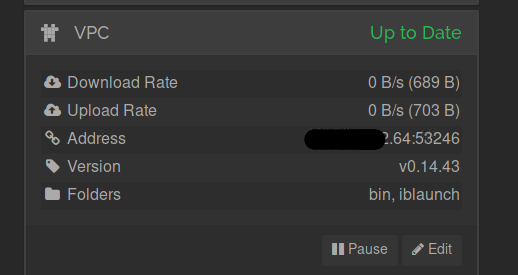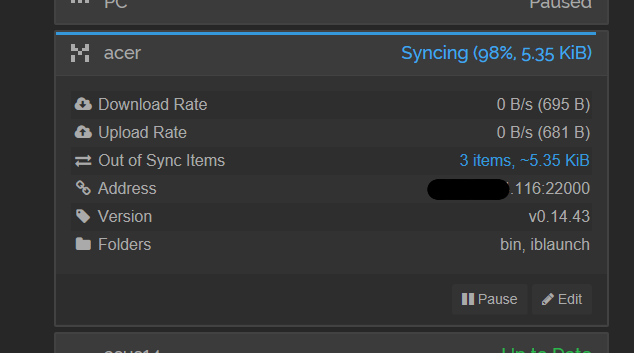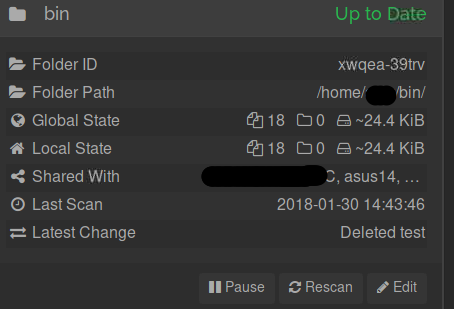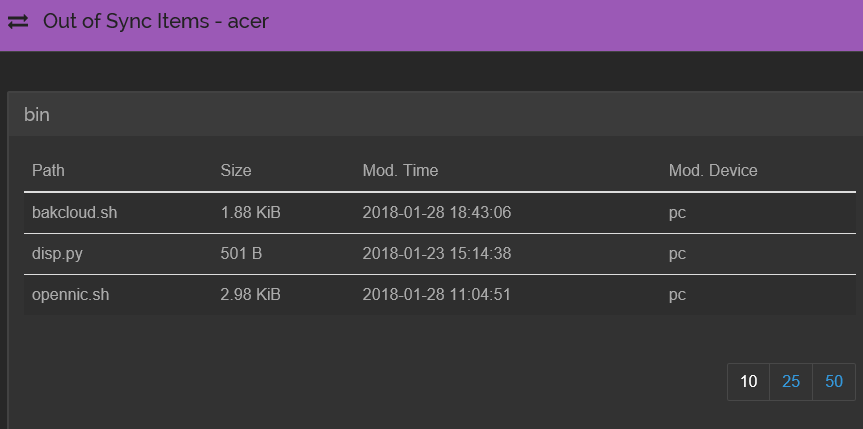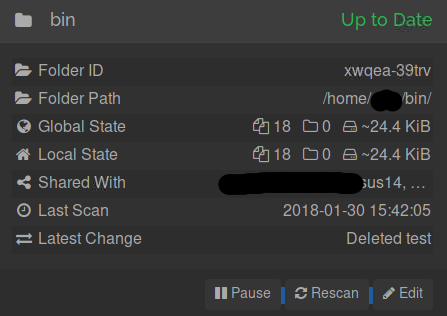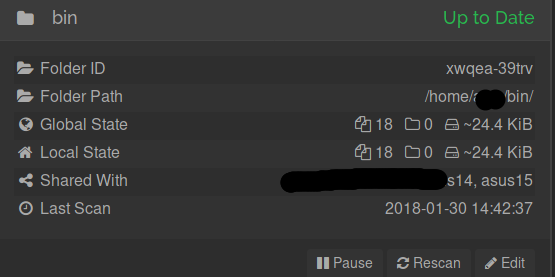And this file is causing an issue as well, this is the log I get from pc (6JY3HKE)
[6JY3H] 2018/01/30 15:34:01.928168 leveldb_dbinstance.go:405: DEBUG: need folder="xwqea-39trv" device=2BSTH72- name="opennic.sh" need=true have=true invalid=false haveV={[{6JY3HKE 91}]} globalV={[{6JY3HKE 101}]} globalDev=BSCETN2-
if I curl get this opennic.sh file on pc(6JY3HKE) I get
{
"local" : {
"type" : 0,
"name" : "opennic.sh",
"sequence" : 91,
"numBlocks" : 1,
"invalid" : false,
"deleted" : false,
"modifiedBy" : "6JY3HKE",
"noPermissions" : false,
"version" : [
"6JY3HKE:101"
],
"permissions" : "0755",
"modified" : "2018-01-28T11:04:51.882622578Z",
"size" : 3055
},
"global" : {
"name" : "opennic.sh",
"sequence" : 1128,
"type" : 0,
"noPermissions" : false,
"invalid" : false,
"numBlocks" : 1,
"modifiedBy" : "6JY3HKE",
"deleted" : false,
"version" : [
"6JY3HKE:101"
],
"permissions" : "0755",
"modified" : "2018-01-28T11:04:51.882622578Z",
"size" : 3055
},
"availability" : [
{
"fromTemporary" : false,
"id" : "BSCETN2-"
},
{
"fromTemporary" : false,
"id" : "UBSOATL-"
},
{
"fromTemporary" : false,
"id" : "5YQUZIY-"
}
]
}
and the same opennic.sh file on acer
{
"global" : {
"numBlocks" : 1,
"modifiedBy" : "6JY3HKE",
"invalid" : false,
"modified" : "2018-01-28T12:04:51.882622578+01:00",
"type" : 0,
"noPermissions" : false,
"size" : 3055,
"deleted" : false,
"version" : [
"6JY3HKE:101"
],
"sequence" : 227,
"name" : "opennic.sh",
"permissions" : "0755"
},
"local" : {
"modified" : "2018-01-28T12:04:51.882622578+01:00",
"invalid" : false,
"modifiedBy" : "6JY3HKE",
"numBlocks" : 1,
"permissions" : "0755",
"version" : [
"6JY3HKE:101"
],
"sequence" : 978,
"name" : "opennic.sh",
"deleted" : false,
"noPermissions" : false,
"type" : 0,
"size" : 3055
},
"availability" : [
{
"id" : "UBSOATL-",
"fromTemporary" : false
},
{
"fromTemporary" : false,
"id" : "6JY3HKE-"
},
{
"fromTemporary" : false,
"id" : "BSCETN2-"
},
{
"id" : "5YQUZIY-",
"fromTemporary" : false
}
]
}