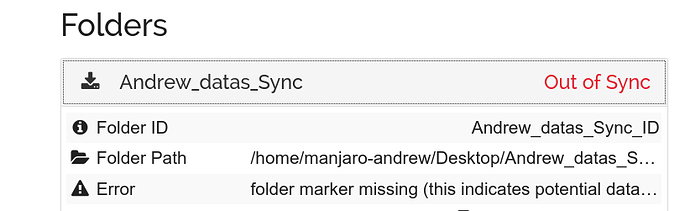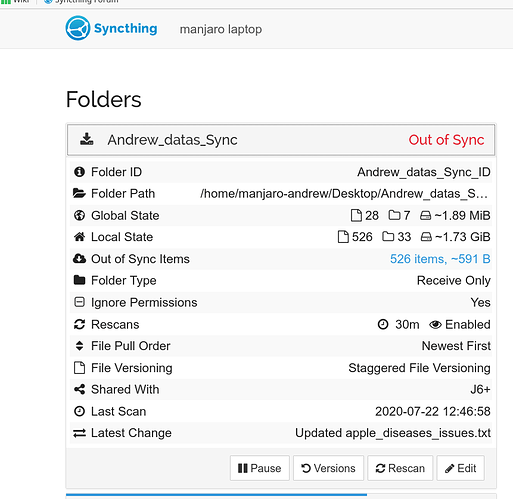i have this bidirectional sync between android and laptop. the folder is Andrew_datas_Sync
but the content of the folder is totally wiped out due to some incident.
however due to the folder was being paused before the incident, the data on my android is still all intact.
in order for safe prevention (so that syncthing won’t delete all the files on my android as well), i set this folder on laptop as “receive only”, so that android can sent all the files in it’s folder back to laptop folder.
but it just won’t happen, keeps telling me “out of sync”… why does it not just receive only all the files from the android ?
it also tells me “folder marker error”…
oh boy, this software is so complicated…
is there a way to make the laptop sync folder to stop telling me out of sync but just sync according to the instruction ? show means just receive the remote files and get done with it ?