the out of disk space is an old error, from weeks ago i have 126GB free space…
here is the latest panic log panic-20200619-102312.log (83.1 KB)
the out of disk space is an old error, from weeks ago i have 126GB free space…
here is the latest panic log panic-20200619-102312.log (83.1 KB)
Thanks for the info. the rest output shows that the file is deleted locally and globally, but with different versions. that should be fixed by pulling, which panicked. so once the panic is fine I’d expect it to resolve itself.
You already have failed items, so it will never complete. You most likely renamed a directory by just it’s case which caused this.
its still running… looks better than when i started weeks ago 
lets see how it ends. 
what about renaming just case sensitively different, syncthing cannot proper deal with that?
btw: i have not touched any file locally
by the way, why do i always get so many errors? so often its just not plain syncing here
do i have too many files? is it because i switch on my “receiver” only every 2 weeks or so ?
No, it can’t deal with case-only renames on case-insensitive systems, such as Windows.
I don’t know why you have issues, but from the logs you posted before, you clearly ran out of space, so if you still have issues, provide new logs.
That’s true for some errors, but not in general, especially not for very long sync operations. It’s totally possible that you have a transient error that will go away on the next round of syncing (typical example: device with the needed version has gone away; happens when in the process of syncing the file changed on the remote).
the log shows only timestamps and no date, right now there is no lack of space. ( i did read that in the log as well, but this is nearly 2 weeks ago, do you see that problem in the latest panic logs as well ? )
You haven’t provided any logs for stuff not working since you updated. All the panics are from the old version.
no new panic files created…
here is the latest log: 200619 syncthing log.txt (46.7 KB)
this is how it looks now 
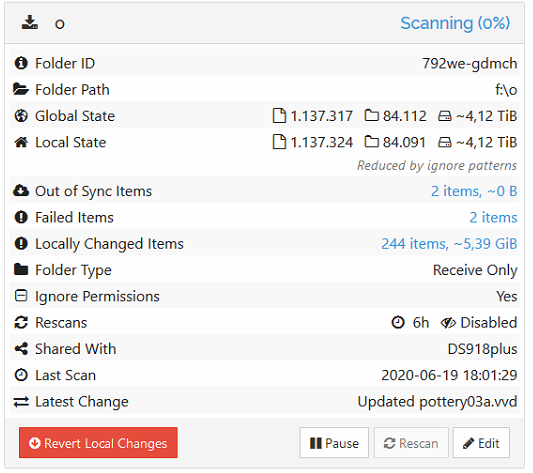
If there are failed items, always open them and share a screenshot please (or copy the error message if you don’t want to screenshots filenames).
From the log it looks like the locally changed items are the cause for the failed items, i.e. investigate those next.
Most of the errors look like case only renames to me.
i dont care if you see the filenames, these are my old games on my HD, that are in boxes in my basement…
it looks like this right now:
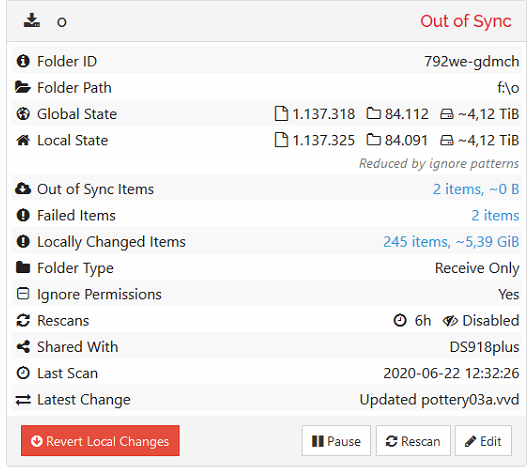
_Gamez/Lego Batman
and: _Gamez/mototrax
could be a case sensitive problem 
on my synology it is named: LEGO Batman and my Windows it is: Lego Batman
What would you do now? Just rename by hand at the receiving side?
rename it something completely different and then rename it back, though because you have receive only, I am not sure you can do that.
i rename on the receiver side, right ? and then just rescan…
I don’t think it matters, as it should follow the rename on the other side.
renamed the 2 folders on the receiver side to something, then to the same name and same case sensitive as the sender side.
let both sides rescan, also paused and resumed the folders… out of sync and failed items dont go away…
LOCALLY CHANGED ITEMS also do not go away, they are not even on the drive, like given in the webGui, for me, they do seem to be synced (renamed etc.) perfectly
any suggested steps i should take now?
200625 syncthing.log (20.8 KB)
I think you want to rename the folders to something completely different, wait for them to sync and then rename it back and wait for the rename to sync back.
You need both folders to be send-receive for this I think.