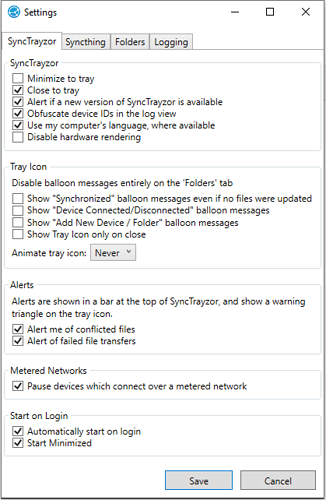How do I stop the balloon popups and the alert sound that happen every time my two Windows machines sync? It is really quite annoying. I’ve disabled everything I can in the settings that looks remotely related to the popups, but nothing seems to work. What I really want is to get popups only when syncing fails, because only then do I need to take action. As a second best option, I would like to just kill the popups altogether.
I’ve found the answer.
It’s a Windows setting, not a Synctrayzor setting.
Right-click on the bubble icon at the right of the system tray. Click on “Open action centre”. Click on “Manage notifications” (it appears at the top right of your screen). Then you have a few options. You can disable the notifications altogether, or you can just disable the sound if that’s what’s bothering you.
If possible, can you post a screenshot showing your SyncTrayzor settings?
Thanks for replying. As I said in my reply to my own question, I have discovered that this is a Windows setting, not a Synctrayzor setting, and I have successfully silenced the bubbles.
Yes, but it should be possible to disable all the “balloons” within SyncTrayzor itself without having to meddle with the OS settings, hence the question.
This topic was automatically closed 30 days after the last reply. New replies are no longer allowed.