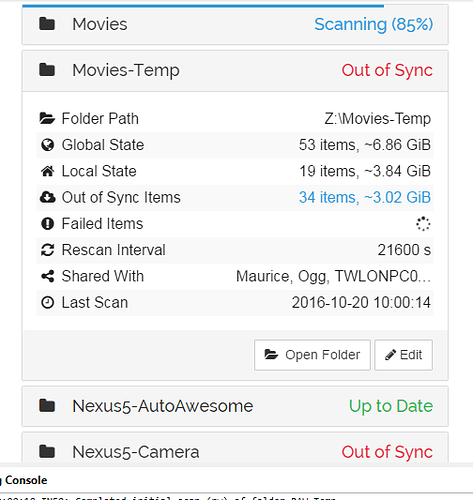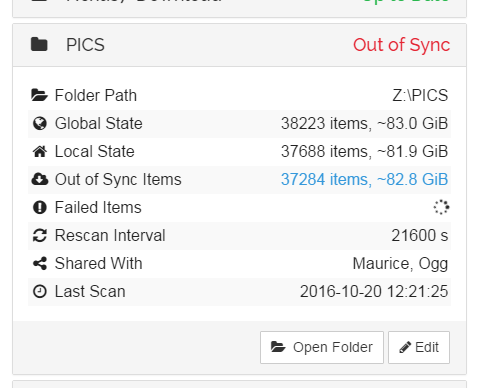I’m using Syncthing under Synctrazor on Windows (currently 0.14.9 and 1.1.11). I’ve got several devices syncing some large folders (one has 38000 photos, one has 2000 large files camcorder dumps).
In the last few months more of the folders have started showing “out of sync”. All are normal folders (no Masters). The Web GUI has the failed items count just showing the circle of dots going round and the out of sync items windows not actually changing. I’ve also had it go to the “can’t talk to syncthing” error too.
I decided to bite the bullet and shut everything down and recreate the indexes.
I started on my main file store PC and waited for everything to show in sync.
I then started up my editing PC and it’s showing some folders in-sync and others out of sync. It’s pulled down alot of missing files, but they still have the ~syncthing~xxxx.xxx.tmp filenames, but they have the full byte count so it looks like they have copied over. Others that are showing in the out of sync list actually exist and have the same byte count and modified date. Then there are some properly missing from the editing PC and refusing to come down (folders are created but empty)