There are no active relays in my country, so I thought that it might be helpful if I run one.
This is the very first time that I’m trying to run strelaysrv though. I have been following the instructions from the Docs. The binary is a self-compiled v1.16.0 for Android/ARM running on an old Android phone.
I have set up port forwarding on the router, and the server actually connected fine initially. However, a few minutes later I shut it down, and since then it has kept failing to connect.
The log is basically filled with these:
# ./strelaysrv
2021/05/17 16:12:10 main.go:140: strelaysrv unknown-dev "Fermium Flea" (go1.16.4 android-arm) unknown@unknown 1970-01-01 00:00:00 UTC
2021/05/17 16:12:10 main.go:146: Connection limit 3276
2021/05/17 16:12:10 main.go:239: URI: relay://0.0.0.0:22067/?id=ZBNADY6-RDASRYT-77JCADK-OK4QWZQ-7ROJOFV-XIGD4BR-J3LJTWL-ADD5WQV&pingInterval=1m0s&networkTimeout=2m0s&sessionLimitBps=0&globalLimitBps=0&statusAddr=:22070&providedBy=
2021/05/17 16:12:10 main.go:242: !!!!!!!!!!!!!!!!!!!!!!!!!!!!!!!!!!!!!!!!!!!!!!!!!!!!!!!!!!!!!!!!!!!!!!!!!!!!!!!!
2021/05/17 16:12:10 main.go:243: !! Joining default relay pools, this relay will be available for public use. !!
2021/05/17 16:12:10 main.go:244: !! Use the -pools="" command line option to make the relay private. !!
2021/05/17 16:12:10 main.go:245: !!!!!!!!!!!!!!!!!!!!!!!!!!!!!!!!!!!!!!!!!!!!!!!!!!!!!!!!!!!!!!!!!!!!!!!!!!!!!!!!
2021/05/17 16:12:14 pool.go:88: Failed to join https://relays.syncthing.net/endpoint: request or check error
2021/05/17 16:12:14 pool.go:89: Response data: getting invitation: read tcp 82.196.13.137:38818->125.190.151.7:22067: i/o timeout
2021/05/17 16:13:18 pool.go:88: Failed to join https://relays.syncthing.net/endpoint: request or check error
2021/05/17 16:13:18 pool.go:89: Response data: getting invitation: read tcp 82.196.13.137:42082->125.190.151.7:22067: i/o timeout
2021/05/17 16:14:21 pool.go:88: Failed to join https://relays.syncthing.net/endpoint: request or check error
2021/05/17 16:14:21 pool.go:89: Response data: getting invitation: read tcp 82.196.13.137:45384->125.190.151.7:22067: i/o timeout
2021/05/17 16:15:25 pool.go:88: Failed to join https://relays.syncthing.net/endpoint: request or check error
2021/05/17 16:15:25 pool.go:89: Response data: getting invitation: read tcp 82.196.13.137:48684->125.190.151.7:22067: i/o timeout
2021/05/17 16:16:28 pool.go:88: Failed to join https://relays.syncthing.net/endpoint: request or check error
2021/05/17 16:16:28 pool.go:89: Response data: getting invitation: read tcp 82.196.13.137:51984->125.190.151.7:22067: i/o timeout
2021/05/17 16:17:33 pool.go:88: Failed to join https://relays.syncthing.net/endpoint: request or check error
2021/05/17 16:17:33 pool.go:89: Response data: getting invitation: read tcp 82.196.13.137:55294->125.190.151.7:22067: i/o timeout
2021/05/17 16:18:37 pool.go:88: Failed to join https://relays.syncthing.net/endpoint: request or check error
2021/05/17 16:18:37 pool.go:89: Response data: getting invitation: read tcp 82.196.13.137:59886->125.190.151.7:22067: i/o timeout
2021/05/17 16:19:40 pool.go:88: Failed to join https://relays.syncthing.net/endpoint: request or check error
2021/05/17 16:19:40 pool.go:89: Response data: getting invitation: read tcp 82.196.13.137:34954->125.190.151.7:22067: i/o timeout
2021/05/17 16:20:44 pool.go:88: Failed to join https://relays.syncthing.net/endpoint: request or check error
2021/05/17 16:20:44 pool.go:89: Response data: getting invitation: read tcp 82.196.13.137:38258->125.190.151.7:22067: i/o timeout
2021/05/17 16:24:54 pool.go:54: Error joining pool https://relays.syncthing.net/endpoint: HTTP request: Post "https://relays.syncthing.net/endpoint": dial tcp 82.196.13.137:443: connect: invalid argument
2021/05/17 16:25:54 pool.go:54: Error joining pool https://relays.syncthing.net/endpoint: HTTP request: Post "https://relays.syncthing.net/endpoint": dial tcp: lookup relays.syncthing.net: No address associated with hostname
2021/05/17 16:26:54 pool.go:54: Error joining pool https://relays.syncthing.net/endpoint: HTTP request: Post "https://relays.syncthing.net/endpoint": dial tcp: lookup relays.syncthing.net: No address associated with hostname
2021/05/17 16:27:54 pool.go:54: Error joining pool https://relays.syncthing.net/endpoint: HTTP request: Post "https://relays.syncthing.net/endpoint": dial tcp: lookup relays.syncthing.net: No address associated with hostname
2021/05/17 16:28:54 pool.go:54: Error joining pool https://relays.syncthing.net/endpoint: HTTP request: Post "https://relays.syncthing.net/endpoint": dial tcp: lookup relays.syncthing.net: No address associated with hostname
2021/05/17 16:29:54 pool.go:54: Error joining pool https://relays.syncthing.net/endpoint: HTTP request: Post "https://relays.syncthing.net/endpoint": dial tcp: lookup relays.syncthing.net: No address associated with hostname
2021/05/17 16:30:54 pool.go:54: Error joining pool https://relays.syncthing.net/endpoint: HTTP request: Post "https://relays.syncthing.net/endpoint": dial tcp: lookup relays.syncthing.net: No address associated with hostname
The relay itself is still visible on https://relays.syncthing.net, even though it has not been running for at least an hour or so.
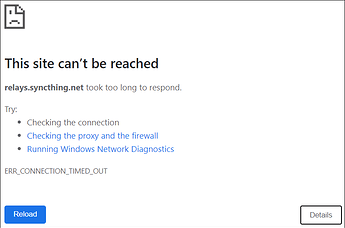
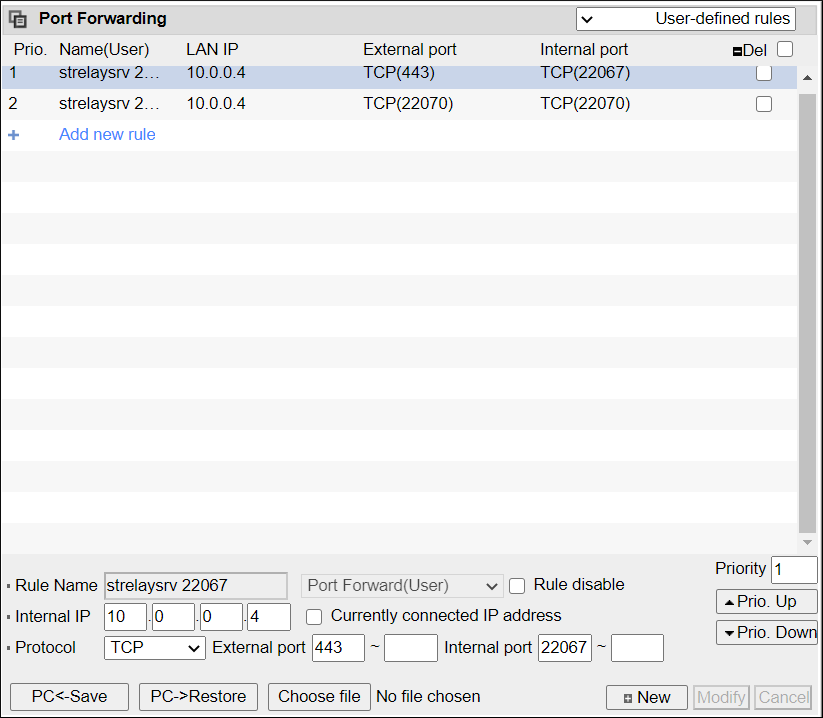
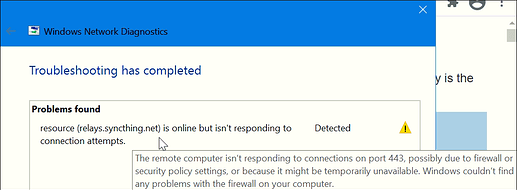
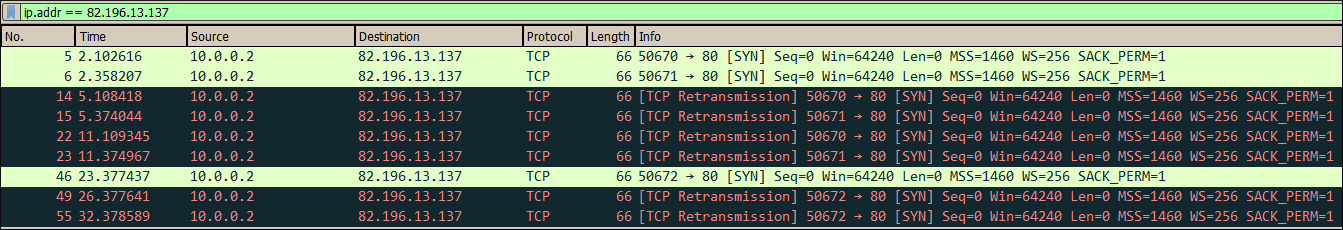
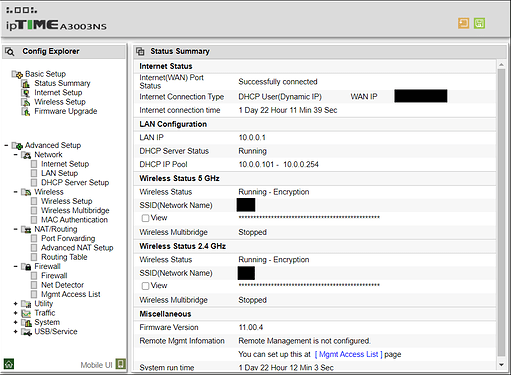
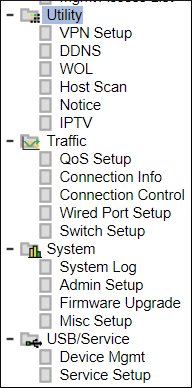
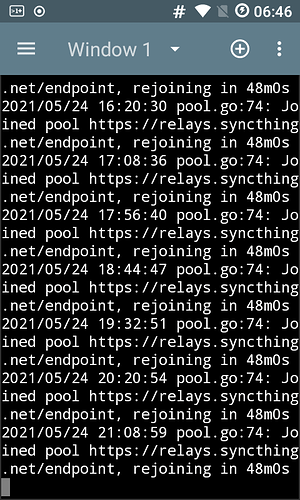
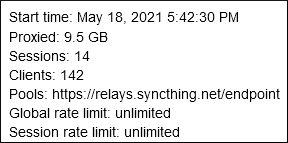
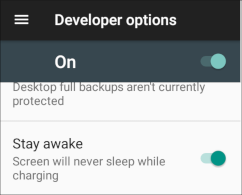
 .
.