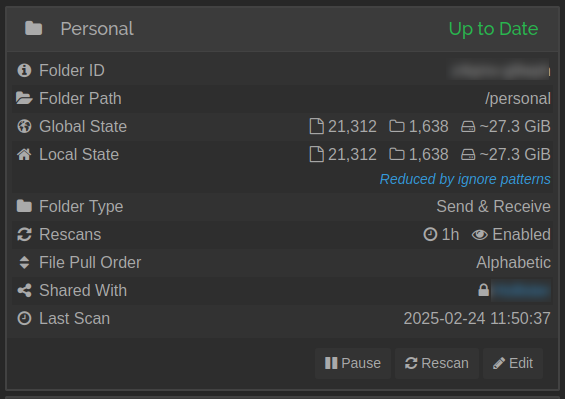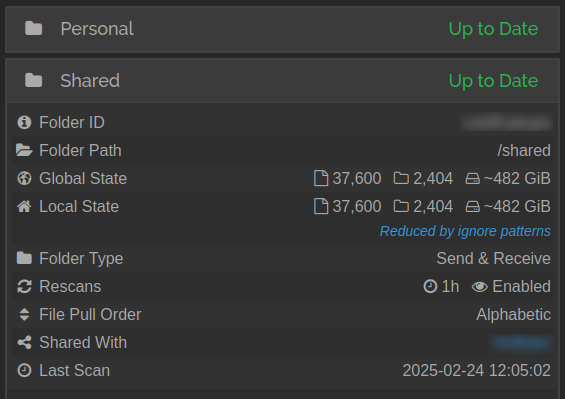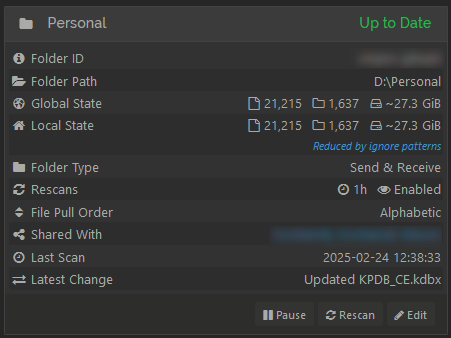I have 2 home PCs (Windows) set up to synchronise both a user “personal files” folder, and a “shared data” folder. This been working well for several months.
I have now installed Linux (KDE Neon, which is Ubuntu-based) on one of the machines, so I wanted to replicate the same simple setup.
This looked ok to begin with but syncing stopped after a few seconds and I am getting the error “Failure checking encryption consistency with device ”
The machines are both on the same home LAN and the shared folders are set to “Send&Receive” at both ends
The problem is similar to the situation reported in Failure to Sync: Failure checking encryption consistency, however in my case the error is persistent and has survived over a couple of days and multiple reboots of the machines
---- Details ----
Machine 1
OS: KDE Neon (Linux 6.11.0-17-generic #17~24.04.2-Ubuntu) Syncthing: syncthing v1.29.2 “Gold Grasshopper” (go1.23.4 linux-amd64)
Machine 2
OS: Windows 11 Pro 64bit Syncthing: v1.29.2, Windows (64-bit Intel/AMD)
Error Info (Machine 1)
Machine 1 shows Machine 2 as “Disconnected”. The address block shows:
dynamic
quic://<local ip>:22000
quic://89.241.217.23:22000
no recent network activity (01:07:33)
tcp://<local ip>:22000
tcp://89.241.217.23:22000
connection refused (01:07:28)
Error Info (Machine 2)
Machine 2 shows Machine 1 as “Disconnected”. Address block:
dynamic
relay://185.148.3.189:22067
quic://<local ip>:22000
tcp://<local ip>:22000
tcp://<local ipv6>:22000
quic://<local ipv6>:22000
quic://89.241.217.23:22000
no recent network activity (03:05:27)
tcp://89.241.217.23:22000
connection refused
Tail of error log (Machine 1)
2025-02-24 12:35:15 Lost primary connection to <machine 1> at <machine 1 ip>:22000-<machine 2 ip>:22000/tcp-server/TLS1.3-TLS_AES_128_GCM_SHA256/LAN-P10-6174K61D1QOJ0597L76664V632: handling cluster-config: remote expects to exchange plain data, but local data is encrypted (folder-type receive-encrypted) (0 remain)
2025-02-24 12:35:15 Connection to <machine 1> at <machine 1 ip>:22000-<machine 2 ip>:22000/tcp-server/TLS1.3-TLS_AES_128_GCM_SHA256/LAN-P10-6174K61D1QOJ0597L76664V632 closed: handling cluster-config: remote expects to exchange plain data, but local data is encrypted (folder-type receive-encrypted)