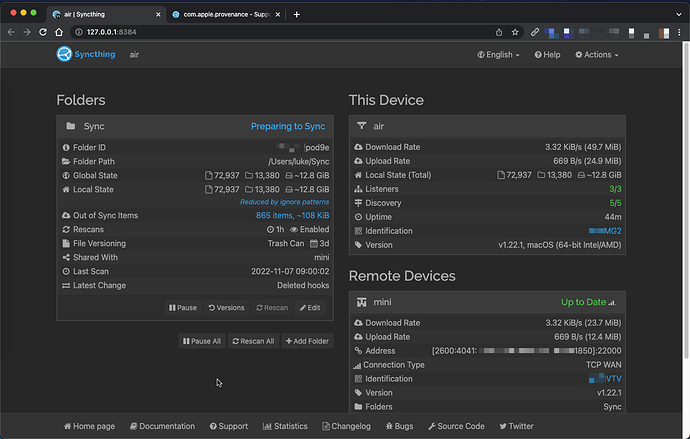Thanks @calmh
The logs were huge and rotating out too quickly so I had to first figure out how to add --log-max-size=52428800 args to the syncthing process using the macOS bundle (solution here btw)
After doing this and enabling the scanner debugging, I can see the following lines repeating for those out of sync dirs:
[27XXY] 2022/11/08 08:06:17.929607 walk.go:447: DEBUG: walker/9buzz-pod9e@0xc00077f760 checking: Directory{Name:"Settings/Alfred/Alfred.alfredpreferences/workflows/user.workflow.5E30867B-CE27-40A7-AEC6-19A351E530C2", Sequence:0, Permissions:0755, ModTime:2022-10-14 21:56:39.016903472 -0400 EDT, Version:{[{27XXY22 1667912777} {67NVZZX 1667912757}]}, VersionHash:, Deleted:false, Invalid:false, LocalFlags:0x0, NoPermissions:false, Platform:{<nil> <nil> <nil> <nil> <nil>}, InodeChangeTime:1969-12-31 19:00:00 -0500 EST}
[27XXY] 2022/11/08 08:06:17.929659 walk.go:469: DEBUG: walker/9buzz-pod9e@0xc00077f760 rescan: Directory{Name:"Settings/Alfred/Alfred.alfredpreferences/workflows/user.workflow.5E30867B-CE27-40A7-AEC6-19A351E530C2", Sequence:242422, Permissions:0755, ModTime:2022-02-17 20:36:13.978905006 -0500 EST, Version:{[{27XXY22 1667912777} {67NVZZX 1667912757}]}, VersionHash:, Deleted:false, Invalid:false, LocalFlags:0x0, NoPermissions:false, Platform:{<nil> <nil> <nil> xattrs:<name:"com.apple.metadata:kMDItemFinderComment" value:"bplist00_\020\026Workflow Object Finder\010\000\000\000\000\000\000\001\001\000\000\000\000\000\000\000\001\000\000\000\000\000\000\000\000\000\000\000\000\000\000\000!" > <nil> <nil>}, InodeChangeTime:2022-11-08 08:05:58.918794184 -0500 EST}
[27XXY] 2022/11/08 08:06:17.929720 walk.go:472: DEBUG: walker/9buzz-pod9e@0xc00077f760 dir: Settings/Alfred/Alfred.alfredpreferences/workflows/user.workflow.5E30867B-CE27-40A7-AEC6-19A351E530C2 Directory{Name:"Settings/Alfred/Alfred.alfredpreferences/workflows/user.workflow.5E30867B-CE27-40A7-AEC6-19A351E530C2", Sequence:0, Permissions:0755, ModTime:2022-10-14 21:56:39.016903472 -0400 EDT, Version:{[{27XXY22 1667912777} {67NVZZX 1667912757}]}, VersionHash:, Deleted:false, Invalid:false, LocalFlags:0x0, NoPermissions:false, Platform:{<nil> <nil> <nil> <nil> <nil>}, InodeChangeTime:1969-12-31 19:00:00 -0500 EST}
I redacted the IDs a bit but if you want the full 100MB logfile I sent you the link privately.
I note the seemingly invalid time in InodeChangeTime:1969-12-31