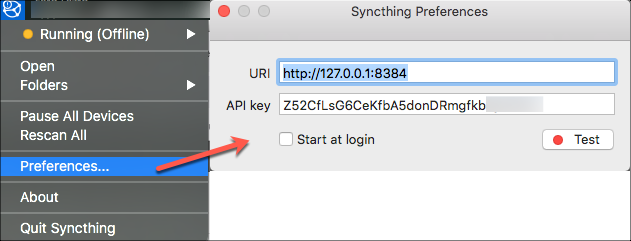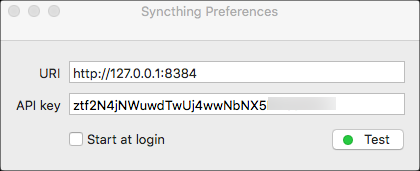Dear experts;
I have installed Syncthing 1.18.1-1 for the Mac set up as described in a separate post (Configuration to restrict syncing only when on same network). The issue described herein was moved from that post to here as I thought it warranted a separate topic and because the behaviour is odd and I cannot figure it out. Let me describe:
I have a Macbook running OSX 11.5.2, an iMac running OSX 10.13.6 and also have added a Macbook running 10.13.6. Syncing works on all systems BUT there’s an issue with the API on the iMac, and only on the iMac. The issue cannot be due to the version of OSX because it does not occur on the Macbook running the same version of OSX.
Detailed description:
The Syncthing icon in the iMac’s menu bar has an explanation mark:
![]()
Whereas on the other two systems there is no such exclamation mark.
Click on the Syncthing icon in the iMac’s menu bar and it shows a yellow dot beside the text “Running (Offline)”, and clicking on that shows a green dot beside the text “Syncthing Service (Running)” and a red dot beside the text “API”
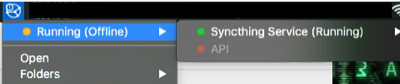
Whereas on the other two Macs click on the Syncthing icon and instead of a yellow dot beside the text “Running (Offline)” there’s a green dot beside the text “Online”, and clicking on that shows a green dot beside the text “Syncthing Service (Running)” and a green dot beside the text “API (Online)”.
Click on the Syncthing icon in the iMac’s menu bar and scroll down to “Folders” and nothing pops up to the right of the pointer:
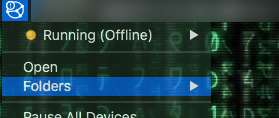
Whereas on the other two Macs do the same thing and the name of the shared folder pops up to the right of the pointer.
Summary/Request for assistance:
Related forum posts suggest uninstall/reinstall Syncthing and regenerating the API Key. Neither of those actions helped.
I am unable to get the API online/running on iMac (OSX 10.13.6) or figure out why the API is offline.
I welcome pointers, comments and/or recommendations from those with expertise beyond my skill set.