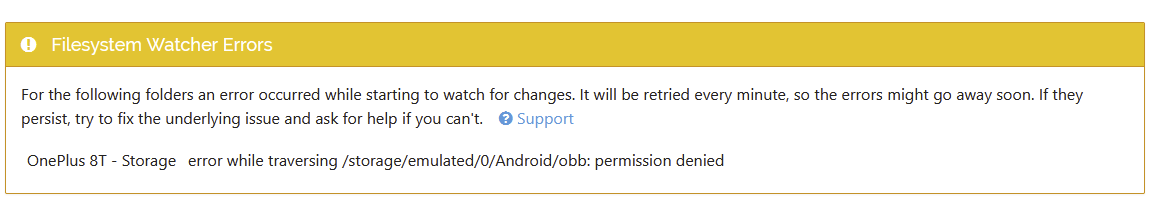Android 11 has restricted access to Android/data and Android/obb, fine, but looks like I’m unable to exclude these folders if I need to include something else from Android (more on that later)
I’m using Syncthing-Fork but the dev has assured that this behaviour is the same for the official version.
I always get in the webUI of my Android device:
But I’m actually trying to exclude it!
I tried the following exclusion patterns without success
/Android/data/
/Android/obb/
or
Android/data/
Android/obb/
or
Android/data
Android/obb
If I exclude the folder Android the error will go away, but I need to sync Android/media/com.whatsapp since all WhatsApp user files recently got moved there recently, at least on Android 11 devices.
I still get the error if I try:
!Android/media/com.whatsapp
Android
I may not be a champion at excluding folders so please let me know what I’m doing wrong. I believe this is also causing the annoying issue that scan never ends.
Reproduction Steps
- Sync the root of your Android 11 storage
- Exclude Android/data and Android/obb or any other pattern above
- Error will appear, causing the scan to never end.
Version Information
- App Version: 1.16 (Syncthing Fork)
- Syncthing Version: v1.16
- Android Version: Android 11
- Device manufacturer: OnePlus
- Device model: 8T