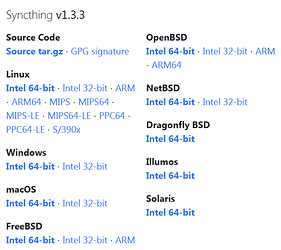Old website:
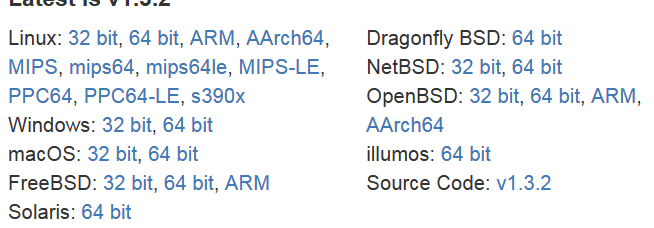
New website:
This is just a suggestion, so please feel free to ignore it if you disagree. Also, a disclaimer - I dislike Intel as a company, so my opinion is biased.
On the old website, the x86/x64 architectures were called “32 bit” and “64 bit” respectively. Now, they are called “Intel 32-bit” and “Intel 64-bit”.
-
It it necessary to use the name “Intel” instead of just “32 bit” and “64 bit” as before, or something very clear like “32-bit (x86)” and “64-bit (x64)”?
-
Using the name “Intel” may suggest that the builds are to be used with Intel CPUs only, which is not the case. Also, the actual files are called “386” and “amd64”, which can be confusing.
-
For someone knowing a little bit about CPU architectures, “Intel 64-bit” is vague, as it can mean both x64 and IA64. Especially in the Windows context, Microsoft specifically distinguished between “64-bit” meaning IA64, and “x64” meaning AMD64 (see https://en.wikipedia.org/wiki/Windows_XP_editions#Windows_XP_64-Bit_Edition).
Yes, Intel did invent the x86 architecture, but x64 (x86-64 or AMD64) was developed by AMD and calling it “Intel 64-bit” is a little bit unfair, in my opinion. There are also other x86/x64 CPU manufacturers, e.g. VIA. This is why I would like to suggest not to use any vendor names in this case.