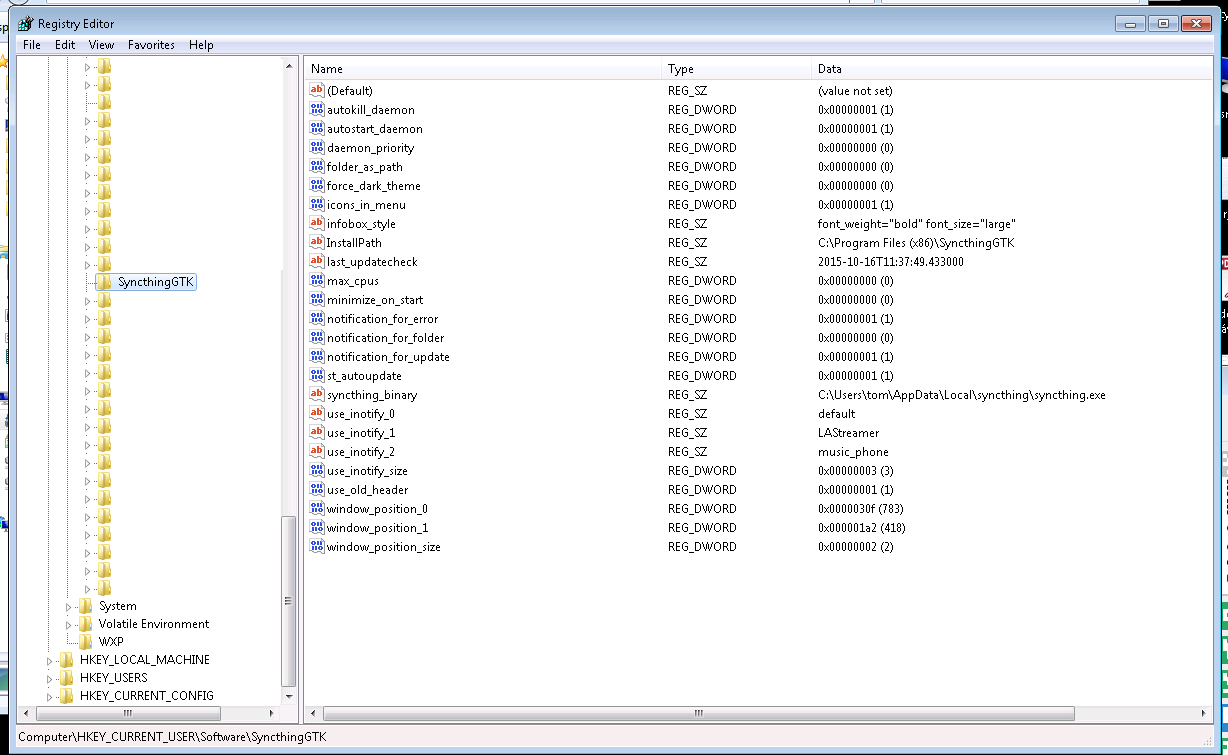Ok, I started with the standard syncthing web interface 64bit install, then tried syncthingtray, and then read about syncthingGTK which I installed after uninstalling syncthingtray. Now executing synthingGTK opens a windows that freezes at “Connecting to Syncthing daemon at http://127.0.0.1:8384…” and never goes further. I notice that there are a lot of syncthing entries in my registry and am wondering if there’s a conflict somewhere. Any suggestions out there?
ping @kozec
That sounds interesting, can you post them somewhere?
2nd thing to check is if http://127.0.0.1:8384 works in browser, i.e. if Syncthing daemon starts correctly. If not, in %localappdata%\syncthing\syncthing.log may be logged reason why.
Thanks for responding Anthony. As for the registry entries, before I received your comment I decided to try and remove the entries (just with syncthing in the name) with regseeker hoping to get a clean slate to reinstall the program. Regseeker crashed during the process thought most of the entries are gone. Syncthing daemon did not work before the deletions and does not work now either. I get: This webpage is not available: ERR_CONNECTION_REFUSED.
what about the log
[quote=“Ray_Hood, post:4, topic:5895”] As for the registry entries, before I received your comment I decided to try and remove the entries (just with syncthing in the name) with regseeker hoping to get a clean slate to reinstall the program. Regseeker crashed during the process thought most of the entries are gone. [/quote]Sorry, but this sounds like there is something seriously wrong with your computer. Crashing on registry access is something that should not happen under any circumstances…
There should be only this much of Syncthing-GTK related stuff in your registry:
You can delete everything but “install_path” using regedit and ST-GTK will use default values. Or just delete everything and reinstall it.
// edit:
And yeah, that log is important. My best guess from information given so far is dying harddrive. And that can be guessed everytime 
Well, it doesn’t appear to be a drive problem, since everything else seems to be working fine and windows disk check comes up clean. I’m posting the log hoping it will reveal something.
[HIRRE] 13:22:48 INFO: syncthing v0.11.26 "Aluminium Ant" (go1.4.2 windows-amd64 default) unknown-user@syncthing-builder 2015-10-02 06:08:07 UTC
[HIRRE] 13:22:48 INFO: My ID: HIRREAY-KX4WA6B-UJZIZKV-D3RJCYG-WSB3M24-4GMWVKO-N3FXTAX-7HMUSQX
[HIRRE] 13:22:48 INFO: Database block cache capacity 64642 KiB
[HIRRE] 13:22:48 OK: Ready to synchronize default (read-write)
[HIRRE] 13:22:48 INFO: Starting web GUI on http://127.0.0.1:8384/
[HIRRE] 13:22:48 INFO: Completed initial scan (rw) of folder default
[HIRRE] 13:22:48 INFO: Starting local discovery announcements
[HIRRE] 13:22:48 INFO: Starting global discovery announcements
[HIRRE] 13:22:48 INFO: Device HIRREAY-KX4WA6B-UJZIZKV-D3RJCYG-WSB3M24-4GMWVKO-N3FXTAX-7HMUSQX is "ADMIN-PC" at [dynamic]
[HIRRE] 13:22:49 INFO: API listening on 127.0.0.1:8384
[HIRRE] 13:22:59 INFO: No UPnP device detected
By the way I deleted all syncthing entries in the registry. Should I reinstall syncthing-windows-amd64, or SyncthingGTK, or does it matter?
From the log it looks like it started just fine.
This topic was automatically closed 30 days after the last reply. New replies are no longer allowed.