? Why when I accessed from android, Syncthing - in operating conditions (with mobile data active, Power grid and battery), in the presence of files to be loaded, always shows with sporadic exceptions of a few moments, the synchronized folders with the wording “Inactive”, when by clicking on the three dashes at the top left, a sensitive Kbps value in progress is shown in “Upload” (sometimes also in Download)?
I think this is one of the problems with the app, i.e. that it uses different terminology than the one used in the normal Web GUI.
In your specific case, “inactive” is equal to “Up to Date” as used in the Web GUI. There is no special state defined for folders that are sending data, so they will be marked as “Up to Date” (or “inactive” in the app) even when doing so. They should change their state when downloading data though.
That’s probably a translation issue: I suspect the “Inactive” in the OP is @kRel’s personal translation to English from whatever language they use in the app - I have seen some pretty bad terminology in a few German screenshots lately.
Yeah, but I’ve just checked the app in English, and it uses the term “idle” here… so not necessarily a problem with the translation this time ![]() .
.
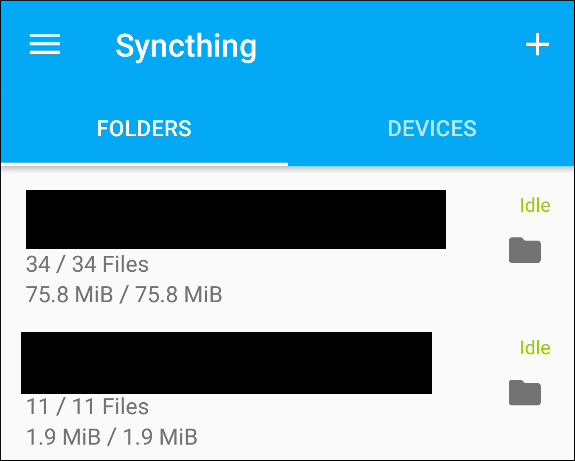
Right, that’s an original issue then indeed 
As @tomasz86 explained above, “idle” is not an ideal term, it should be “up-to-date” as in the folder has all the newest data. What a remote does (downloading data for that folder) has no bearing on the local folder status, that’s indicated on the remote device.
This topic was automatically closed 30 days after the last reply. New replies are no longer allowed.