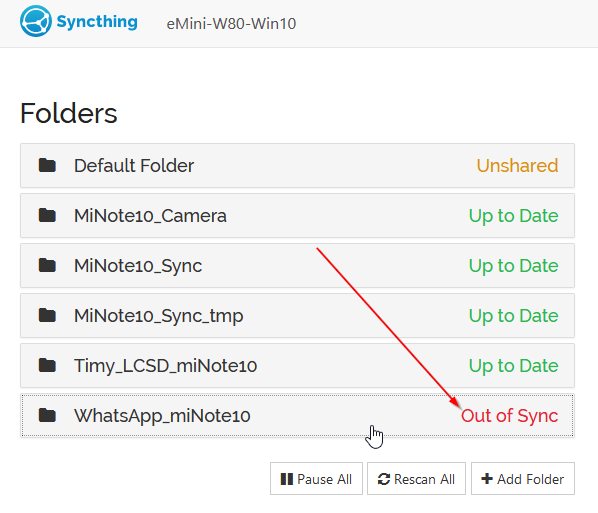Dear all,
Currently I have 6 devices in sync, including the Win10 PC, and 5 Android devices.
There are also 5 folders, 4 of them in sync, except the Whatsapp folder as shown below:
Checking the command folder of Syncthing.exe:
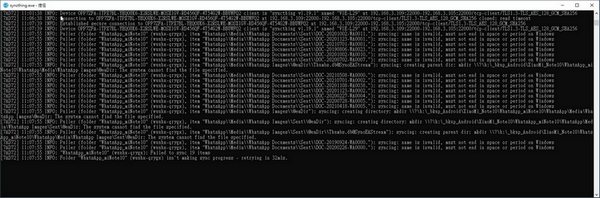
There a bunch of errors about the whatsapp folder, most of them are:
[7AD72] 10:35:46 INFO: Puller (folder "WhatsApp_miNote10" (xxxx-xxxx), item "WhatsApp\\Media\\WhatsApp Documents\\Sent\\DOC-20190806-WA0023."): syncing: name is invalid, must not end in space or period on Windows
– one of the error message which says that the file “DOC-20190806-WA0023.” cannot be ended in space or period on Windows – another problematic folder name is “DOC-20210508-WA0000.” – many other errors are similar, all are saying that file names cannot be ended in space or period on Windows
but, for both the Win10 PC and Android Device (MiNote10), I have checked the “send” folder that there is no such file “DOC-20190806-WA0023.”
so what’s wrong? and how to solve the problem and make the whatsapp folder in sync?
Thanks for any kinds of help!