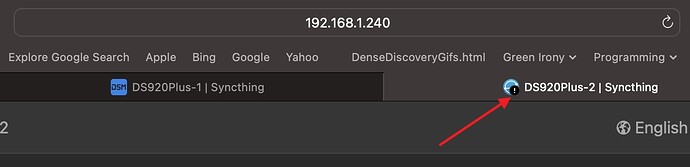I’ve been using Syncthing to sync between a Drobo 5N2 and a Synology DS920+. When a couple drives went bad on the Drobo, I decided to replace it with another Synology. I just finished syncing from the old box to the new one, and I noticed that the Syncthing UI tab for the new DS920+ has a little icon with white exclamation point in a black circle. It seems to me that this is trying to indicate some sort of alert status. I’ve looked in the logs and everywhere I can think of in the Syncthing UI, but I don’t see any indication of errors or problems. Does anybody know what this icon on the browser tab represents?
The icon is used in the following cases (see the code here):
- Any folder is stopped, out of sync, errored or has an unknown state.
- Any remote device has an unknown state.
- Any pending notification:
- No authentication configured.
- Configuration not yet applied.
- Any error reported from the backend.
- No connection to the backend.
- Pending device or folder waiting to be accepted.
It could also be the case that your browser just doesn’t update the tab icon once it has been loaded. While the GUI is starting up, the backend connection is not yet established, thus the exclamation mark. Maybe switching back to the default icon (no extra emblem) afterwards is not applied by the browser.