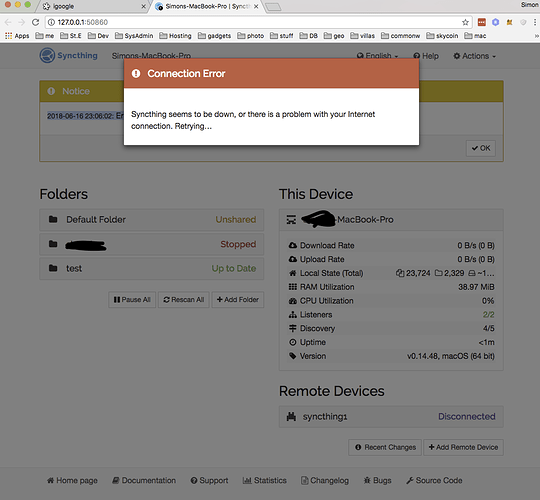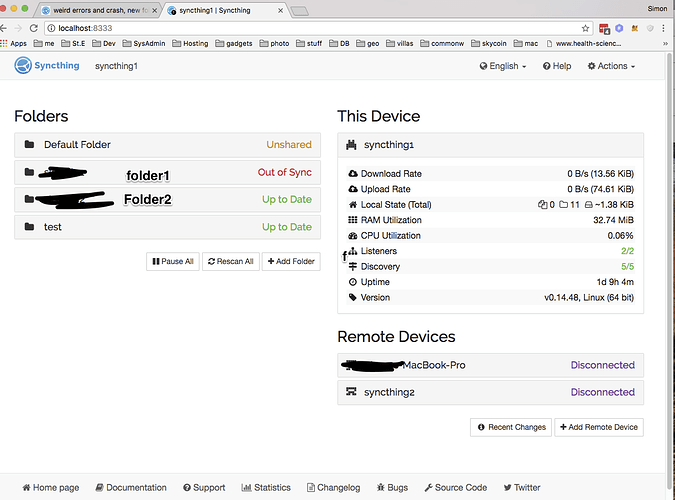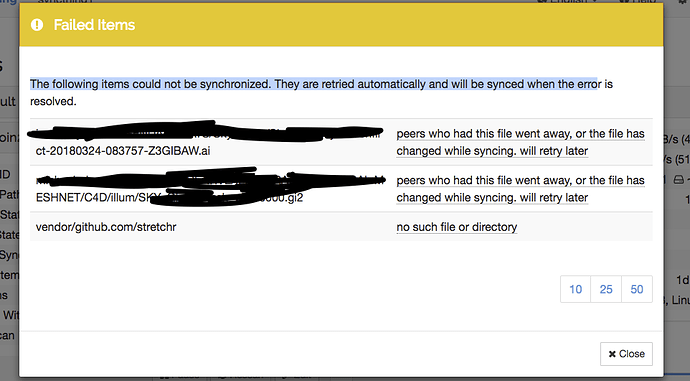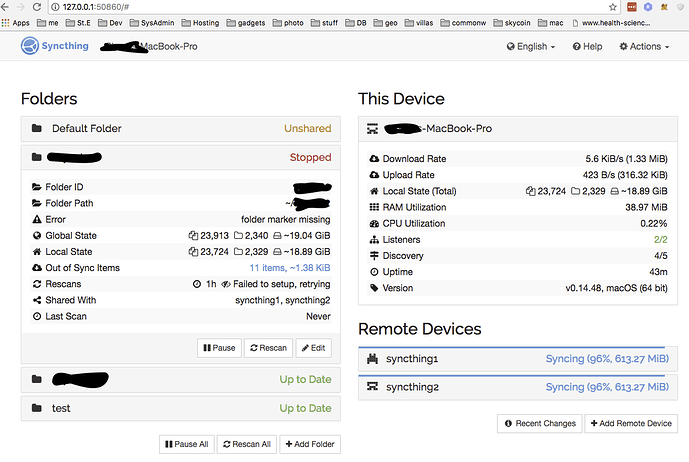Hi, how do I enable model and debug facilities? Its easy to reproduce - I just try to start syncthing. Currently, it crashes every time I try to start it.
Here is some new evidence - if I shutdown server 2, my local syncthing starts. if I restart server 2, i cant start my local syncthing, I get the panic about the test folder. This is more interesting as server2 is nowhere in my macbook local config as I have not added it yet, I only went on server two and added my macbooks device. This means its possible to kill someones local syncthing node without them adding or knowing about the external device which killed it, the external device only needs to know the target devices id.
Further, with server 2 down, and my local syncthing started, I get to the next issue - it cant sync folder1. Folder one is the empty folder i added on the server, then my local machine auto-excepted, like the test folder. Unlike the test folder, files started appearing on the server from my local machine from a folder with a different name from an old install which was wiped in its entirety.
Attached is what I get now locally with server 2 down. It is saying “Connection Error” for no apparent reason (I am on the internet, and server1 is up and running), and it is saying folder1 is stopped. Folder2 has not appeared yet, even though it should be auto shared.
If anyone wants to delve into this, I can share my screen, and ssh to each of the two servers an you can see the config files, log files etc. and also the config and stuff on my local mac. The symptoms sound implausible, but I can prove it.
Can you just disable auto accepting like I’ve asked and verify if it still happens?
I assume you mean between macbook and sever 1, not between server 1 and 2?
I just edited the config files for my local macbook version, and changed this:
<device id="OGDJTJX-DVOE24J-3MNM2AQ-7EHB55U-IOFXZDG-xxxxx" name="syncthing1" compression="metadata" introducer="false" skipIntroductionRemovals="false" introducedBy="">
<address>dynamic</address>
<paused>false</paused>
<autoAcceptFolders>true</autoAcceptFolders>
<maxSendKbps>0</maxSendKbps>
<maxRecvKbps>0</maxRecvKbps>
</device>
to this.
<device id="OGDJTJX-DVOE24J-3MNM2AQ-7EHB55U-IOFXZDG-xxxxxxx" name="syncthing1" compression="metadata" introducer="false" skipIntroductionRemovals="false" introducedBy="">
<address>dynamic</address>
<paused>false</paused>
<autoAcceptFolders>false</autoAcceptFolders>
<maxSendKbps>0</maxSendKbps>
<maxRecvKbps>0</maxRecvKbps>
</device>
Now when I start syncting on my local device, it is asking if I want to accept the share for folder2, which has been missing till now. Folder 2 was created on server 1 and allocated to my macbook, but never showed up with the auto accept on.
So the test folder is now working (with auto accept off), and it is now also allowing me to connect to folder2.
So auto-accept was certainly the cause.
However, folder1 is still broken.
- On my local device, folder1 is showing as stopped
- On server 1, folder1 is shown as out of sync.
- On server 2, folder1 is shows as Up to date.
How could I fix this? The folder is empty on both server1 and server 2, and doesn’t exist for some unknown reason on my local machine.
This is what the UI of server 1 shows.
How can you fix it trying to syncing files which don’t exist anywhere on any system?
Anyways, so disabling the auto-accept fixes the crash? If not, do it on all devices.
Can you also post full configs from all devices, indicating which device id has which config.
Yes, disabling auto accept has fixed the crashing issue. I have previously posted my config (config.xml) and server1 config (server1_config.xml)
Also, if you send me your skype or similar, I can share a screen and you can view the configs in realtime, and I can make tweaks etc.
The issue is going to be our various geographically diverse teams checking the auto accept box, and having syncthing fail.
In regards to manually creating the missing folder directory, I just created /Users/me/folder1 by hand. However, it still says stopped in the UI, with the error “folder marker missing”. how do I create a folder marker, and why doesnt syncthing do this?
I will have to write up all these instructions, including what boxes to tick and not to tick, how to edit the config by hand if you accidentally tick auto accept, and how to create folder markers, for everyone who is going to use our syncthing shares.
Even more bazzarly, for folder 1 my local machine is saying “out of sync items 11 items”.
So the directory is empty on both servers, and doesnt exist on my local machine, but there are 11 items?
Syncthing will not create the marker if there is already data in the database for the folder. Marker is used for identifying mount problems, if it would create it by itself, it would see all the files are gone, and tell others to delete.
Ok, but how do I create this missing directory then if syncthing doesnt do it by itself? Where is the folder database, and how did the data get into it? I see a dir called “index-v0.14.0.db” in the config dir. Presumably I cant just delete this? The sever1 is also blocked thinking there are files for this folder, when there have never been any (its new).
Also, it’s not empty, syncthing knows about 23k files in that folder as shown in the UI. I still think you are somehow running with an old database that is causing this.
Some number of comments above, I asked you to tear everything down, delete everything, generate new ID’s, reshare everything, etc, and start again. My suggestion still holds. I’ve also explained where to find the database a few posts above.
I just did a search of the whole mac HD for files with the exact name of “config.xml” via spotlight, but it doesnt seem to search in Library.
I just did ‘sudo find / -name “config.xml” -print’
It found many in visual studio and Xamarin, but only the 1 syncthing version in the right place. so I am pretty confident there are no other syncthing files on the system.
The question is, how do I fix this? Can I remove the folder from all 3 devices in the syncthing UI, then re add it, or will that still leave the old database? Would I need to delete the physical empty folders on both servers before creating again?
Sorry, but I’ll stop answering, as this is not going anywhere. The explanation on how to fix this is in my previous post. You are looking for some random config files, and not the database. The explanation on how to get the path to the database has been explained twice already.
To be honest, setting up from scratch is the issue. There is no uninstaller or uninstall instructions for the various platforms. I can re-image the two servers, and build them from scratch, but I cant do that with my mac. Last time I deleted the syncting exes and the entire /Users/Me/Library/Application Support/Syncthing dir which contains the config and database files. This appears to not be enough.
I can try this as a last resort, but I need to know how to solve issues like the one we have now as when many people are using it, we wont be able to reinstall, we will have to fix.
I can start by deleting the share from all devices, then deleting the directory from the 2 servers, then creating it again, and seeing if that fixes it, or the database issue persists.
I want to say that I am extremely grateful for everyone’s support, help and knowledge. I know no-one is getting paid for this.
You need to delete syncthings database, on all devices, before letting them connect.
If you do that with files in your folders and the files are out of sync, you’ll probably end up with conflicts, hence you probably should also remove all the content from the folders.
I found a solution: remove the share in the syncthing UI from each of the 3 devices, then add the share back. Now I have 3 syncing folder1 shares, all with no files in them. So right now, I am back on track.
This topic was automatically closed 30 days after the last reply. New replies are no longer allowed.