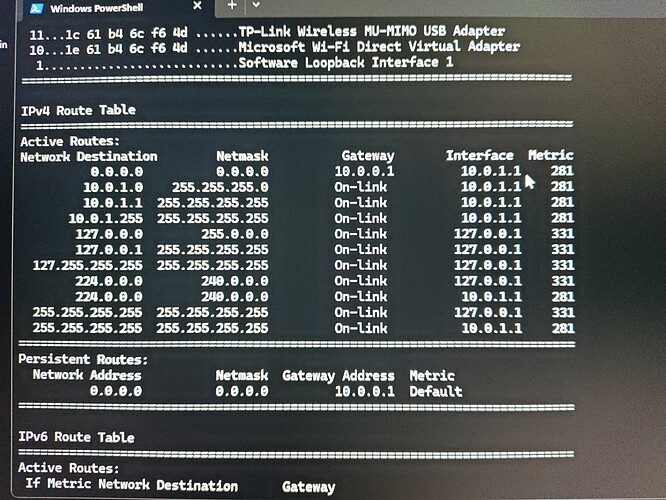I reinstalled windows 11 yesterday and I downloaded ST. When I launched the CLI everything was normal but the webpage was loading tried different browsers and change the config files so many times. But the thing I can change the config fil IP address to 0.0.0.0 and I can access the webpage with my other device in LAN but I can’t locally view th page. Tried turning off firewall and windows defender completely and it’s a great install of windows too. What might be the issue?
Are you using a VPN that could be part of this issue?
Does the same thing happen when you try each of these?
- http://127.0.0.1:8384
- http://[IP of PC]:8384
- http://localhost:8384
- http://[Windows Name of PC]:8384
- http://[FQDN of PC]:8384
If none of these work, and you’re trying multiple browsers, and trying Incognito Mode, I would wonder if something is wrong with routing on the PC. The output of “netstat -rn” from a Command Prompt could be helpful in identifying or eliminating that.
EDITED to change using greater than and less than signs to using brackets in examples above.
Yeahh I have tried all the localhost and loopback ips and I have checked for VPN and Proxy, Everything is disabled and I have uninstalled VPN too. By using netstat it is listening on port 8384 on local up 127.0.0.1 but still some issue
I was asking for the output of “netstat -rn” which does the same thing as “route print” – shows the local routing table.
Nothing weird there. That’s about as plain vanilla as a routing table gets.
Unless you somehow have a weird proxy configuration that’s screwing up your browsers I am out of ideas. Sorry I couldn’t be more helpful.
It’s fine, I have tried everything to fix this, I have checked for proxy but there is nothing present. I may reinstall windows again
This topic was automatically closed 30 days after the last reply. New replies are no longer allowed.