I’ve discovered a bug, that only happens in Firefox (in Chrome-based browsers, it works fine). Tested it in FF v124 and v125
In the Web-UI, when I click on a Folder and select “Version” to restore files or folders, and then click on “Mass actions” button, a menu opens up where I can select “Do not restore all”, “Select latest version”, “select oldest version”, …
However, when I put anything in the Filter-fields (Filter by name or Filter by date) and then click “Mass actions”, then the menu elements aren’t selectable anymore. Even when the cursor is on top of the menu elements, I cannot click any of them. As you can see in the picture, instead of highlighting the menu element, it actually highlights the element underneath the menu.
It’s like the UI doesn’t understand that the menu that is open
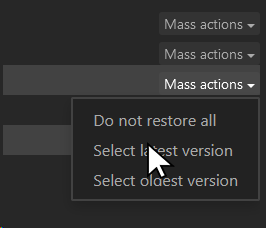
If I delete the “Filter by name” or set the “Filter by date” to “All time” again, then it works correctly again.
So, basically, I cannot put the filter on “show me the changes of the last 7 days” and then restore that version
Syncthing v1.27.6, Linux