Win 7 x32 All remote devices blank All folders unknown
Automatically updated from working installation
How do I provide logs?
Thank you. David
Win 7 x32 All remote devices blank All folders unknown
Automatically updated from working installation
How do I provide logs?
Thank you. David
Check the logs for anything obvious, check other recent threads about deadlock (STDEADLOCKTIMEOUT)
Syncthing logs to stdout, which is the black window which you see as it runs.
I use scheduler to run at startup so I am trying to do Action->restart or Action->shutdown has no responce No Syncthing on windows task manager. So I open cmd window and get: [MNZIT] 20:32:52 FATAL: Cannot open database: The process cannot access the file because it is being used by another process. - Is another copy of Syncthing already running?
Well it’s your setup, not much I can help. You can probably try killing all instances from the task manager.
There are no syncthing instances on my task manager  What is the name of syncthing process?
What is the name of syncthing process?
after 2 days, without me doing enything - everithing is back to normal 
It all started when I added a sync between 2 copies of my pictures directory on 2 computers - its a big directory.
Hello, the process shown in the taskmanager is “syncthing.exe”
I guess syncing large files can take really long and you can think that syncthing isn’t working, but you can open taskmanager and see if syncthing is using the disc. If so, syncthing is doing something, so working 
It feels a little odd to wait 2 days… isn’t it?
It was probably just cpu/io bound on scanning and rest requests took a long time to respond, especially when running on some old 32bit cpu.
Its not so old 
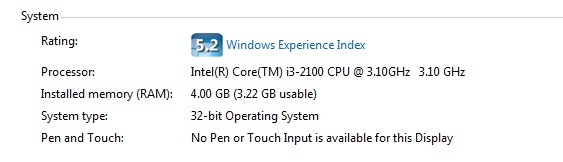
Well your own fault for installing a 32bit OS on a 64bit processor. Yet I suspect the UI is not responsive due to scanning, as it’s either struggling with IO or cpu.
This topic was automatically closed 30 days after the last reply. New replies are no longer allowed.