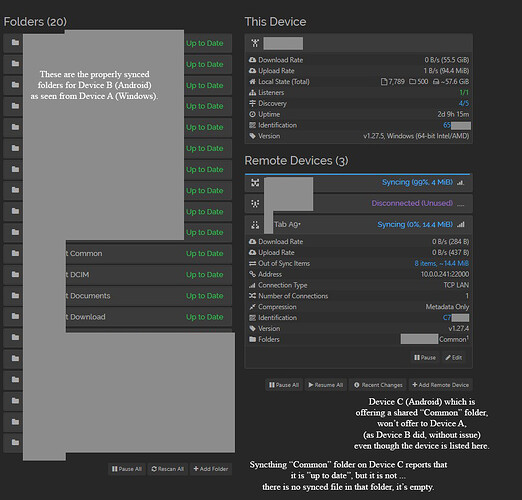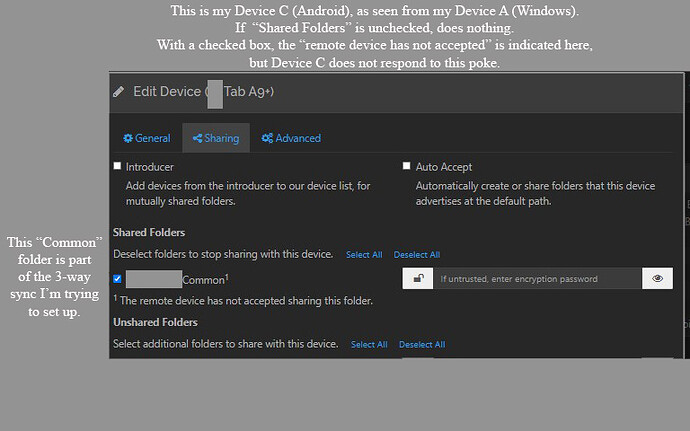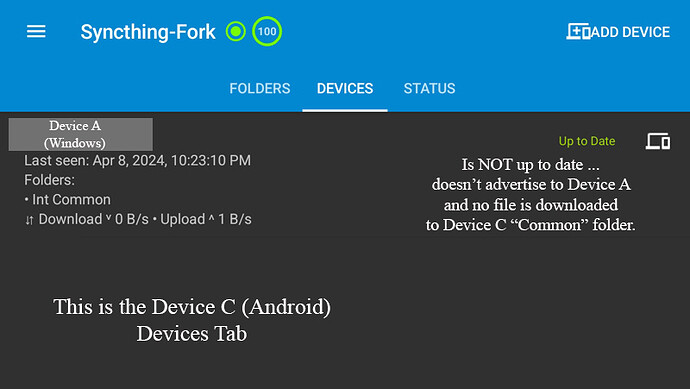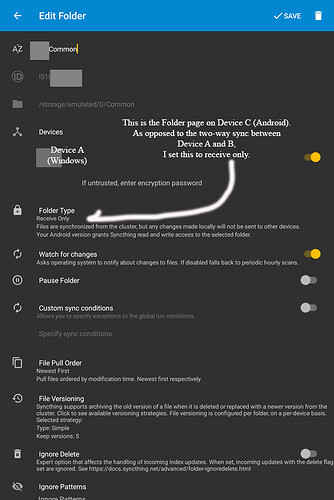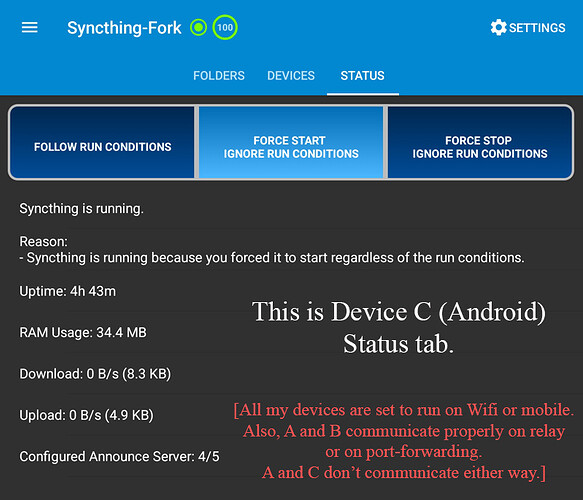I’m only a semi-technical person (but very concerned about cloud security/privacy), so a response with simple, step-by-step instructions would be very appreciated … I can’t find YouTube or other guides that help with this particular situation, and I’ve been going around in circles trying to get the following set up:
I want to have Device A (my “master” device) sync a folder “Common” with Device B, with two-way read and write. Then, I want to have a Device C “Common” folder synced to that same Device A folder, but only so that Device A could update to Device C, and not the reverse.
(By the way, on Device C, I set the folder to “Receive-only”).
The two-way Device A ↔ Device B sync seems to work, but everything I tried to one-way-sync Device A to Device C seems to end up with “subdirectory” errors, or no sync at all (nothing appears in Device C “Common” folder).
I’m also confused by the “Sharing” tab on the device dialog and the folder dialog, and when to use them. I didn’t seem to need to set those when I set up Devices A and B.
I have feeling that I set up devices/folders/permissions in the wrong order, but I’m not sure. Thanks in advance for any shared wisdom.