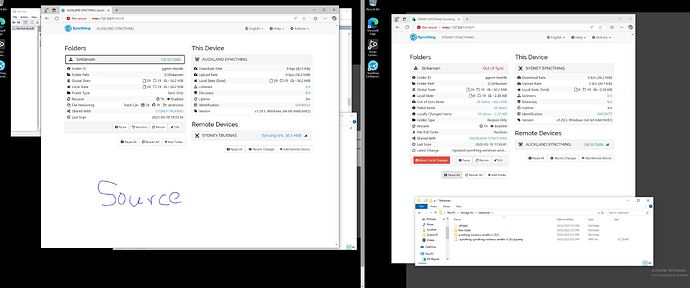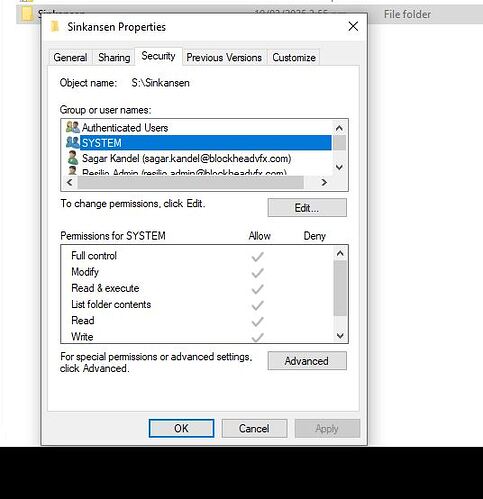Hi All, Please excuse me if i am missing something here, but permission sync feature in Syncthing is not working for me .
So i have two windows 10 machines , running syncthing as a service ( using service account) which has FULL access to the storage drive S:, where stuff i need to sync are living.
For Testing , i have S: drive on both Windows1 and Windows2 computer ( they’re VM) Both VM;s are domain joined , so i used domain user to run syncthing in both VM’s ( its running as a service)
Created a folder in S:\ Drive in Windows1 VM and added few files ( checked domain user have full access to the drive and contents inside it)
Created a sync job, between these VM’s , using syncthing
so Windows1 is in Send only Mode , and i have explicitly ticked Sync + Send ownership, and Sync + Send Extended Attributes
and on the other one , i have used it in receive only mode , and also ticked Sync Extended attributes and Sync Ownership
but for some reason , the sync doesnt work and no permissions are synced.
Anyone has any idea?
PS: That domain user has ADMIN rights at the root level of the job, which is S: Drive
I read somewhere that POSIX—Windows doesnt work , but in my case its Windows to Windows.
Can someone help?
Thanks you.