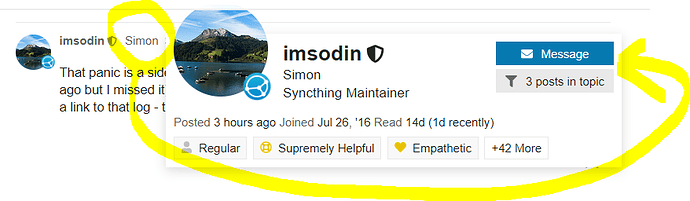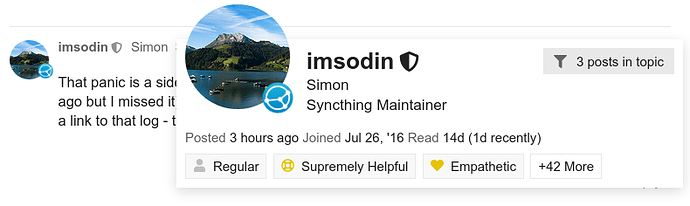Hello everyone!
I have been introduced to Syncthing through a friend and decided to give it a go (so I’m relatively new to this software).
I have two endpoints (Linux PCs) each with two instances of Syncthing running under different users: a workstation and a NAS.
The system was performing the initial synchronisation of two folders (approx 200GB each), which completed this morning, so I went to check that everything was ok.
To my surprise I found that not all the files were synchronised between the two endpoints: even though the local and remote file counts were showing the same numbers (no ignore pattern list set), some files were present only on the source endpoint, but not on the destination endpoint.
At this point I tried to figure out if there was a problem in the scan, performing multiple “rescans” of the folders on both endpoints, to no effect.
I decided to invalidate the databases on both endpoints (/usr/bin/syncthing -no-browser -no-restart -logflags=0 -reset-database), and let Syncthing recreate them. At this point I started seeing this error:
“Non-increasing sequence detected: Checking and repairing the db…”
This is an error which I seem unable to get rid of: I even deleted the “index” folders in the configuration folder, but again, to no effect. From the log, this error shows up approx. 35 seconds after service startup, and I believe it to be connected with one particular folder which was being synchronised between the two endpoints.
The log shows:
2020-05-17 16:54:22 Non-increasing sequence detected: Checking and repairing the db...
2020-05-17 16:54:22 Repaired %v sequence entries in database 690
2020-05-17 16:54:52 Non-increasing sequence detected: Checking and repairing the db...
2020-05-17 16:54:52 Repaired %v sequence entries in database 24
2020-05-17 16:59:37 Non-increasing sequence detected: Checking and repairing the db...
2020-05-17 16:59:37 Repaired %v sequence entries in database 92
I am not sure what else I could try to recover from this error, apart from deleting the entire Syncthing, including configuration and datafiles, and reinstalling it on both machines (and hoping for the best), but this would require a long time to complete, and I’d rather help to improve the system.
Does anyone have suggestions how to address it? Thank you!