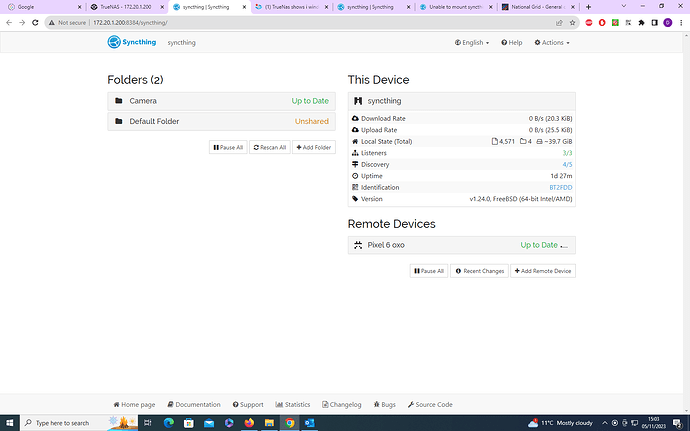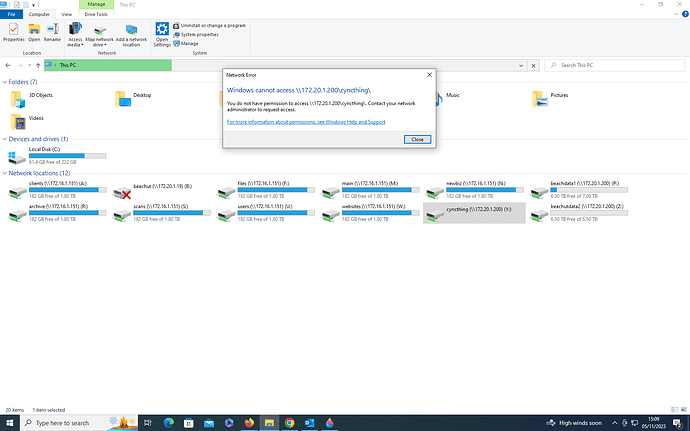New to syncthing but happily set up back up of photos from my phone but unfortunately I get the error you do not have permission to access the folder from windows on my truenas
Please provide more details on your specific configuration, the systems involved, etc. With Syncthing, you normally sync files two-ways, meaning that they are available locally on each device, and as such you also don’t require any special permissions to access them from that respective device.
Hi I am using it to back up images from my google pixel 6 to truenas 13 and windows 10 to access truenas
Thanks for looking at thisD
What protocol are you using to connect from Windows to the NAS server? Is it Samba SMB sharing perhaps?
If so, you should check your Samba permission settings for that folder. Make sure your Windows drive mapping user ID and password match a Linux user with permissions to that folder.
I’m guessing that truenas is like a Linux distro.
I just downloaded the ISO for trunas and will attempt to install in a Virtualbox VM.
I’ll see if I can replicate your error.
You can always try accessing your data directory on truenas using a different protocol such as SFTP.
I will test out SMB and SFTP if I have time.
Hi,
I have a virtual machine running TrueNAS, which is now also running Syncthing. It is able to sync with my laptop PC.
I shared the default “sync” folder on truenas using SMB. I was able to set the “share” ACL to r/w. I created a local user account on truenas and granted it permission to the share.
I am getting past where you are as I can mount/map a drive letter in Windows.
I can see and open the files, only I CANNOT write to the drive. Your not allowed to change the ACL for the jail pool file system. There is no way to give a local account write permissions to the file system in the Syncthing jail.
I’m going to try and gain access as the root user next.
Thanks for this. it looks like I should have another go at the configuration to see if that sorts it.
This topic was automatically closed 30 days after the last reply. New replies are no longer allowed.