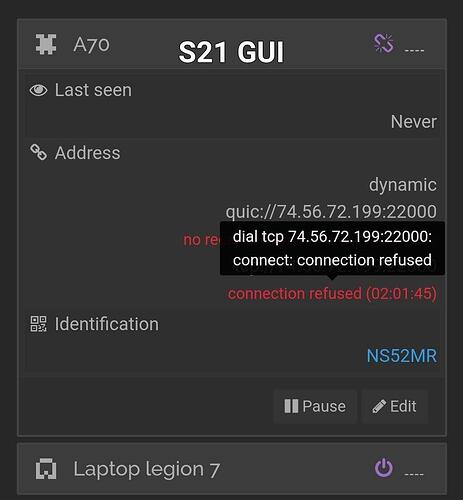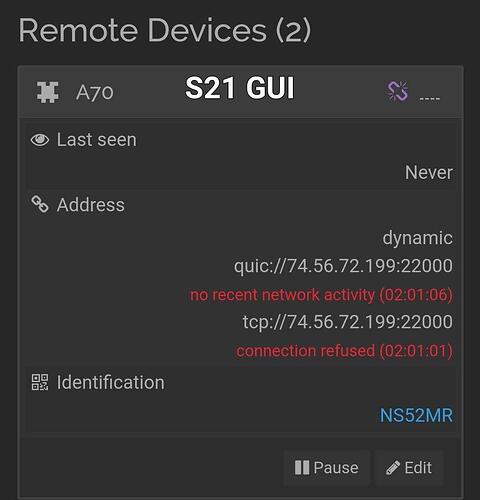I’m trying to connect a Samsung S21 Ultra (android 13) and Samsung A70 (android 11). I connected both devices together but it shows up as “disconnected” on both ends. I can connect each device to my laptop just fine, the issue only happens when I’m connecting between the phones themselves. The error it shows me in the web Gui is “dial tcp (bunch of numbers) connect: connection refused” even though I never got a request on either device to confirm or deny connection. I’ve tried restarting and waiting a while for it to connect, deleted and re-linked the devices as well as restarting both phones.
Are you running Syncthing with default settings or have you disabled anything related to connectivity, .e.g. “global discovery” or “relaying”?
I have everything except relaying turned on, but even when I turned relaying on it wasn’t working.
Please post screenshots from the Web GUI on each side with the remote device panel expanded. Ideally we can see the addresses tried and error messages.
Thanks. Apparently the only thing being announced to the global discovery server is your router’s external IPv4 address. You probably need to open the firewall and forward ports in your router. That should happen automatically if you have UPnP enabled there and within Syncthing. If it’s a DS-Lite / CGNAT connection from your provider, you will also need to make sure IPv6 is configured and working.
This is all assuming you want to connect when one of the devices is outside of your local network. Within the same LAN, they should connect anyway but there is currently a limitation in Android that breaks Syncthing’s local discovery mechanism. I don’t know why it doesn’t announce the local LAN address to discovery though. That would be how it’s supposed to work beside the Android limitation.
To get it syncing at all, just try to enable relaying. It will be slower but at least get a connection hopefully.
I looked into UPNP and port forwarding and I don’t really understand it to be honest, what does it do in this case and is it safe overall? As for relaying it, it worked for about 5 mins then disconnected and didn’t connect again.
This topic was automatically closed 30 days after the last reply. New replies are no longer allowed.