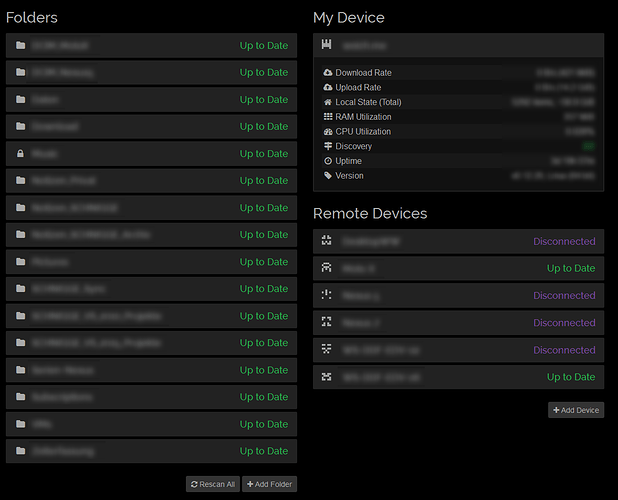Yes, you’re right. My bad.
Where I’m coming from: We’re using syncthing to share a folder between users. So I didn’t set up the initial device. I don’t know anything about it. (save the IP address)
Here’s some things to start.
-
Have an installer. Don’t make me figure out where to put it. Every OS has it’s ideal locations for applicatiosn. Particularly given that this one is a service. The installer should optionally set up the service.
-
Provide a default configuration in install so that the user has time to figure out the necessary elements of the interface. Setting up the user’s first device, the device ID should auto-populate from the “action command” that’s listed above.
-
Calling something an “ID” is unclear. Particularly it feels like it’s an official thing rather than an informal thing like a name. (Particularly when you ask for both a name and an ID). As a user I was
“Where do I find the ID”? “Do I just pick an arbitrary value?” “Is it some form of UUID that I need to generate?” “How do I generate an ID?” “How do I know it’s the right ID?”
- Let me decide where the folders are going to go initially. This is a reasonable first configuration requirement.
When the default configuration is first set up. Placing where the content goes is like the #1 thing that a user would want to go and yet it’s the one thing that the interface doesn’t allow you to do. You have to mess with configuration files.
These are just a few things off the top of my head. The issue isn’t unique to this project. The best open source software has the worst interfaces because “committee design” eshews the the most important quality: Consistency.
Now I have to figure out how to get the default directory back because I deleted it because I wanted to change the local location. It seemed to have randomly added it self again the first time I tried setting this up… not sure why it isn’t again.