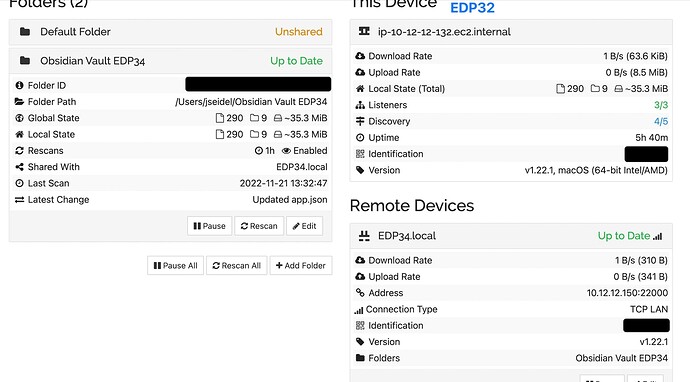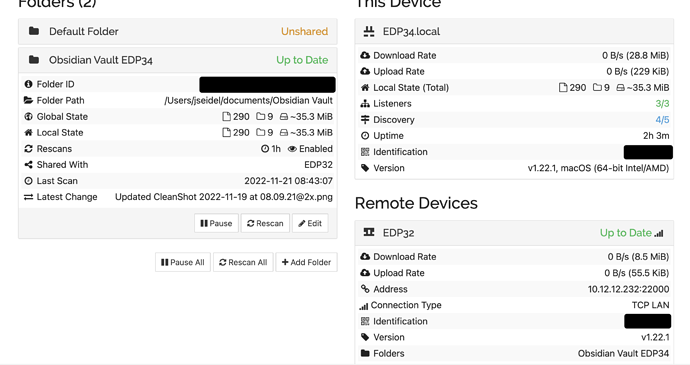I have two Macs which were connected for a while and now they’re not. I went to both machines to review the status:
EDP32 is my work machine and has a ton of stuff on it. EDP34 is my home machine and is out of date and rarely used, but I want to reconnect them and use the vault on EDP32.
Anomalies
- The folder path for EDP34 is “/Users/jseidel/documents/Obsidian Vault” but the folder “documents” [lower case ‘d’] is not present on this machine].
- I went to EDP32 to rename that folder, but that field is not editable
- The Folder ID is the same, both showing as “connected”.
- Searching the file tree on EDP34, I see two vaults.
./Documents/Obsidian Vaultand./Obsidian Valut EDP34[yeah; typo on the file name:]
So I’m guessing the folder connection is borked, but I don’t know how to fix it.
I tried rescan but the older version (EDP34) overlaid the more recent version (EDP32) and two months of work was wiped out. Good thing I have TimeMachine and was able to recover it.
So at this point, I’d be happy to just wipe my personal vault and start using the one on my work machine.
What’s the best way to do that? thanks!