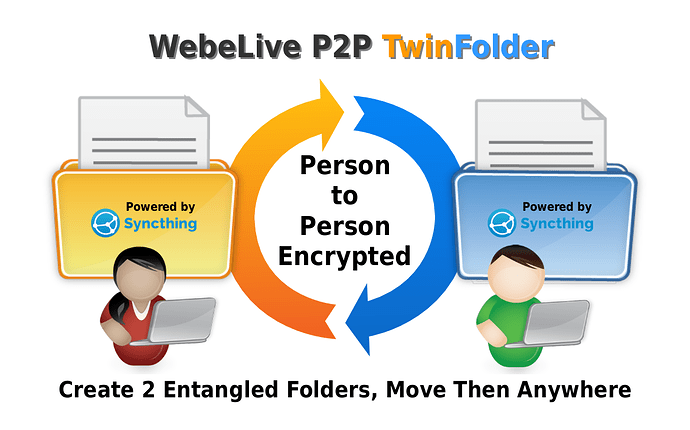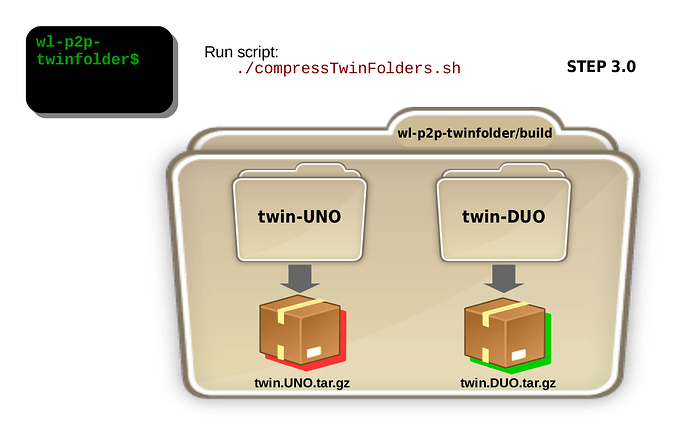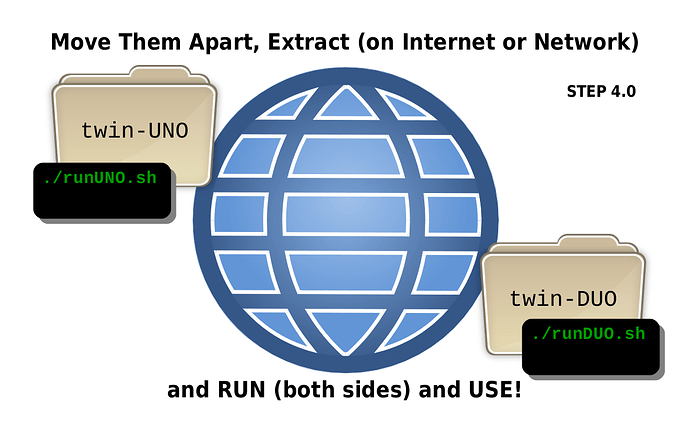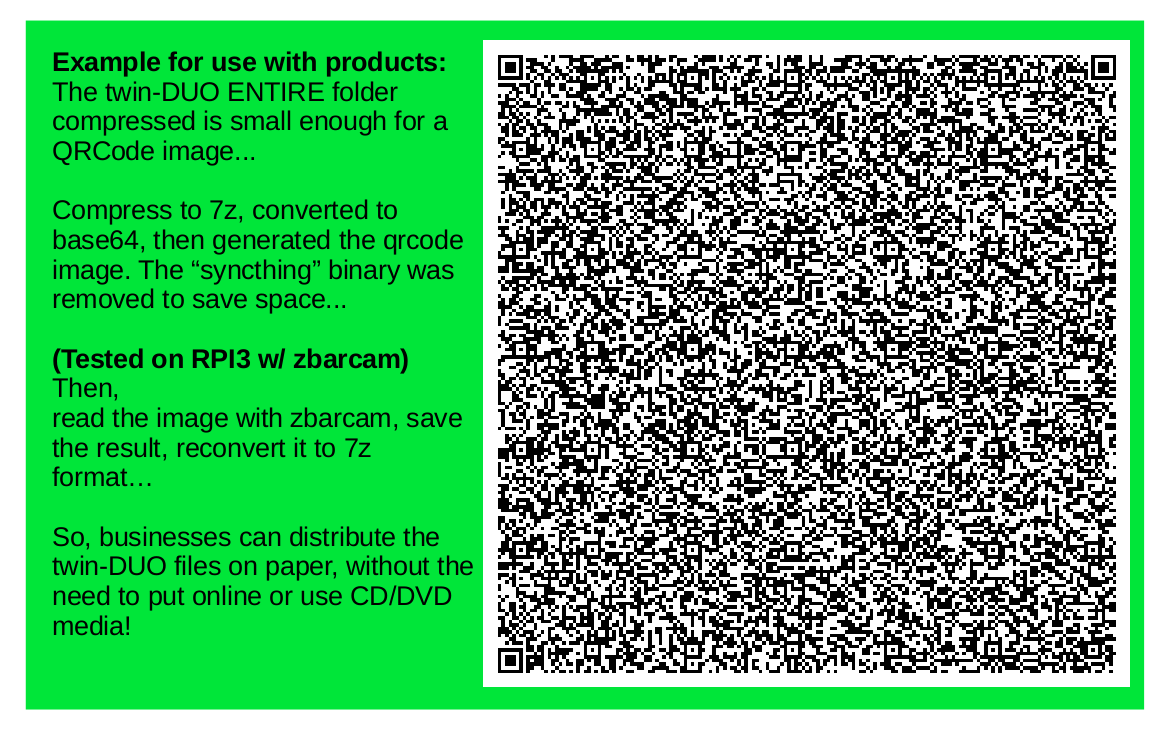Hi, just want to share an idea that I think is interesting.
Creation of Twin Entangled Folders (already sync folders).
I am using the same idea (method) since version 0.14 (2017) and it is working well until the present version…
I did a visual tutorial (on Github) showing the steps (w/ scripts) to create 2 twin folders already in “sync”, so users can just take then apart (the configs) and run it… everything will work and the folders will be in sync…
Here is the Github link: https://github.com/t2age/wl-p2p-twinfolder
Full set of pictures there…
Also, a little screenshot howto animation there: https://github.com/t2age/wl-p2p-twinfolder/tree/master/screen-manga-anime
The Peer “B” Pair config files already in twin/entangled mode (already sync) are small enough to be fully encoded in a QRCODE, so, there is no need to place/send online, or to burn CD/DVD or use USB media… a piece of paper will be enough!
Example 1: The idea is, for example, I build a twin entangled pair and give the “B” Pair (the second) to a client/user, so that, when the client/user needs a private/secure channel with me, just use the TwinFolder, just run and share…
Example 2: Two friends, meet physically and exchange the paper printed QRCode for the “B” Pair (the config files), then, when online, they can share info very easy and private/secure…
Perhaps, in future versions a switch to syncthing could help users to create something similar, like:
syncthing --gentwins --peerA "poyota kollolla" --peerB "user 2020-03-a3fhs"
or
syncthing --gentwins --peerAplat "AArch64" --peerBplat "x86-64" --downloadbins
Well, just an idea…
I am using the small set of scripts I did and was motivated to make a tutorial trying to target non-technical users… for now I think is is enough… maybe, for the future, this option inside syncthing itself can make things more easier…
Regards, Valter