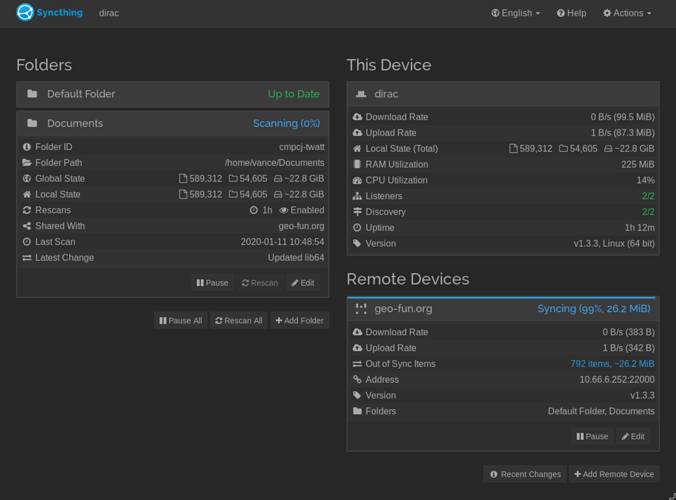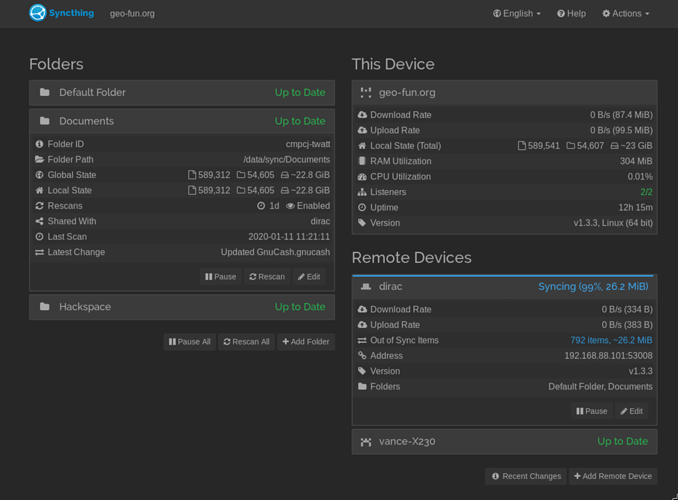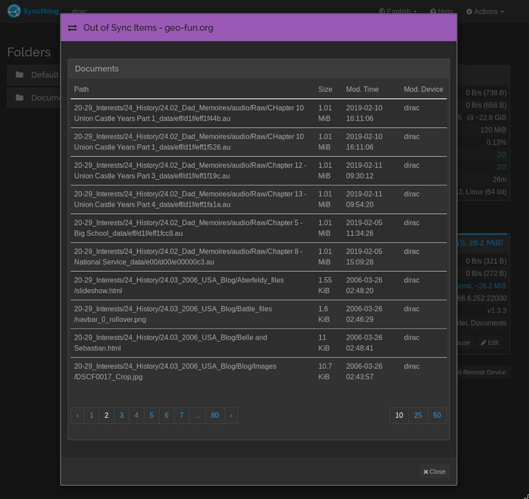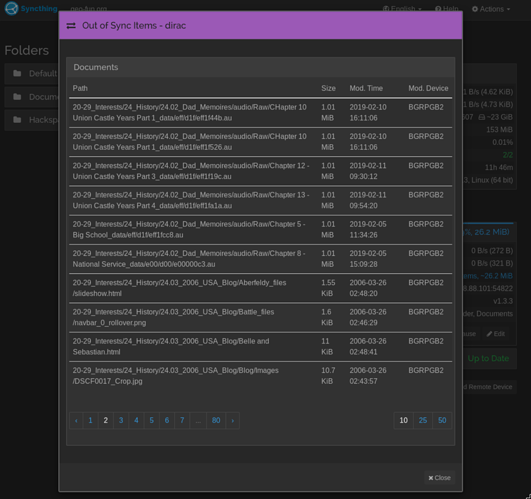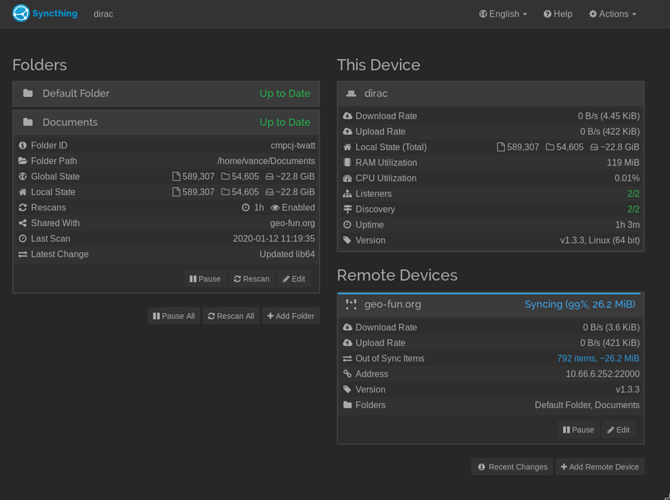Active devices
- DZGK2SA -
geo-fun
- O3ET7QT -
dirac
- 7TUHXYK -
vance-X230 (Not sharing the documents folder)
- BGRPGB2 - Unknown, maybe a previous installation
Example of document that isn’t syncing
From geo-fun
curl "http://127.0.0.1:8384/rest/db/file?folder=cmpcj-twatt&file=20-29_Interests/21_Art/21.03_Flowers/Daffodil.ai" \
-H "X-API-Key: xxxxxxxxx"
{
"availability": null,
"global": {
"deleted": false,
"ignored": false,
"invalid": false,
"localFlags": 0,
"modified": "2009-03-08T17:23:26Z",
"modifiedBy": "BGRPGB2",
"mustRescan": false,
"name": "20-29_Interests/21_Art/21.03_Flowers/Daffodil.ai",
"noPermissions": false,
"numBlocks": 10,
"permissions": "0644",
"sequence": 1675496,
"size": 1300419,
"type": "FILE",
"version": [
"BGRPGB2:1"
]
},
"local": {
"deleted": false,
"ignored": false,
"invalid": false,
"localFlags": 0,
"modified": "2009-03-08T17:23:26Z",
"modifiedBy": "BGRPGB2",
"mustRescan": false,
"name": "20-29_Interests/21_Art/21.03_Flowers/Daffodil.ai",
"noPermissions": false,
"numBlocks": 10,
"permissions": "0644",
"sequence": 1675496,
"size": 1300419,
"type": "FILE",
"version": [
"BGRPGB2:1"
]
}
}
From dirac
curl "http://127.0.0.1:8384/rest/db/file?folder=cmpcj-twatt&file=20-29_Interests/21_Art/21.03_Flowers/Daffodil.ai" \
-H "X-API-Key: xxxxxxxx"
{
"availability": null,
"global": {
"deleted": false,
"ignored": false,
"invalid": false,
"localFlags": 0,
"modified": "2009-03-08T17:23:26Z",
"modifiedBy": "O3ET7QT",
"mustRescan": false,
"name": "20-29_Interests/21_Art/21.03_Flowers/Daffodil.ai",
"noPermissions": false,
"numBlocks": 10,
"permissions": "0644",
"sequence": 632068,
"size": 1300419,
"type": "FILE",
"version": [
"O3ET7QT:1"
]
},
"local": {
"deleted": false,
"ignored": false,
"invalid": false,
"localFlags": 0,
"modified": "2009-03-08T17:23:26Z",
"modifiedBy": "O3ET7QT",
"mustRescan": false,
"name": "20-29_Interests/21_Art/21.03_Flowers/Daffodil.ai",
"noPermissions": false,
"numBlocks": 10,
"permissions": "0644",
"sequence": 632068,
"size": 1300419,
"type": "FILE",
"version": [
"O3ET7QT:1"
]
}
}
Analysis
It looks like DZGK2SA (geo-fun) thinks the latest version belongs to BGRPGB2 (Old install). O3ET7QT (dirac) thinks that it has the latest version. Maybe this conflict in state is causing availability: null for the file?
I am not sure how geo-fun has reference to the old install. I thought I had cleared out all of the state on both machines whilst syncthing was shutdown, then restarted both. The other machine isn’t an introducer, so the old reference should not have propagated that way.
Can you suggest how I can resolve this?