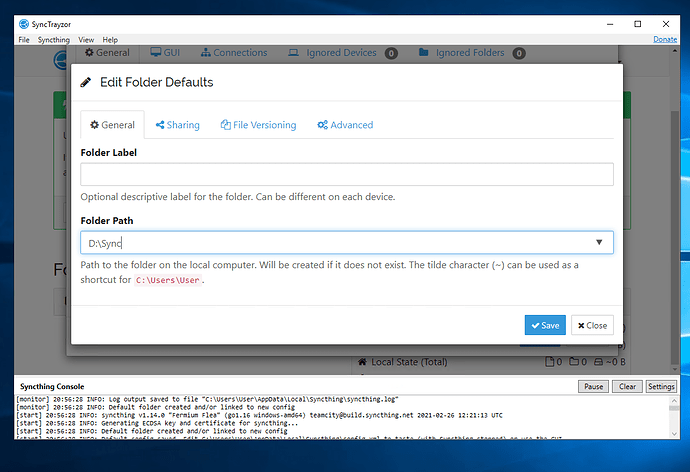I am running SyncTrayzor and I would like to sync My, My wife, and my daughter’s phones to the server. I have things working with mine, but it is just dumping the files/folders to the main default folder. How do I set this up so that each user has their own subfolder under the default one? I read the wiki and poked on here as well as Googled away but no luck. I feel like it is so obvious and that is the reason I can’t find it, but alas I am having a mental block and cannot figure it out. It is running Synctrayzor on Dell R210 and the devices are 3 Android phones. Thanks in advance. Sorry if this is super simple and in my face.
You can set a path for each accepted folder using Folder path in your servers syncthing UI. If you don’t select anything it will be a folder named like the Folder ID and relative to the default folder for shares.
Either pick a fitting folder name which will cause syncthing to create a path relative to the default folder for shares or you can also specify an absolute path like D:\shares\john-doe\photos
Ok, under folder Defaults, I Set the Folder path to D:\Sync. This should create a directory called “Sync” where it will dump the contents. I would like to have a folder under this one called “Person1” and “Person2”. Where do I set the “Person” directories so that there are 2 separate folders for each person to sync to?
If I am reading correctly, I may have to run a separate instance of SyncTrazor for each device if I want it syncing to separate folders.
The folder configured there serves as the root for all newly accepted shares. Just add a folder from a different device and set Person1 as its folder path.
Understood, So on my phone1 I made a folder called Pixel 5 from within the Android Syncthing app. I shared it with the server and it created a folder called Pixel 5 on the server. Now here is where I run into an issue. for that Pixel 5 folder on the app I have to pick a directory to sync, so I pick the DCIM folder. Now I also want to sync my Downloads folder from the phone. How do I get the folder “Downloads” to show under the Pixel 5 folder as well? In order to even add the downloads folder, I have to create a new one within the App. So now I have D:/Sync/Pixel5/DCIM/Files and D:/Sync/Downloads/Files instead of D:/Sync/Pixel5/DCIM/files and D:/Sync/Pixel5/Downloads/Files. I want to be able to select multiple directories on my android device and nest it under the Pixel5 folder that is under the Sync Folder. I feel like I am wayyyy overthinking this.
Why don’t you just create D:\Sync\Pixel5 manually and create all shares of this device in there? No nested shares necessary and all tidied up.
This topic was automatically closed 30 days after the last reply. New replies are no longer allowed.