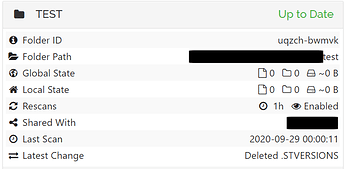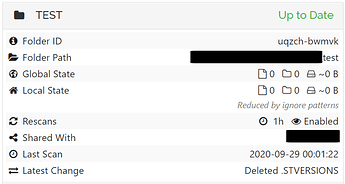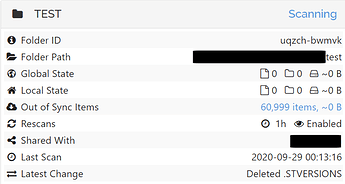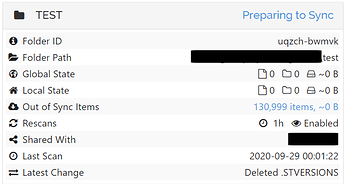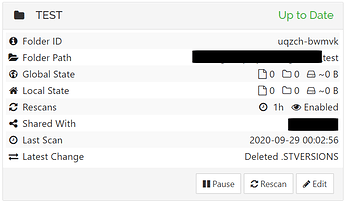First of all, this is happening in my test folder, which I have used strictly for stress testing Syncthing. Hence, I am creating this topic in Development and not in Support. Please feel free to move it to Support if it is more adequate for troubleshooting this.
Anyhow, I have a folder that has endured a lot of different testing, but right now is completely empty.
In this state, I add * to .stignore. Everything seems to work normally, but strangely enough it takes 5+ seconds to do the operation even though the folder is empty.
Then, I remove * from .stignore and the madness begins.
Once finished after ~15 seconds, the folder does come back to normal. However, one strange thing is that the “Latest Change” also gets overwritten in the operation. The .STVERSIONS listed there was actually deleted about 1 week ago, but the date of the deletion keeps being updated each time the .stignore operation is performed.
I can reproduce this at will, so the problem does not fix itself. The “Out of Sync Items” themselves seem to list the previously used files, which are long gone, but somewhat seem to be still present in the database?
I personally am not sure what exactly is going on here. Does anybody have any idea? As this is a test folder, I can share the whole database if necessary.
I am using the main branch (v1.10.0-rc.3.dev.9.g9e0b924d) for testing.